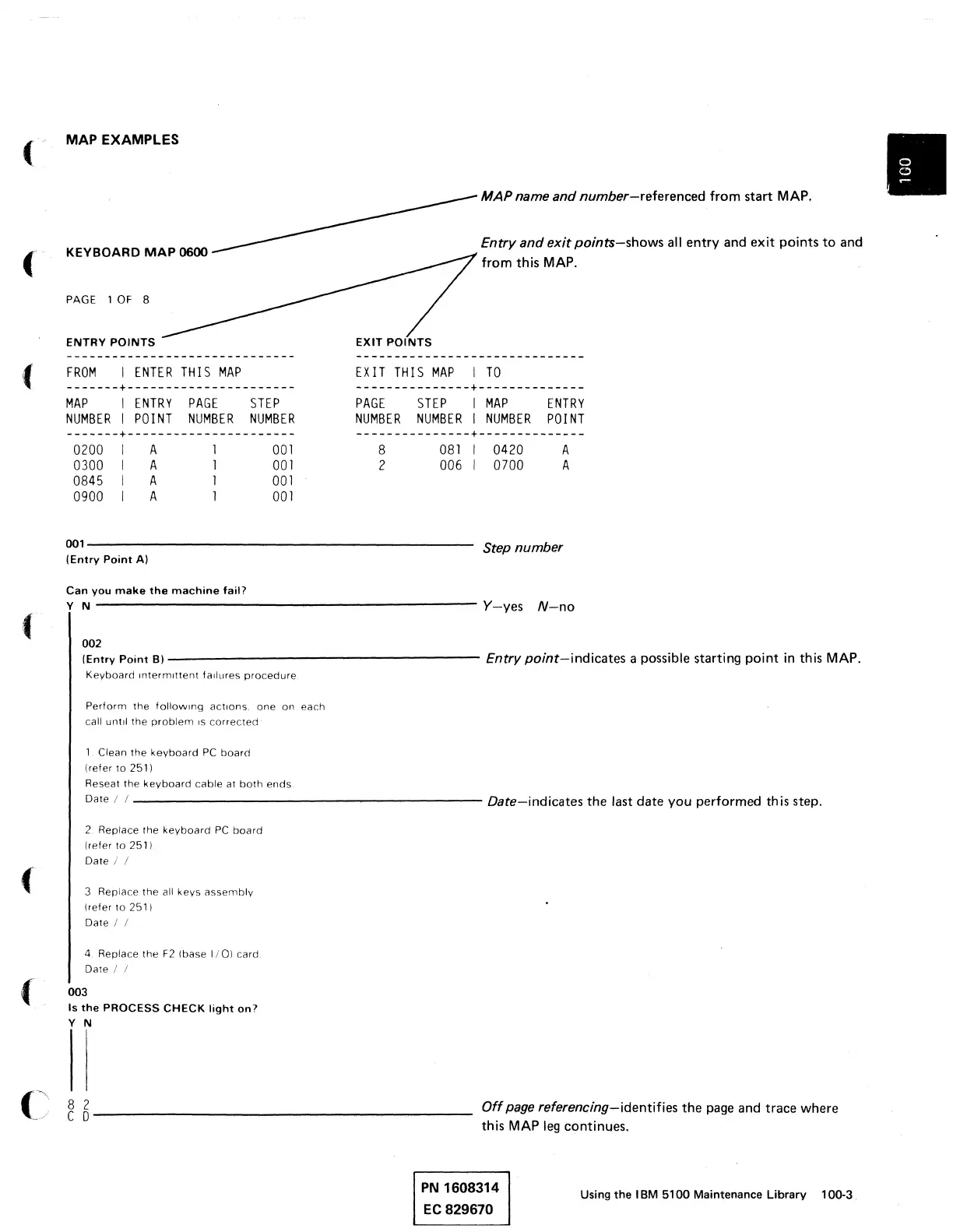(
(
(
(
MAP
EXAMPLES
KEYBOARD
MAP
0600
PAGE
10F
8
ENTRY
POINTS
FROM
I
ENTER
THIS
MAP
-------+----------------------
MAP
I
ENTRY
NUMBER
I
POINT
PAGE
NUMBER
STEP
NUMBER
-------+----------------------
0200
0300
0845
0900
A
A
A
A
001
001
001
001
MAP
name and
numb"r-referenced
from start
MAP,
Entry
and
exit
points-shows
all
entry and exit points
to
and
from this
MAP.
EXIT
THIS
MAP
I
TO
---------------+--------------
PAGE
STEP
I
MAP
ENTRY
NUMBER NUMBER
I
NUMBER
POINT
---------------+--------------
8
2
081
I
006
I
0420
0700
A
A
001-------------------------------------
Step number
(Entry
Point
A)
Can
you
make
the
machine
fail?
Y N
002
V-yes
N-no
(Entry
Point
B)
-------------------------
Entry
point-indicates
a possible starting
point
in
this
MAP.
Keyboard
intermittent
failures
procedure
Perform
the
following
actions.
one
on each
call
until
the
problem
IS
corrected
1 Clean
the
keyboard
PC
board
(refer
to
2511
Reseat
the
keyboard
cable
at
both
ends
Date
/ /
-------------------------
Date-indicates the last
date
you performed this step.
2 Replace the
keyboard
PC
board
(refer
to
2511
Date / /
3 Replace
the
all keys
assembly
(refer
to
2511
Date / /
4. Replace
the
F2
(base 1/01 card
Date / /
003
Is
the
PROCESS
CHECK
light
on?
Y N
(
\ 8 2
/
Co--------------------
Off
page referenc;;ing-identifies
the
page and trace where
this
MAP
leg
continues.
PN
1608314
EC
829670
Using the IBM 5100 Maintenance
Library
100-3