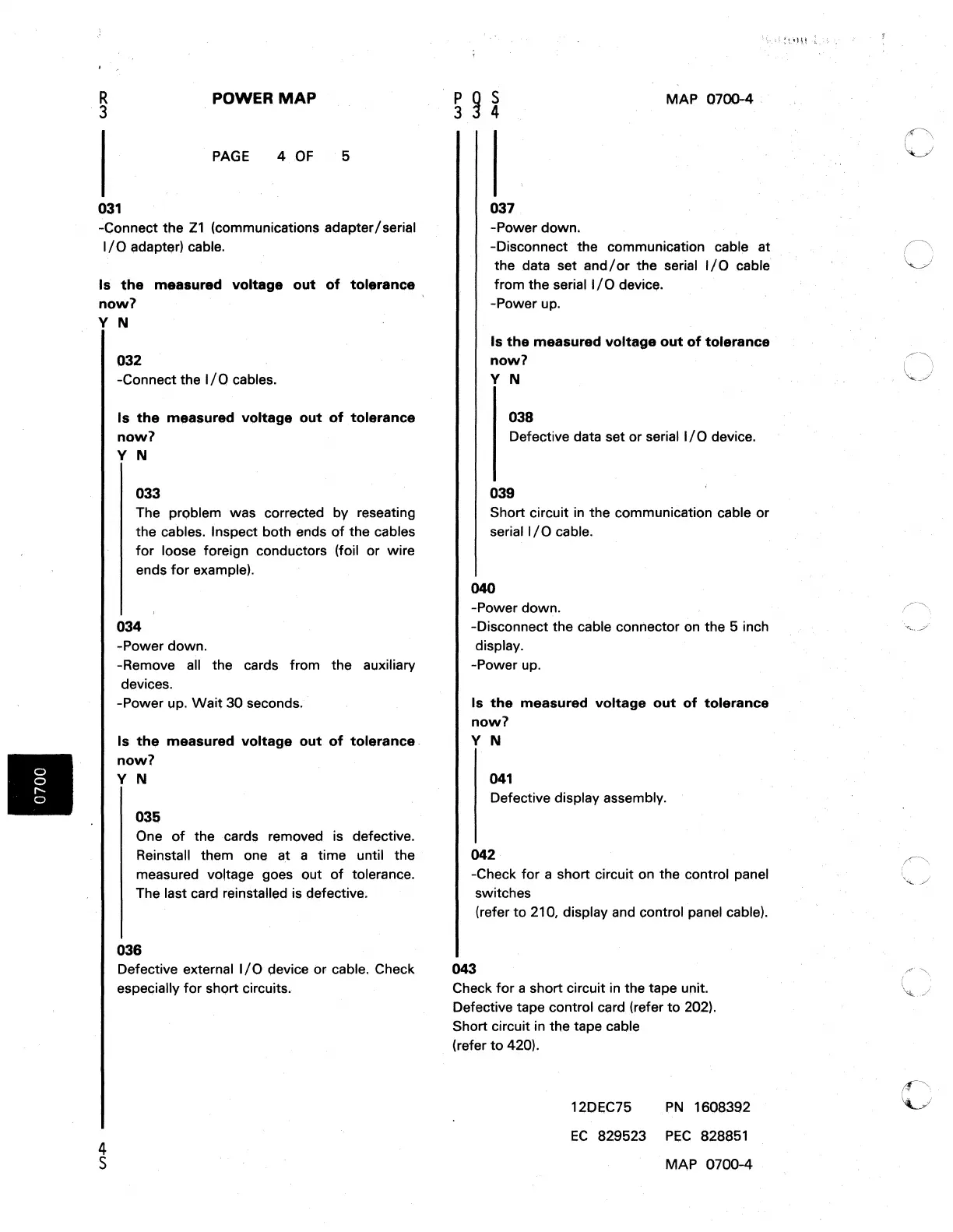R
3
POWER MAP
PAGE
4
OF
5
031
-Conneot the
Z1
(communication!! adapter/serial
I/O
(ildapter) cable.
Is
the
measured
voltage
out
of
tolerance
now?
Y N
4
S
032
-Connect the
1/
Q cables.
Is
the
measured
voltage
out
of
tolerance
now?
Y N
033
The problem was corrected by reseating
the oables. Inspect both ends
of
the cables
for
loose foreign conductors (foil or wire
ends
for
example).
034
~Power
down.
-Remove all the cards from the auxiliary
devices.
-Power up.
Wait
30 seconds.
Is
the
measured voltage
out
of
tolerance-
now?
Y N
035
One
of
the cards rt;lmoved
is
defective.
Reinstall them one at a time until the
measured voltage goes out
of
tolerance.
The last card reinstalled
is
defective;
036
Defective external
I/O
device or cable. Check
especially
for
short circuits.
MAP 0700-4
037
-Power down.
-Disconnect the communication cable at
the data set
and/or
the serial
I/O
cable
from the serial
I/O
device.
-Power up.
Is
the
measured
voltage
out
of
tolerance
now?
Y N
038
Defective data set or serial
I/O
device.
039
Short circuit
in
the communication cable or
serial
I/O
cj:lble.
040
-Power down.
-Disconnect the cable connector
on
the 5 inch
display.
-Power up.
Is
the
measured
voltage
out
of
tolerance
now?
Y N
041
Defective display assembly.
042
-Check
for
a short circuit on the control panel
switches
(refer
to
210, display and oontrol panel cable).
043
Check
for
a short circuit
in
the tape unit.
Defective tape control card (refer
to
202).
Short circuit in the tape cable
(refer
to
420).
12DEC75
PN
1608392
EC
829523
PEC
828851
MAP 0700-4
c