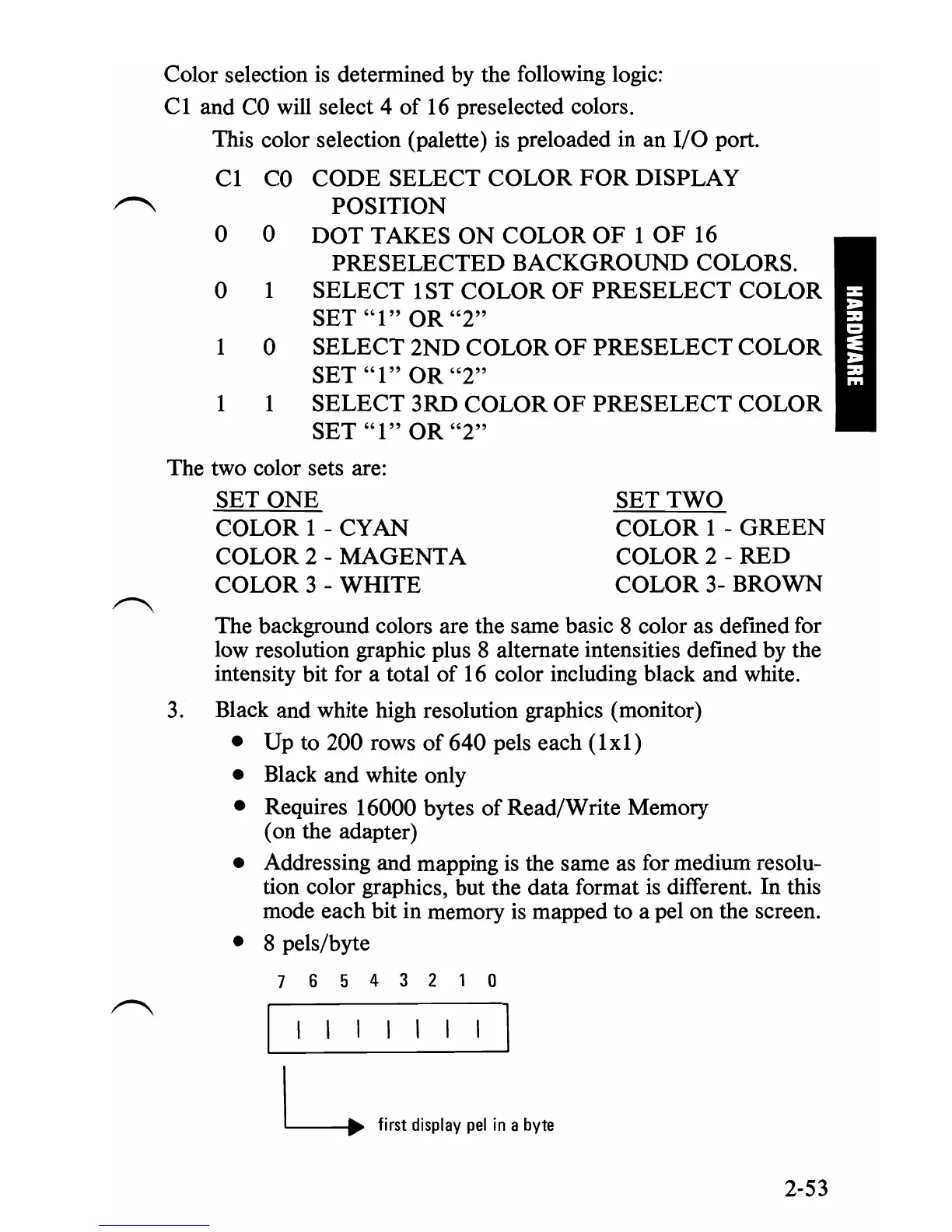Color selection is determined by the following logic:
C 1 and
CO
will select 4
of
16 preselected colors.
This color selection (palette) is preloaded in an
I/O
port.
CI
CO
CODE SELECT COLOR
FOR
DISPLAY
POSITION
o 0
DOT
TAKES
ON
COLOR OF 1 OF
16
PRESELECTED BACKGROUND COLORS.
o 1 SELECT 1ST COLOR
OF
PRESELECT COLOR
SET"
I"
OR
"2"
1 0 SELECT 2ND COLOR OF PRESELECT COLOR
SET
"I"
OR
"2"
1 1 SELECT 3RD COLOR
OF
PRESELECT COLOR
SET"
1"
OR
"2"
The two color sets are:
SET ONE SET TWO
COLOR
1 - CYAN COLOR I -
GREEN
COLOR 2 -
MAGENTA
COLOR 2 - RED
COLOR
3 - WHITE
COLOR
3- BROWN
The background colors are the same basic 8 color as defined for
low resolution graphic plus 8 alternate intensities defined by the
intensity bit for a total
of
16 color including black and white.
3.
Black and white high resolution graphics (monitor)
•
Up
to
200
rows
of
640
pels each
(IxI)
• Black and white only
• Requires 16000 bytes
of
Read/Write Memory
(on the adapter)
• Addressing and mapping
is
the same as for medium resolu-
tion color graphics, but the data format
is
different. In this
mode each bit in memory
is
mapped to a
pelon
the screen.
• 8 pels/byte
76543210
I I I I I I I I
L H"t d',pl,y p,' " ,
by"
2-53