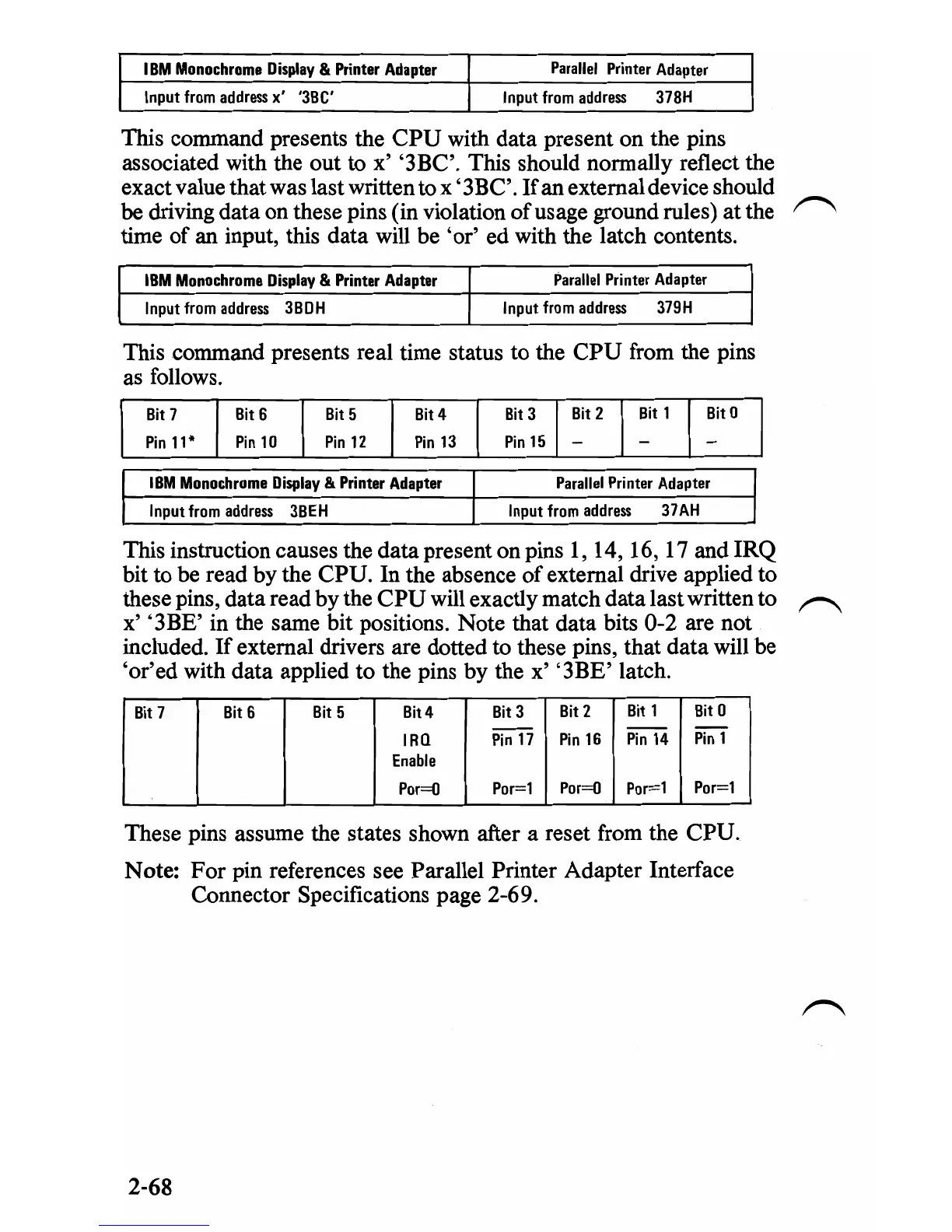--
--
IBM
Monochrome
Display
&
Printer
Adapter
Parallel
Printer
Adapter
Input
from
address
x'
'3BC'
Input
from
address
378H
This command presents the
CPU
with data present on the pins
associated with the
out
to
x'
'3BC'.
This should nonnally reflect the
exact value
that
was last written
to
x
'3BC'.1f
an
external device should
be driving data
on
these pins (in violation
of
usage ground rules)
at
the
time
of
an input, this data will be
'or'
ed with the latch contents.
IBM
Monochrome
Display
&
Printer
Adapter
Parallel
Printer
Adapter
I
nput
from
address
3BDH
Input
from
address
379H
This command presents real time status to the
CPU
from the pins
as follows.
Bit
1
Bit
0
IBM
Monochrome
Display
&
Printer
Adapter
Parallel
Printer
Adapter
Input
from
address
3BEH
Input
from
address
37
AH
This instruction causes the data present on pins 1, 14, 16, 17 and
IRQ
bit
to
be read
by
the
CPU.
In
the absence
of
external drive applied
to
these pins,
data
read by the
CPU
will exactly match
data
last written
to
r""'\
x'
'3BE'
in the same bit positions. Note that data bits 0-2 are not
included.
If
external drivers are dotted to these pins, that
data
will be
'or'ed
with
data
applied
to
the pins
by
the
x'
'3BE'
latch.
Bit
7
Bit
6
Bit
5 Bit4
Bit
3
Bit
2
Bit
1
Bit
0
IRQ
Pin
17
Pin
16
Pin
14
Pin
1
Enable
Por={)
Por=1
Por={)
Por=1
Por=1
These pins assume the states shown after a reset from the
CPU.
Note:
For
pin references see Parallel Printer Adapter Interface
Connector Specifications page 2-69.
2-68