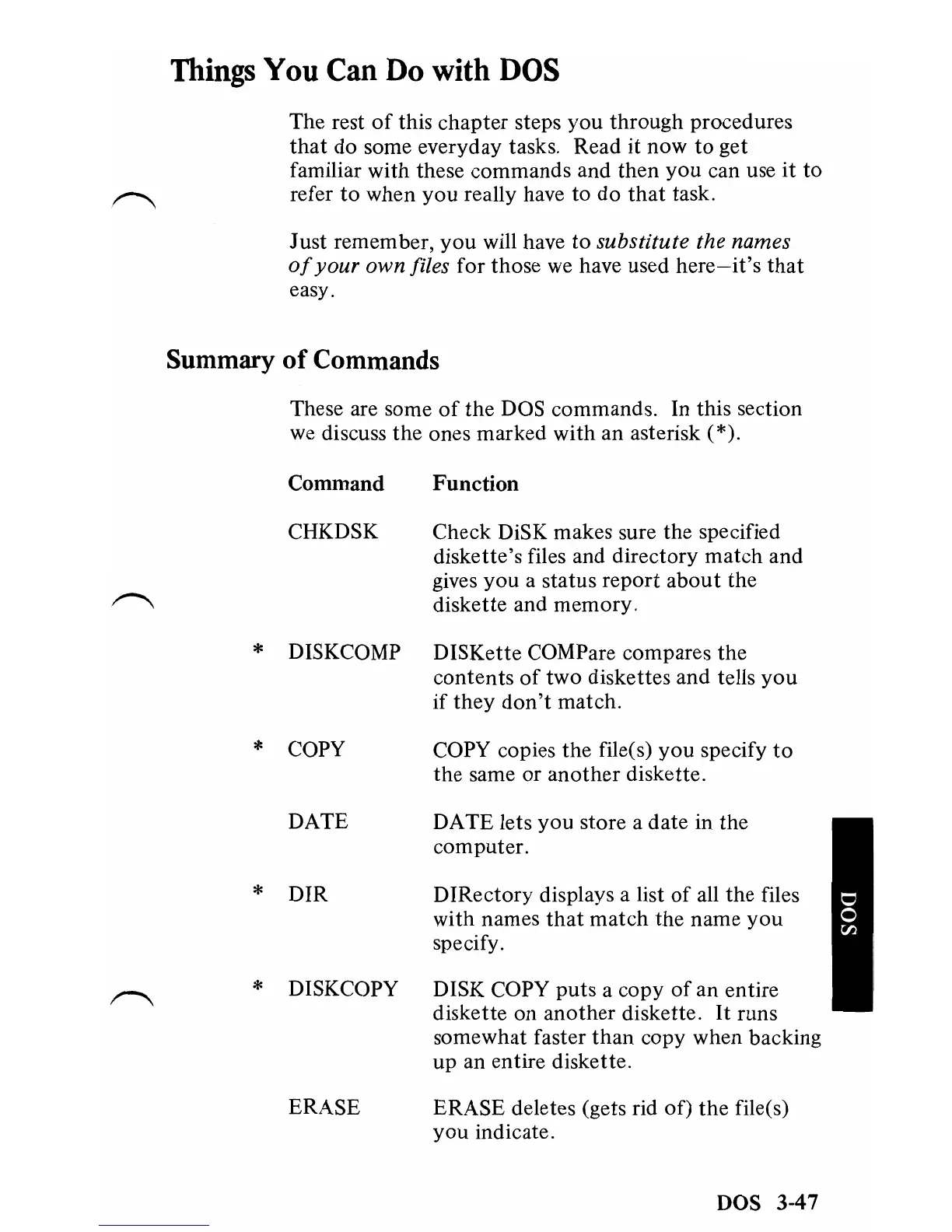Things
You
Can
Do
with
DOS
The rest
of
this chapter steps
you
through procedures
that
do some everyday tasks. Read
it
now
to
get
familiar with these commands and then
you
can use
it
to
refer
to
when
you
really have
to
do
that
task.
Just remember,
you
will have
to
substitute the names
of
your
own files for those
we
have used
here-it's
that
easy.
Summary
of
Commands
These are some
of
the
DOS commands. In this section
we discuss the ones marked with an asterisk
(*).
Command
Function
CHKDSK Check DiSK makes sure the specified
diskette's files and directory match and
gives
you
a status report
about
the
diskette and memory.
* DISKCOMP DISKette COMPare compares the
contents
of
two diskettes and tells
you
if
they
don't
match.
*
COpy COpy
copies the file(s)
you
specify
to
the
same
or
another
diskette.
DATE
DATE lets
you
store a date in the
computer.
* DIR DIRectory displays a list
of
all the files
with names
that
match
the name
you
specify.
* DISKCOPY DISK
COpy
puts a copy
of
an entire
diskette
on
another diskette.
It
runs
somewhat faster
than
copy when backing
up an entire diskette.
ERASE
ERASE deletes (gets rid
of)
the
file(s)
you
indicate.
DOS 3-47