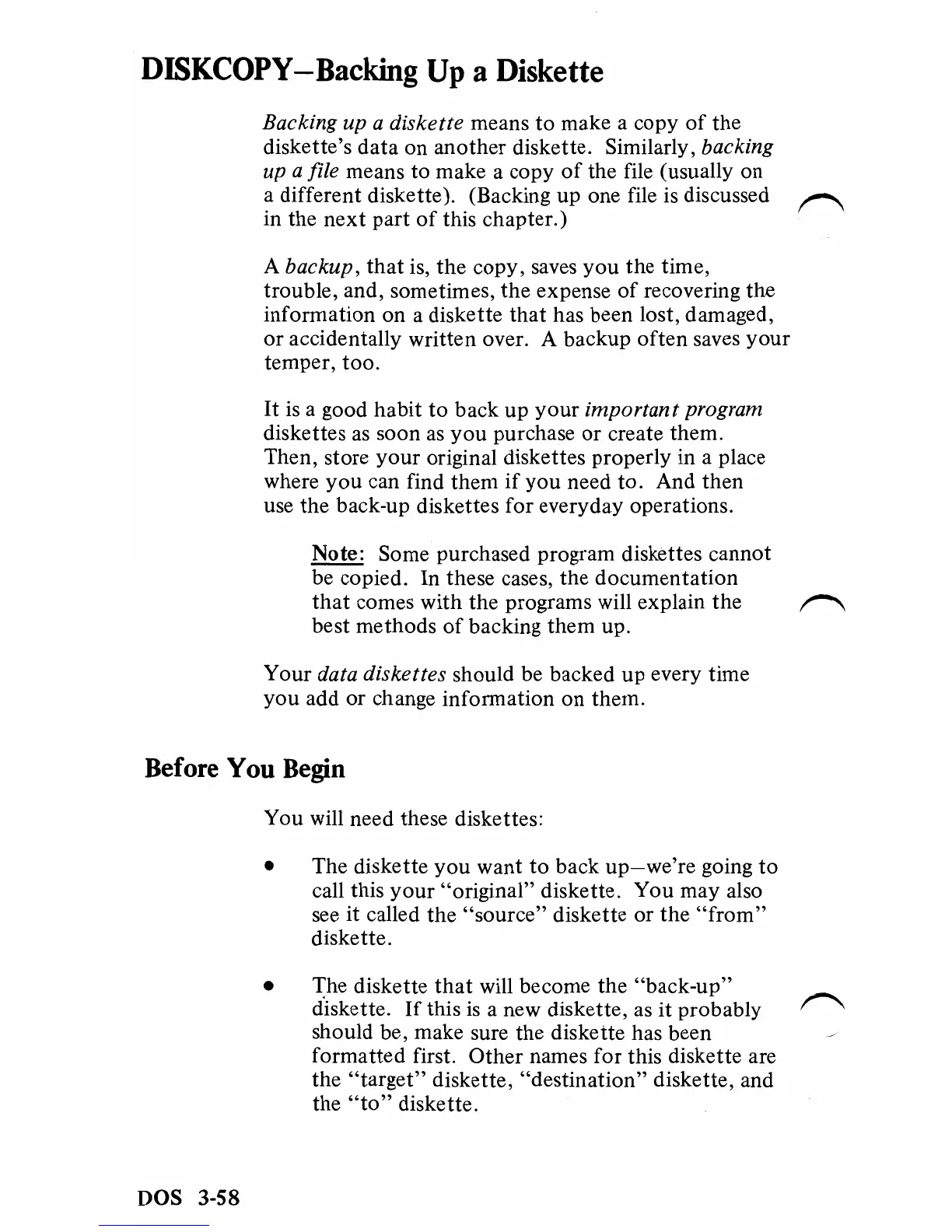DISKCOPY
-
Backing
Up
a
Diskette
Backing up a diskette means
to
make a copy
of
the
diskette's
data
on
another diskette. Similarly, backing
up a file
means
to
make a copy
of
the file (usually on
a different diskette). (Backing up one file is discussed
in the
next
part
of
this chapter.)
A
backup,
that
is,
the
copy, saves
you
the time,
trouble, and, sometimes,
the
expense
of
recovering the
information on a diskette
that
has been lost, damaged,
or
accidentally written over. A backup
often
saves
your
temper, too.
It
is
a good
habit
to
back
up
your
important program
diskettes
as
soon
as
you
purchase or create them.
Then, store
your
original diskettes properly in a place
where
you
can find them
if
you
need to. And then
use the back-up diskettes for everyday operations.
Note: Some purchased program diskettes cannot
be copied.
In
these cases,
the
documentation
that
comes with the programs will explain
the
best methods
of
backing them up.
Your
data diskettes should be backed
up
every time
you add or change information
on
them.
Before
You
Begin
You will need these diskettes:
• The diskette
you
want
to
back
up-we're
going
to
call this
your
"original" diskette. You
may
also
see it called the
"source"
diskette
or
the
"from"
diskette.
• The diskette
that
will become the
"back-up"
diskette.
If
this
is
a new diskette,
as
it
probably
should be, make sure the diskette has been
formatted first. Other names
for
this diskette are
the
"target"
diskette,
"destination"
diskette, and
the
"to"
diskette.
r"\
~
~
DOS 3-58