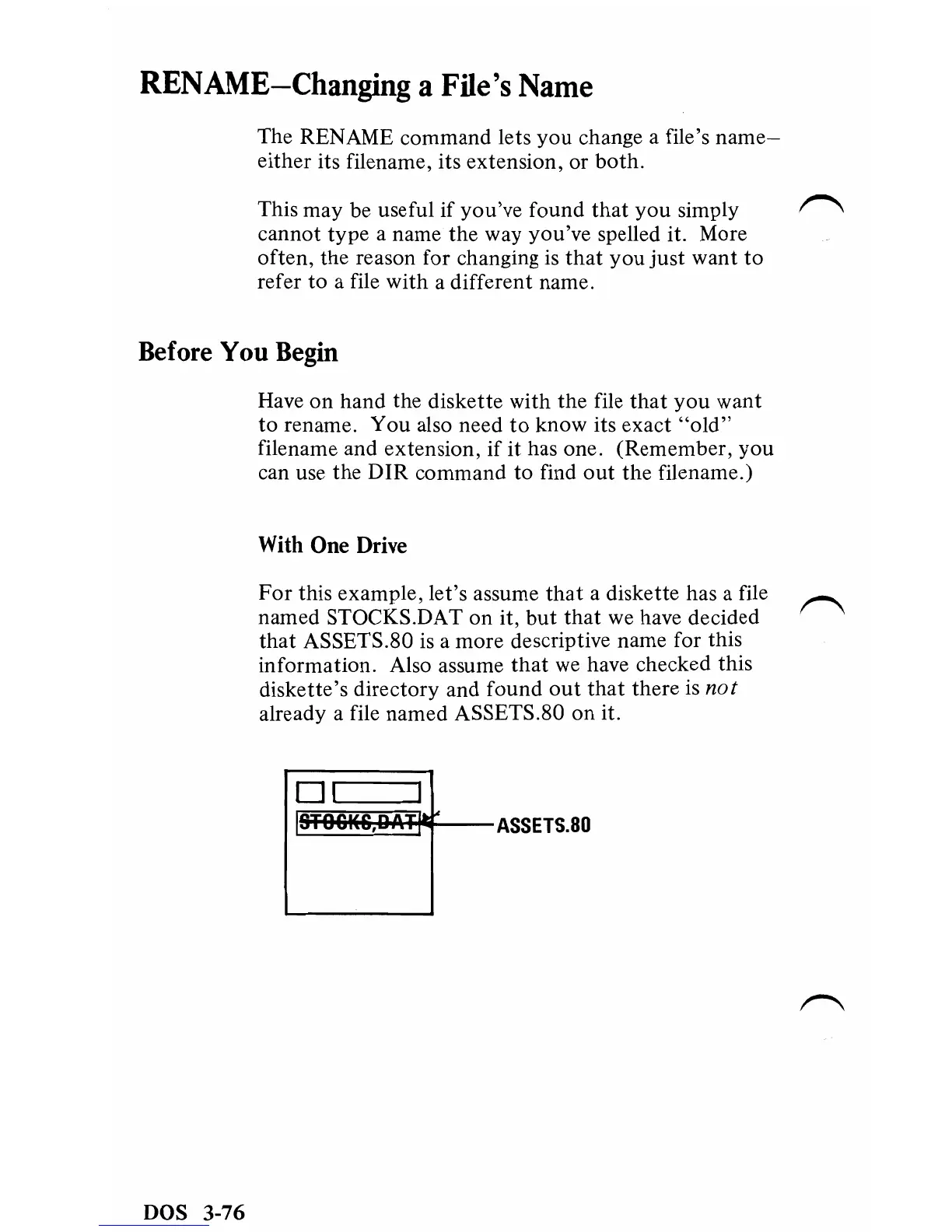RENAME-Changing
a
File's
Name
The RENAME command lets
you
change a file's
name-
either its filename, its extension, or both.
This may be useful
if
you've found
that
you simply
r--...
cannot type a name the way you've spelled it. More
often, the reason for changing is
that
you
just
want
to
refer
to
a file with a different name.
Before You Begin
Have
on
hand the diskette with the file
that
you
want
to
rename. You also need
to
know its exact
"old"
filename and extension,
if
it
has one. (Remember,
you
can use the
DIR
command
to
find
out
the filename.)
With
One
Drive
For
this example, let's assume
that
a diskette has a file
named STOCKS.DAT on it,
but
that
we have decided
that
ASSETS.80 is a more descriptive name for this
information. Also assume
that
we
have checked this
diskette's directory and found
out
that
there is
not
already a file named ASSETS.80 on it.
01
~I-~-"-~~~~'~-"
~'rJ~f'F---ASSETS.80
DOS
3-76