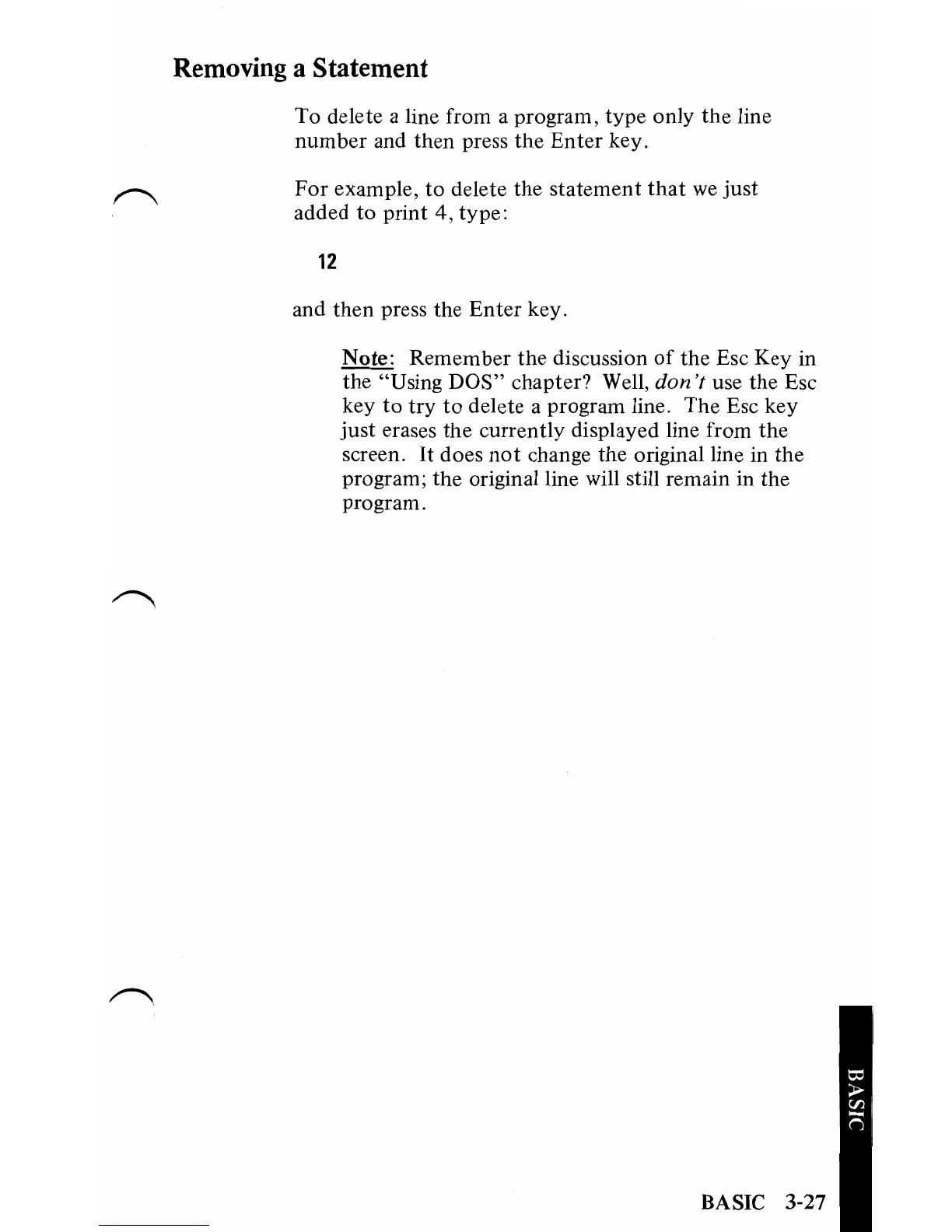Removing a Statement
To delete a line from a program, type only the line
number and then press
the
Enter
key.
For
example,
to
delete
the
statement
that
we
just
added to print 4, type:
12
and then press the
Enter
key.
Note: Remember
the
discussion
of
the Esc Key in
the "Using DOS" chapter? Well,
don't
use the Esc
key
to
try
to
delete a program line. The Esc key
just erases the currently displayed line from
the
screen.
It
does
not
change the original line in the
program; the original line will still remain in the
program.
BASIC 3-27