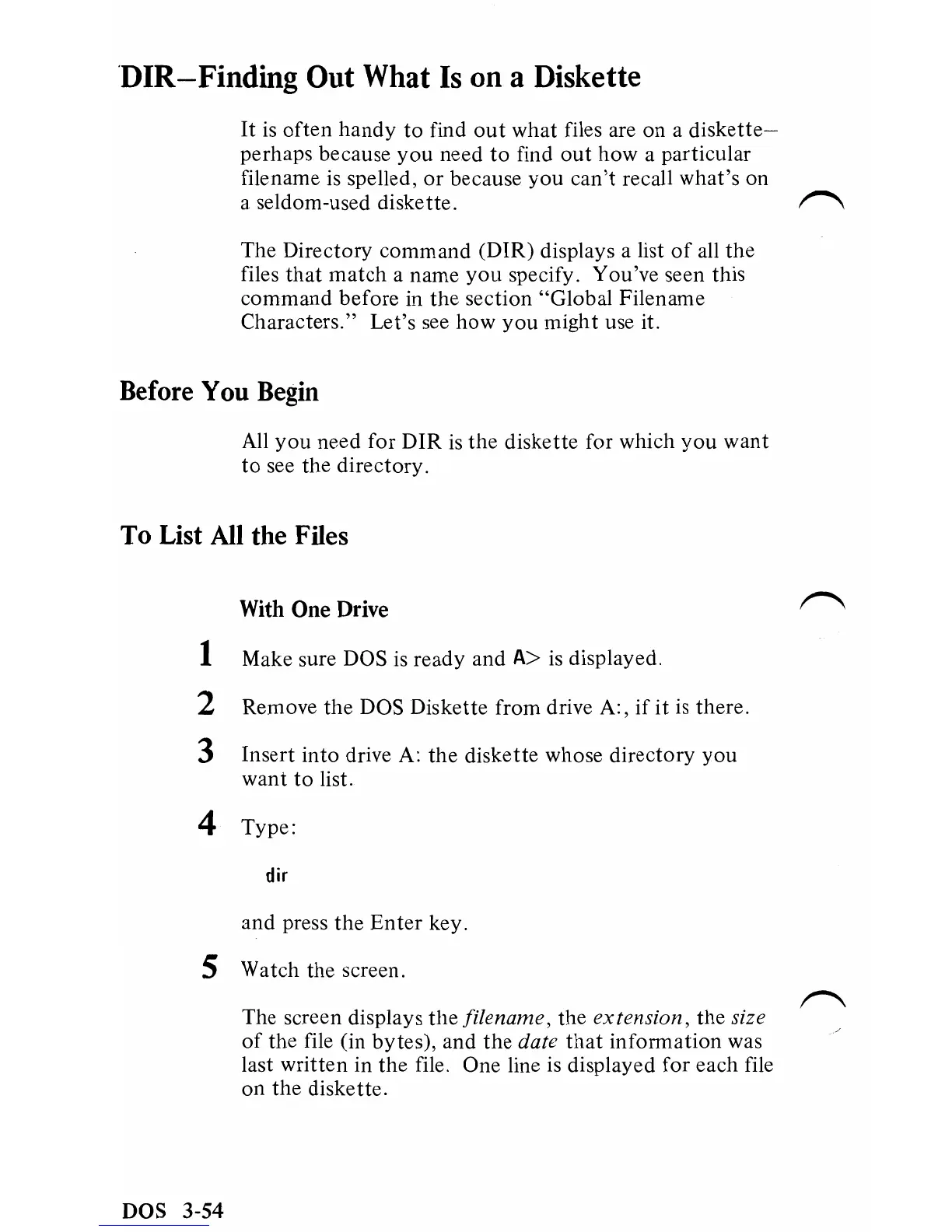'DIR-Finding
Out
What
Is
on
a Diskette
It
is
often
handy
to
find
out
what files are on a
diskette-
perhaps because
you
need
to
find
out
how a particular
filename
is
spelled,
or
because
you
can't
recall
what's
on
a seldom-used diskette.
r'\.
The Directory
command
(DIR) displays a list
of
all
the
files
that
match
a name
you
specify. You've seen this
command
before in
the
section
"Global
Filename
Characters."
Let's
see how
you
might use it.
Before
You
Begin
All
you
need for
DIR
is
the diskette for which
you
want
to
see the directory.
To List All the Files
With
One
Drive
1 Make sure DOS
is
ready and A>
is
displayed.
2 Remove the DOS Diskette from drive
A:,
if
it
is
there.
3 Insert into drive A:
the
diskette whose directory
you
want
to
list,
4 Type:
dir
and press the
Enter
key.
5 Watch the screen,
The screen displays
the
filename, the ex tension,
the
size
of
the file (in bytes), and the date
that
infonnation
was
last
written
in the file. One line is displayed for each file
on
the diskette,
DOS 3-54