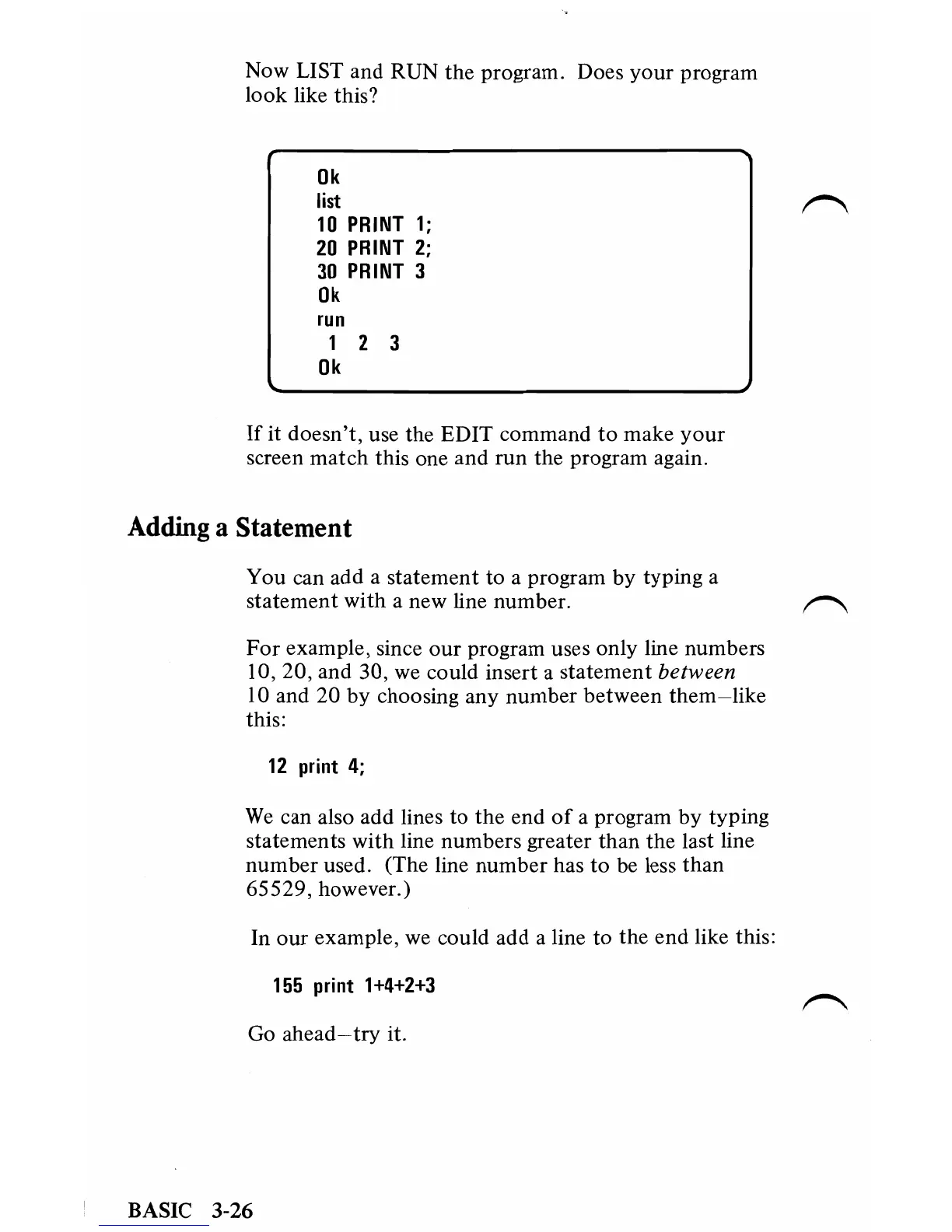Now LIST and RUN the program. Does your program
look like this?
Ok
list
10
PRINT
1;
20
PRINT
2;
30
PRINT
3
Ok
run
123
Ok
If
it
doesn't, use the EDIT command
to
make
your
screen
match
this one and run the program again.
Adding
a Statement
You can add a statement
to
a program by typing a
statement with a new line number.
r"\
For
example, since
our
program uses only line numbers
10, 20, and 30, we could insert a statement
between
10 and 20 by choosing any number between
them-like
this:
12
print
4;
We
can also add lines
to
the end
of
a program
by
typing
statements with line numbers greater
than
the last line
number
used. (The line number has
to
be less
than
65529, however.)
In
our
example, we could add a line to the end like this:
155 print
1+4+2+3
Go
ahead-try
it.
BASIC
3-26