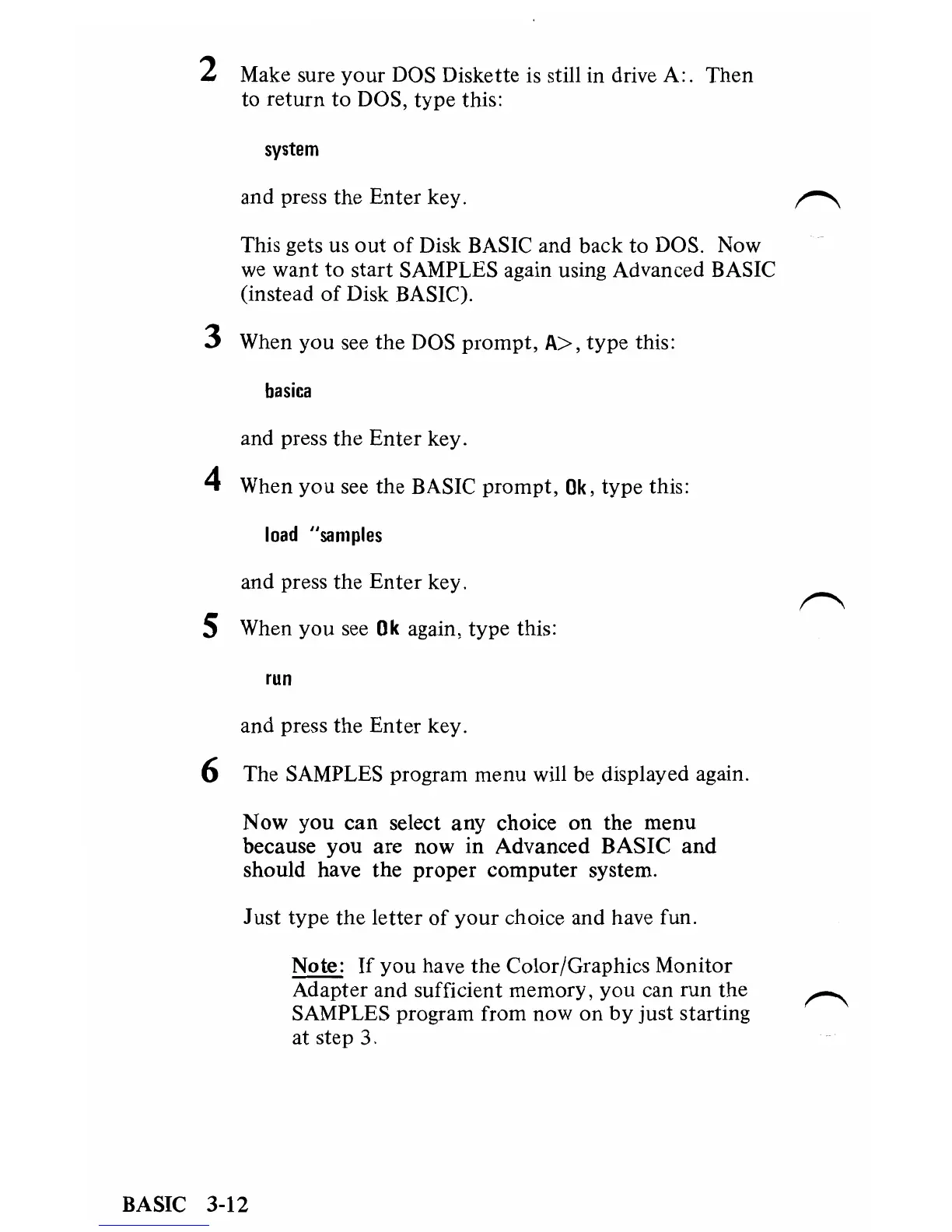2 Make sure
your
DOS Diskette is still in drive A:. Then
to return to DOS, type this:
system
and press the Enter key.
This gets us
out
of
Disk BASIC and back
to
DOS. Now
we
want to start SAMPLES again using Advanced BASIC
(instead
of
Disk BASIC).
3 When you see the DOS prompt, A>, type this:
basica
and press the
Enter
key.
4 When
you
see the BASIC prompt,
Ok,
type
this:
load
"samples
and press the Enter key.
5 When
you
see
Ok
again, type this:
run
and press
the
Enter
key.
6 The SAMPLES program menu will be displayed again.
N ow you
can
select any choice
on
the menu
because
you
are now in Advanced
BASIC
and
should have the
proper
computer
system.
Just
type the letter
of
your
choice and have fun.
Note: If
you
have the Color/Graphics Monitor
Adapter and sufficient memory,
you
can run
the
SAMPLES program from now on by just starting
at
step 3.
BASIC 3-12