
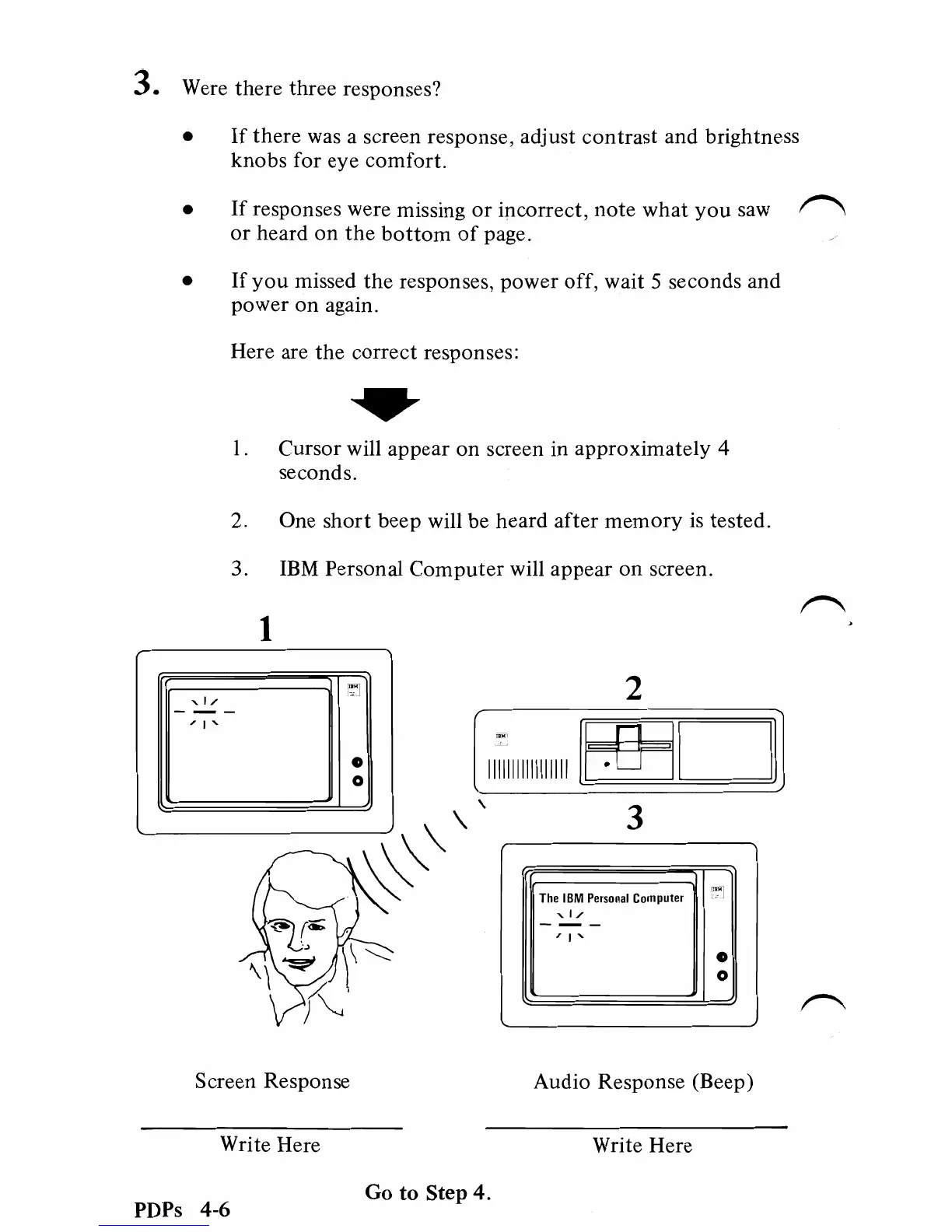
Do you have a question about the IBM 5150 and is the answer not in the manual?
| Processor | Intel 8088 |
|---|---|
| Clock Speed | 4.77 MHz |
| RAM | 16 KB - 256 KB |
| Manufacturer | IBM |
| Model | 5150 |
| Release Year | 1981 |
| Storage | 5.25-inch floppy drives |
| Graphics | MDA or CGA |
| Operating System | IBM PC DOS |
| Ports | Cassette, keyboard |
| Expansion Slots | 5 |