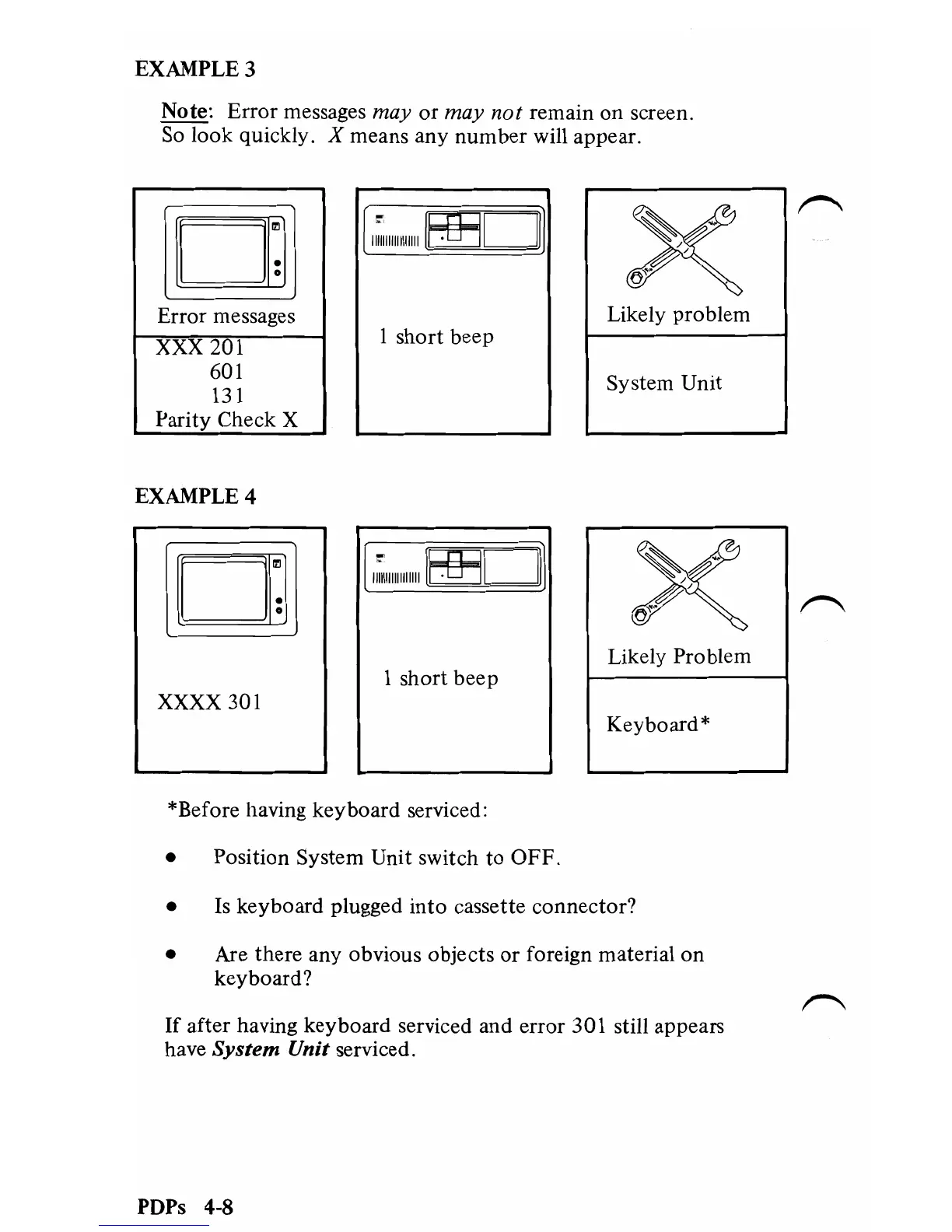EXAMPLE 3
Note:
Error
messages
mayor
may
not
remain
on
screen.
So look quickly. X means any
number
will appear.
Illl~IIIIIIIIIIIIII~DI
X
Error messages
Likely problem
1 short beep
XXX
201
601
System Unit
131
Parity Check X
EXAMPLE 4
.ll~III1II1III1II~DI
x
Likely Problem
1 short beep
XXXX 301
Keyboard *
*Before having keyboard serviced:
• Position System Unit switch to OFF.
• Is keyboard plugged into cassette connector?
• Are there any obvious objects or foreign material on
keyboard?
If
after having keyboard serviced and error 301 still appears
have System Unit serviced.
PDPs
4-8