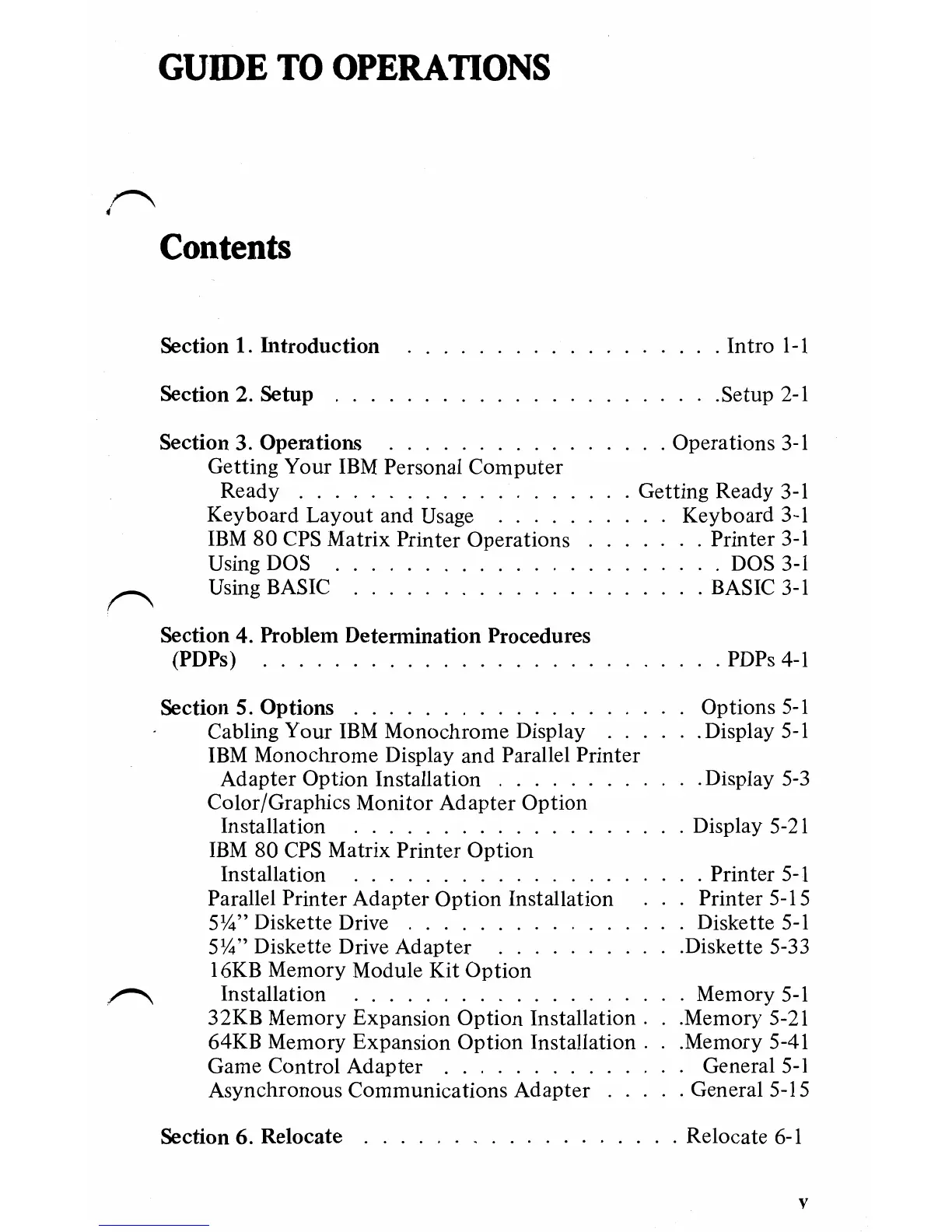GUIDE
TO
OPERATIONS
Contents
Section 1. ffitroduction
Section 2. Setup
...
.Setup
2-1
Section 3. Operations . Operations
3-1
Getting Your
IBM
Personal Computer
3-1
3-1
3-1
3-1
3-1
Ready
...............
. . Getting Ready
Keyboard Layout and Usage
....
.
Keyboard
IBM
80
CPS
Matrix Printer Operations
· Printer
Using DOS
· . DOS
Using BASIC
............
.
· BASIC
Section 4. Problem Detennination Procedures
(PDPs)
.....
· . PDPs
4-1
Section
S.
Options
Options
5-1
5-1
Cabling Your
IBM
Monochrome Display
·Display
IBM
Monochrome Display and Parallel Printer
Adapter Option Installation . . . . . . · Display
5-3
Color/Graphics Monitor Adapter Option
5-21
IBM
80
CPS
Matrix Printer Option
5-1
5-15
5-1
5-33
16KB Memory Module Kit Option
5-1
5-21
5-41
5-1
5-15
Installation
..........
. · Display
Installation
..........
.
· Printer
Parallel Printer Adapter Option Installation Printer
5W'
Diskette Drive . . . . . . . .
Diskette
514"
Diskette Drive Adapter .Diskette
.r"\
Installation.
. . . . . . . . . .
· Memory
32KB Memory Expansion Option Installation. .Memory
64KB Memory Expansion Option
Installation.
.Memory
Game Control Adapter . . . . . . . . .
· General
Asynchronous Communications Adapter . . . · General
. Intro I-I
Section 6. Relocate . . . . . . . . . . . . . . . . . . Relocate
6-1
v