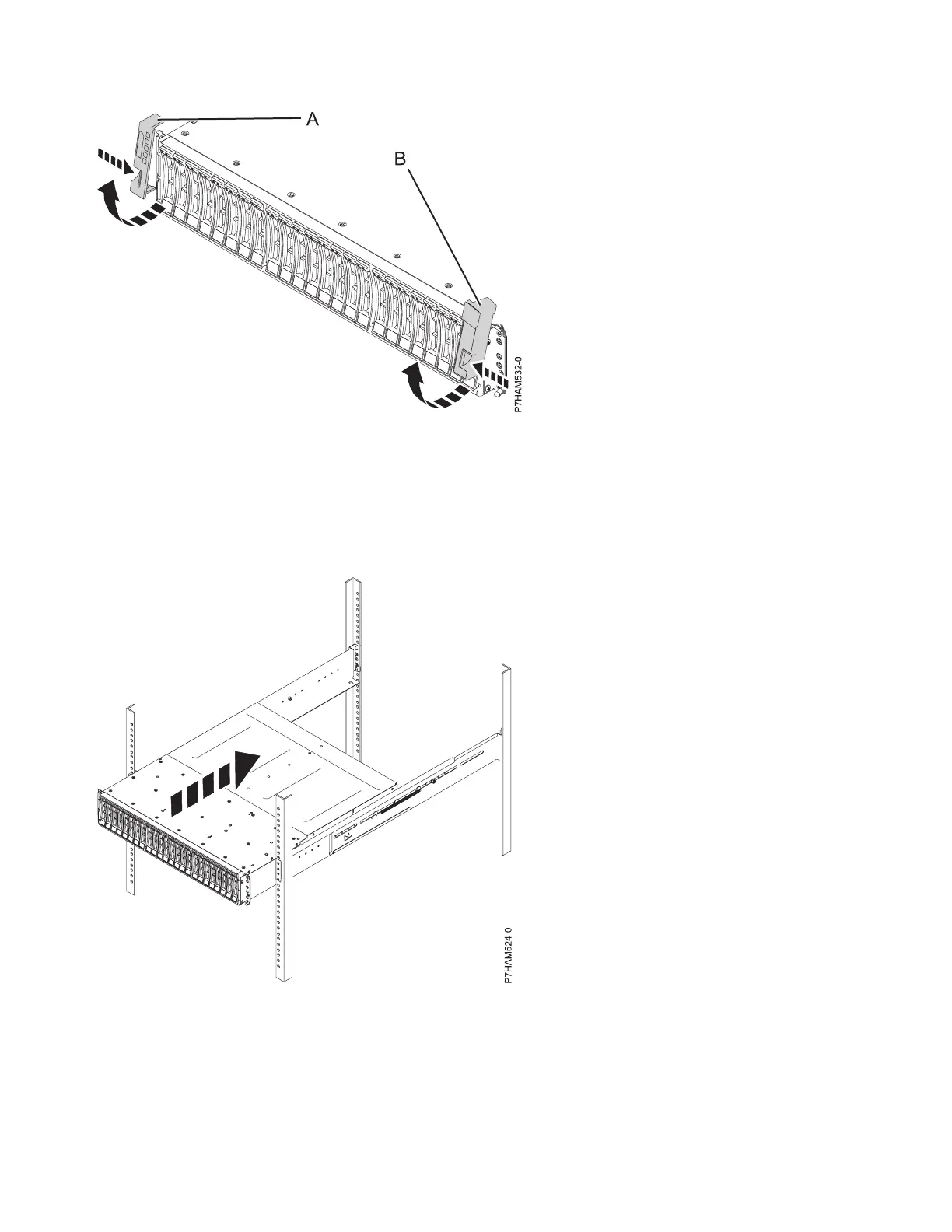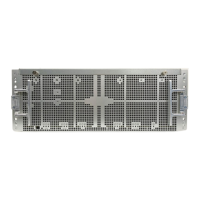4. Using two people, lift the enclosure and position it over the front of the rails.
Attention: Two people are required to safely lift the enclosure. Using fewer than two people to lift
the enclosure can result in injury.
5. Slide the disk drive enclosure into the rack cabinet.
6. Secure the front of the disk drive enclosure to the rack flanges with one M5 screw (C) in the bottom
open holes in each bracket.
Figure 7. Removing the side covers
Figure 8. Sliding the disk drive enclosure into the rack
8 Power Systems: Installing the 5887 disk drive enclosure