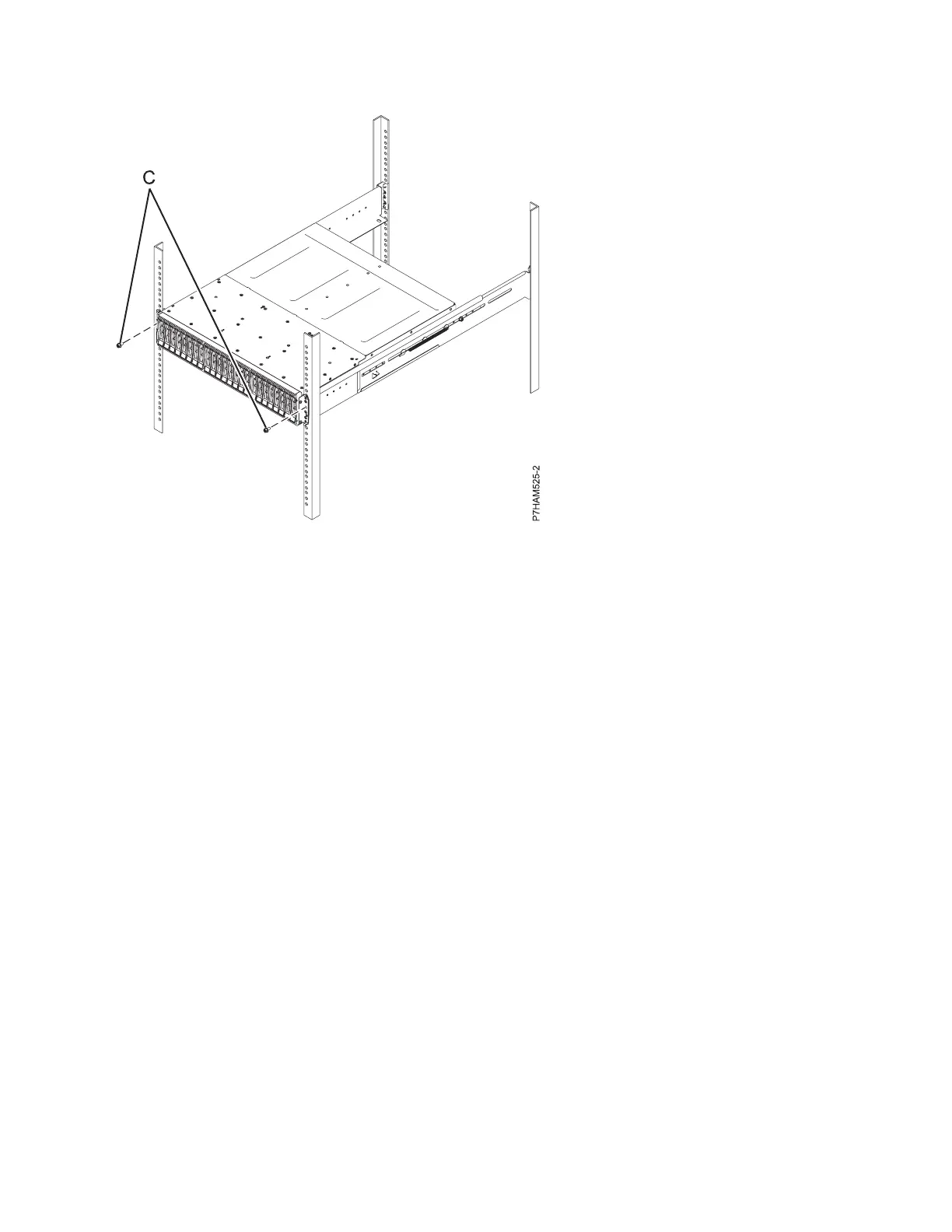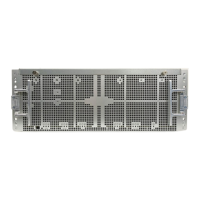Optional: Install disk drives in the 5887 disk drive enclosure
Learn about the disk drives and details on how to install them.
To install disk drives, complete the following steps:
1. Ensure that you have the electrostatic discharge (ESD) wrist strap attached. If not, attach it now.
2. Remove the drive from the static-protective package.
Attention: Drives are fragile. Handle with care.
3. With the handle in the unlocked position, support the bottom of the disk drive as you align it with
the guide rails in the disk drive enclosure. See Figure 10 on page 10
Figure 9. Securing the front of the disk drive enclosure to the rack
Installing the 5887 disk drive enclosure or setting up a preinstalled 5887 disk drive enclosure 9