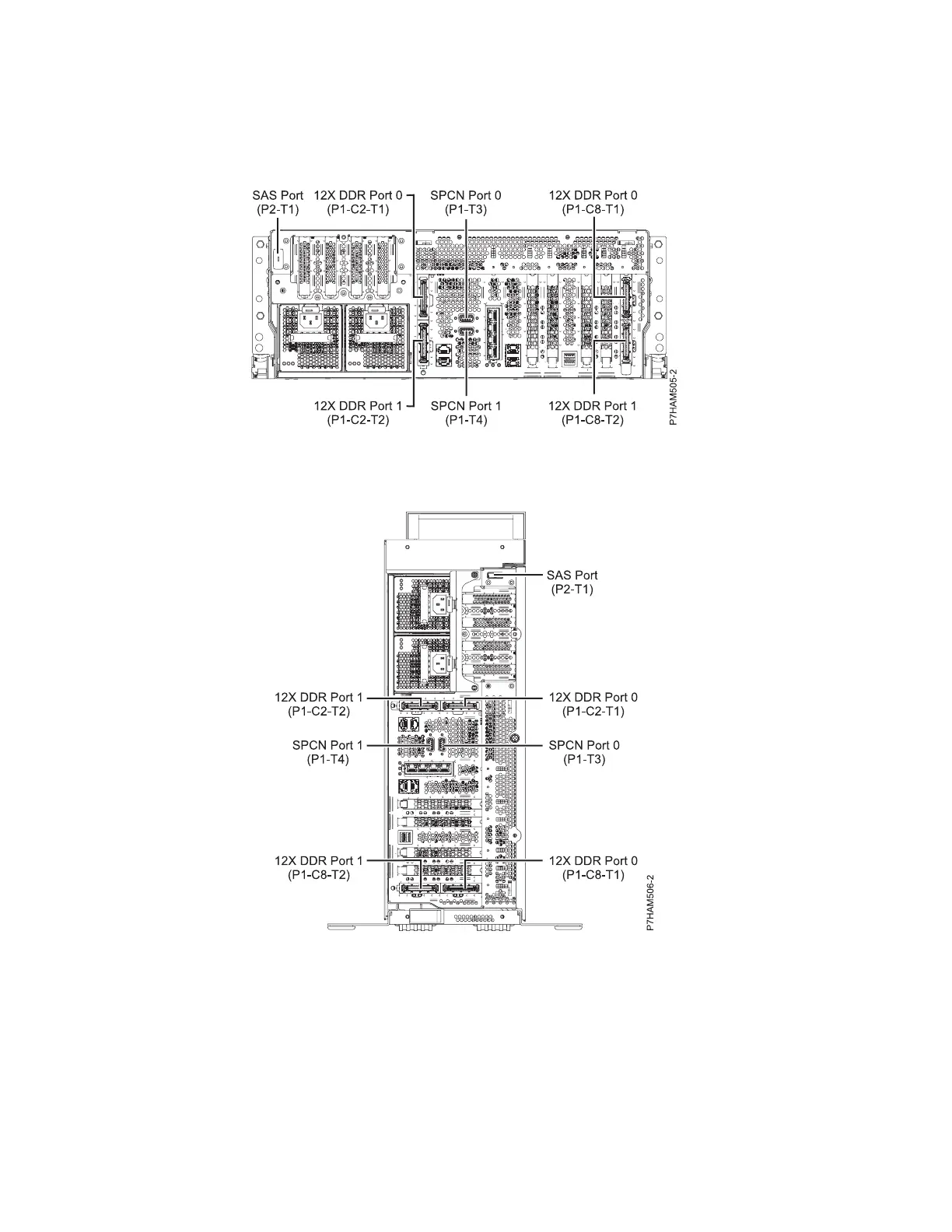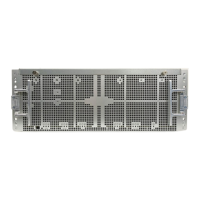Model 8205-E6B connector locations
Learn about connector locations on rack-mounted and stand-alone models.
Model 8205-E6C connector locations
Learn about connector locations on rack-mounted models.
The 8205-E6C server provides cable connector locations for the following enclosures:
v Support for expansion units, as shown in the following figure, is as follows:
– The card installed in the C1 slot can contain two 12X double data rate (DDR) cable ports. However,
the C1 slot cannot provide both 12X DDR and PCIe cable ports.
Figure 59. Model 8205-E6B connector locations on a rack-mounted model
Figure 60. Model 8205-E6B connector locations on a stand-alone model
60 Power Systems: Installing the 5887 disk drive enclosure