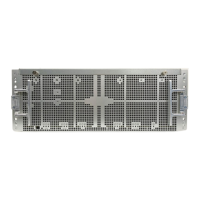Contents
Safety notices .................................v
Installing the 5887 disk drive enclosure or setting up a preinstalled 5887 disk drive
enclosure ...................................1
Installing the 5887 disk drive enclosure ..........................1
Preparing to install your 5887 disk drive enclosure .....................1
Completing inventory for the 5887 disk drive enclosure ....................2
Determining and marking the location in the rack ......................2
Attaching the mounting hardware to the rack .......................4
Installing the 5887 disk drive enclosure into the rack .....................7
Optional: Install disk drives in the 5887 disk drive enclosure ..................9
Connecting the 5887 disk drive enclosure to your system ...................10
Connecting cables, power cords, and installing covers ....................20
Completing the 5887 disk drive enclosure installation ....................22
Setting up a preinstalled 5887 disk drive enclosure ......................22
Preparing to set up your preinstalled 5887 disk drive enclosure .................22
Removing the shipping bracket on a preinstalled enclosure ..................23
Optional: Install disk drives in the preinstalled 5887 disk drive enclosure..............32
Connecting the preinstalled 5887 disk drive enclosure to your system ...............33
Connecting cables, power cords, and installing side covers on your preinstalled enclosure ........43
Completing the 5887 disk drive enclosure installation ....................44
Reference information .............................47
Stopping a system or logical partition ..........................47
Stopping a system that is not managed by an HMC .....................47
Stopping a system by using the control panel ......................47
Stopping a system by using the ASMI ........................47
Stopping a system by using the HMC .........................48
Stopping a system by using the HMC Classic or HMC Enhanced interface ............48
Stopping a system by using the HMC Enhanced + Tech Preview (Pre-GA) or HMC Enhanced+ interface . . 48
Stopping an IBM PowerKVM system ..........................49
Starting the system or logical partition ..........................49
Starting a system that is not managed by an HMC .....................49
Starting a system by using the control panel ......................49
Starting a system by using the ASMI .........................51
Starting a system or logical partition by using the HMC ...................51
Starting a system or logical partition by using the HMC Classic or HMC Enhanced interface ......51
Starting a system or logical partition by using the HMC Enhanced + Tech Preview (Pre-GA) or HMC
Enhanced+ interface ..............................51
Starting an IBM PowerKVM system ..........................52
Connector locations.................................52
Enclosure and expansion unit connectors ........................52
Connector locations for the 5887 disk drive enclosure ...................53
Connector locations for the PCIe Gen3 I/O expansion drawer ................53
Connector locations for POWER8 servers ........................53
Connector locations for the 8247-21L, 8247-22L, and 8284-22A systems..............53
Connector locations for the 8286-41A system ......................54
Connector locations for the 8286-42A system ......................55
Connector locations for the 8408-E8E system ......................56
Connector locations for the 9119-MHE and 9119-MME systems ................56
Connector locations for POWER7 servers ........................57
Model 8202-E4B connector locations .........................57
Model 8202-E4C connector locations .........................58
Model 8202-E4D connector locations .........................59
Model 8205-E6B connector locations .........................60
© Copyright IBM Corp. 2014, 2015 iii
