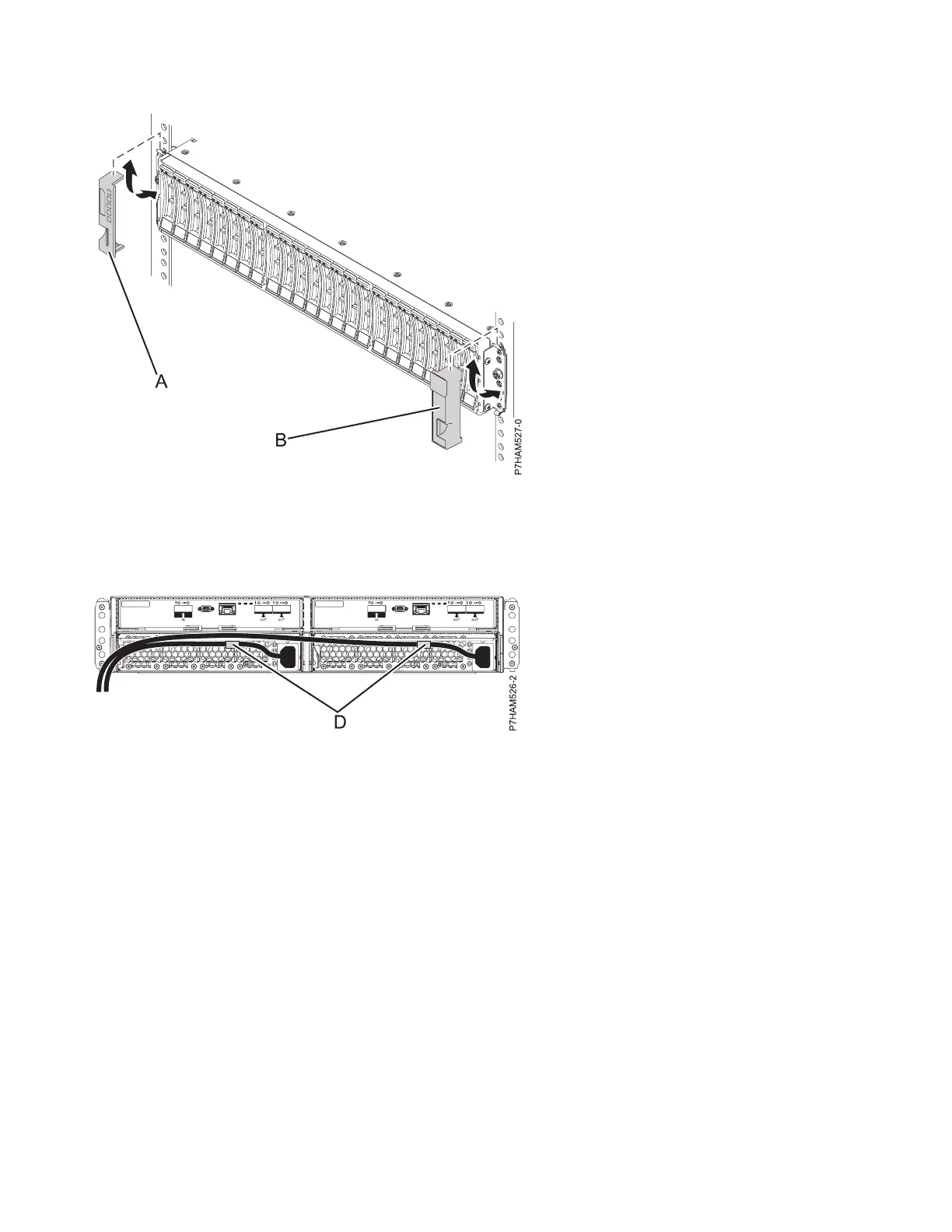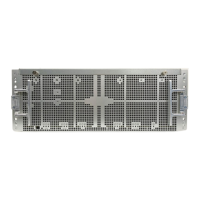6. Route the power cords through the power cord retention brackets (D) for strain relief as shown in the
following figure. Connect the power cables and apply power to the disk drive enclosure.
7. If you powered down either the system or the partition before you connected the disk drive enclosure
cables to it, power on the system or partition. If you did not power down the system or partition,
depending on the option you chose in the beginning of this procedure, you might need to reconfigure
the adapters.
Completing the 5887 disk drive enclosure installation
Learn how to complete the installation process.
To complete the installation process, complete the following steps:
1. To learn how to add the disk drives to the operating system, see the following information:
v To configure a disk drive or SSD for use by AIX, see Configuring a disk drive or solid-state drive
for use in an AIX system or AIX logical partition (http://www.ibm.com/support/
knowledgecenter/POWER8/p8hal/pxhal_configdrive_aix.htm).
v To configure a disk drive or SSD for use by IBM i, see Configuring a disk drive or solid-state drive
for use in an IBM i system or IBM i logical partition (http://www.ibm.com/support/
knowledgecenter/POWER8/p8hal/pxhal_configdrive_ibmi.htm).
Figure 44. Attaching the side covers
Figure 45. Routing the power cords through the cord retention brackets
44 Power Systems: Installing the 5887 disk drive enclosure