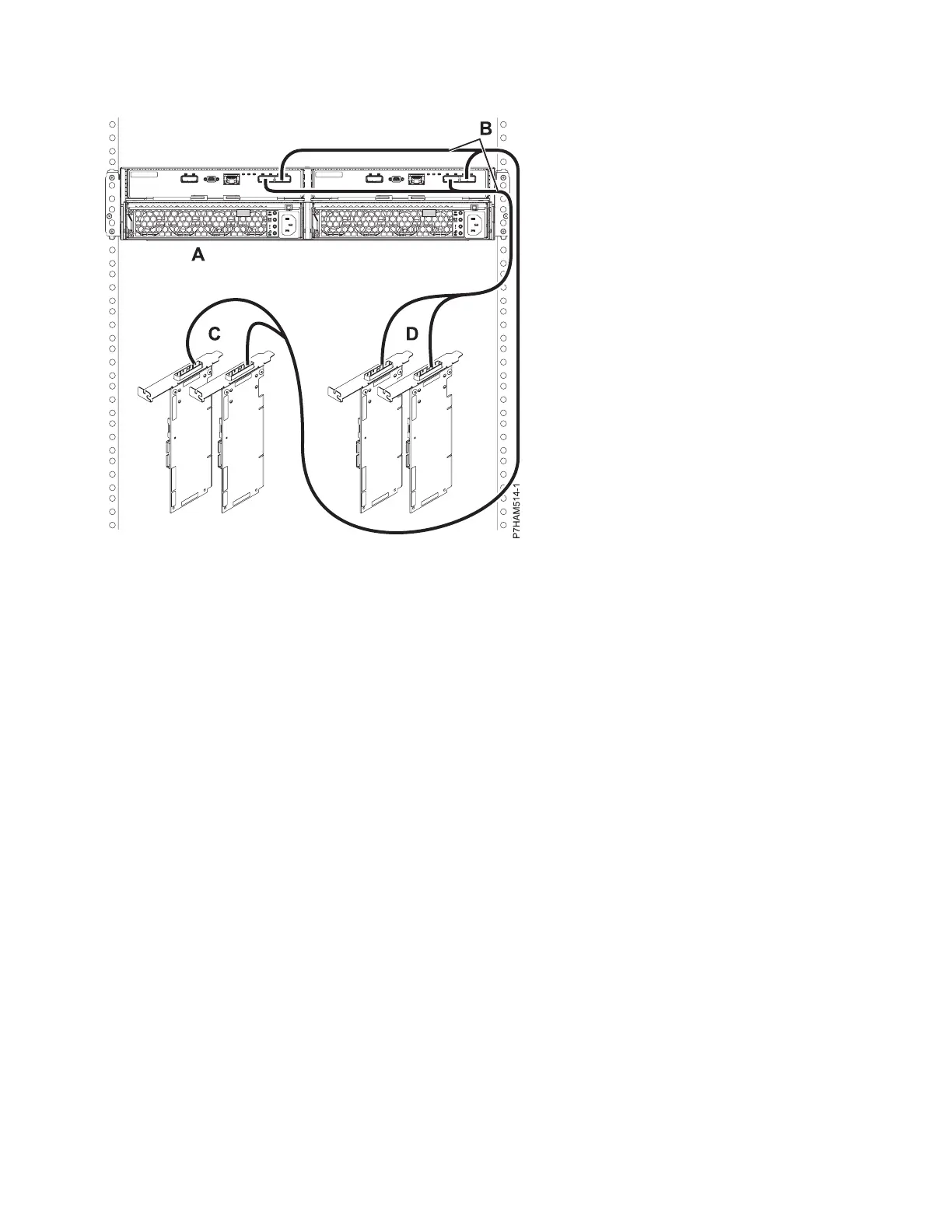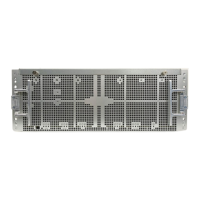Continue with “Connecting cables, power cords, and installing covers” on page 20.
19. Perform the mode 4 connection of one enclosure (A) by using X cables (B) to four independent SAS
adapters. See Figure 18 on page 19.
Note: Refer to Figure 19 on page 19 for examples of these connections.
v The cable that plugs into independent SAS adapter 1 (C) contains a label with the P1 identifier
(G). This adapter does not have access to any other independent adapter and has access only to
drive bays D1 - D6.
v The cable that plugs into independent SAS adapter 2 (D) contains a label with the P2 identifier
(G). This adapter does not have access to any other independent adapter and has access only to
drive bays D7 - D12.
v The cable that plugs into independent SAS adapter 3 (E) contains a label with the P1 identifier
(G). This adapter does not have access to any other independent adapter and has access only to
drive bays D13 - D18.
v The cable that plugs into independent SAS adapter 4 (F) contains a label with the P2 identifier
(G). This adapter does not have access to any other independent adapter and has access only to
drive bays D19 - D24.
Figure 17. Mode 2 connection of one 5887 disk drive enclosure by using X cables to two SAS adapter pairs
18 Power Systems: Installing the 5887 disk drive enclosure