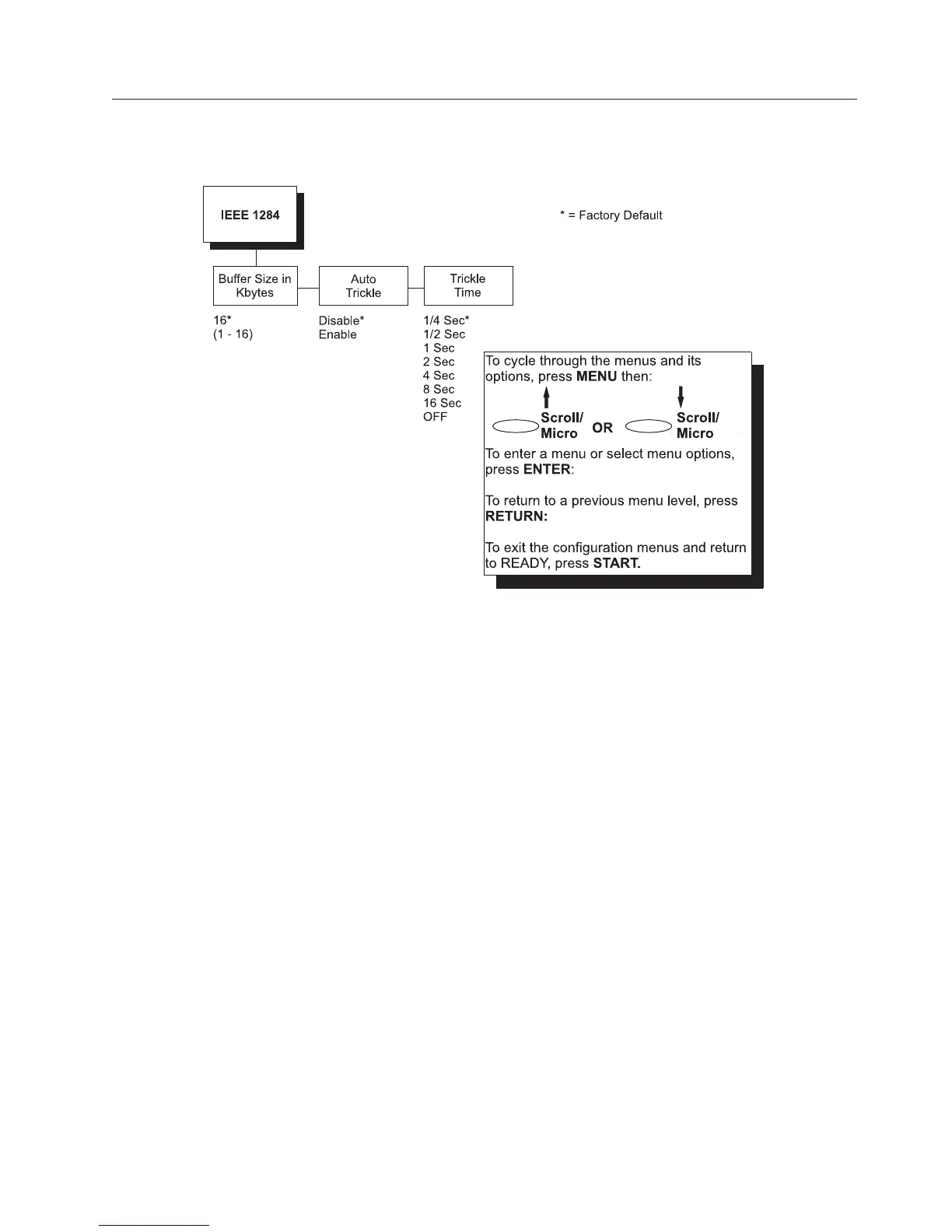IEEE 1284
The IEEE 1284 interface is configured using the following configuration options.
Buffer Size in Kbytes
This parameter determines the size of the input buffer, in 1K increments. Up to
16K are available.
v 16 (the default)
v 1 - 16
Auto Trickle
Auto Trickle is used to prevent a host computer from timing out because the
parallel interface was busy for too long. When Auto Trickle is enable and the
printer’s buffers are almost full, the printer will begin to trickle data in (at the rate
set in the Trickle Time menu) until the buffers start to empty out.
Chapter 4. The Configuration Menus 135