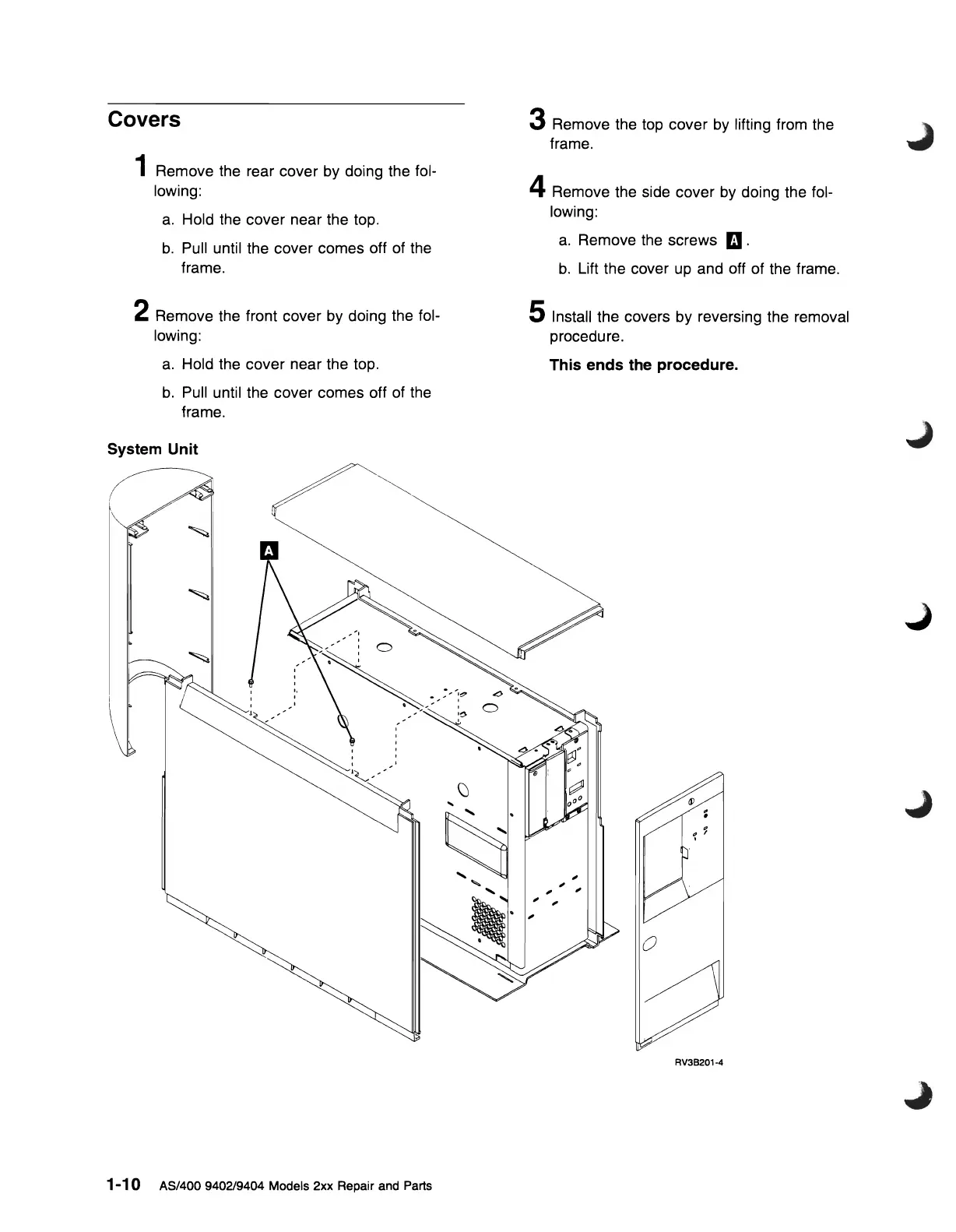Covers
1 Remove the rear cover by doing the fol-
lowing:
a.
Hold the cover near the top.
b.
Pull until the cover comes off of the
frame.
2 Remove the front cover by
dOing
the fol-
lowing:
a.
Hold the cover near the top.
b.
Pull until the cover comes off of the
frame.
System Unit
(/-~-::~
f /
1\
rF
I
~
I
1-10 AS/400 9402/9404 Models 2xx Repair and Parts
3 Remove the top cover by lifting from the
frame.
4 Remove the side cover by doing the fol-
lowing:
a.
Remove the screws
Ill.
b.
Lift the cover up and off of the frame.
5 Install the covers
by
reversing the removal
procedure.
This ends the procedure.
,
'"
'"
()
RV3B201-4
