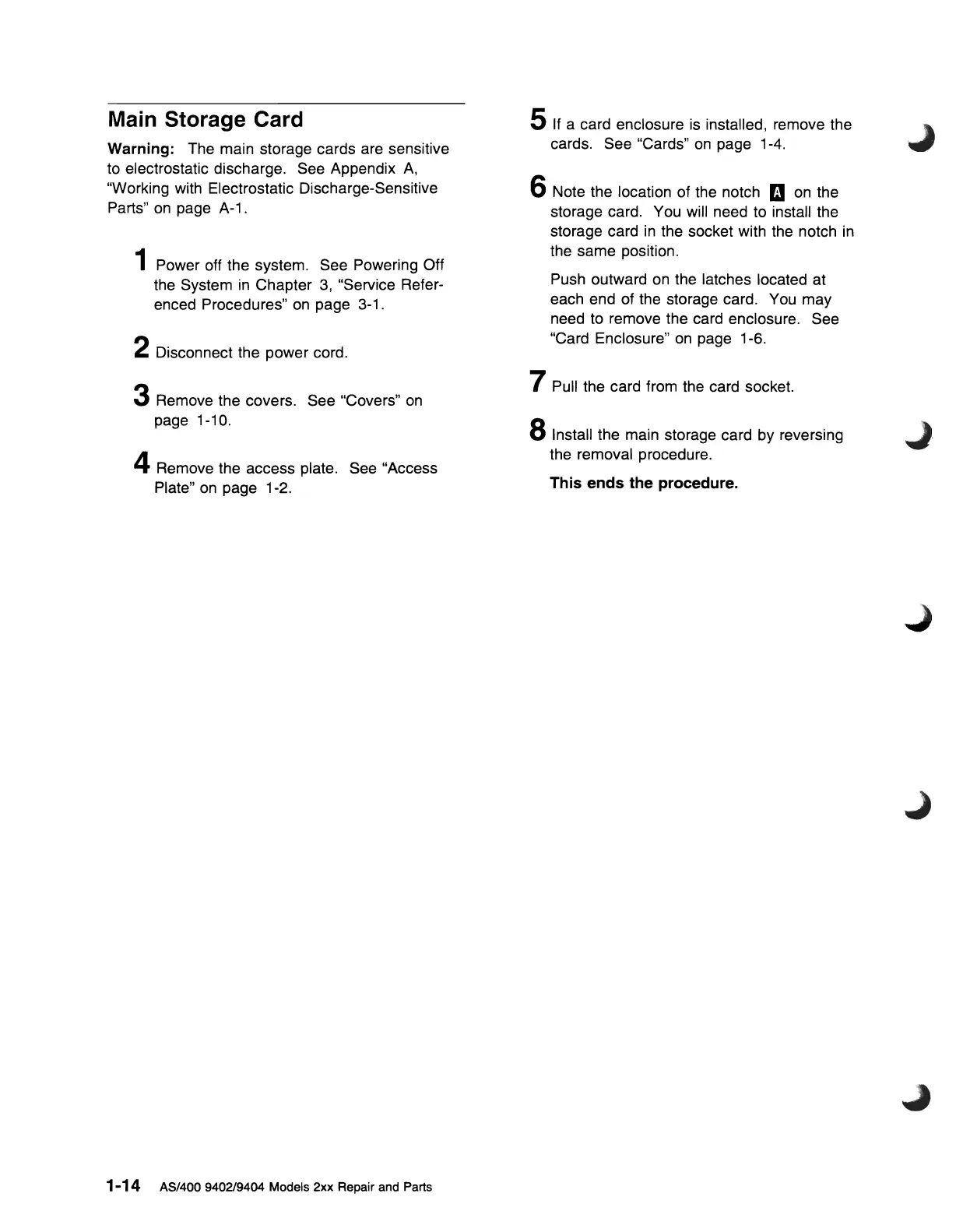Main Storage Card
Warning: The main storage cards are sensitive
to electrostatic discharge.
See
Appendix
A,
"Working with Electrostatic Discharge-Sensitive
Parts"
on
page A-1.
1 Power off the system. See Powering Off
the System
in
Chapter
3,
"Service Refer-
enced Procedures"
on
page 3-1.
2 Disconnect the power cord.
3 Remove the covers. See "Covers"
on
page 1-10.
4 Remove the access plate. See "Access
Plate"
on
page 1-2.
1-14 AS/400 940219404 Models 2xx Repair and Parts
5
If
a card enclosure
is
installed, remove the
cards. See "Cards"
on
page 1-4.
6 Note the location of the notch m
on
the
storage card. You will need to install the
storage card
in
the socket with the notch
in
the same position.
Push outward
on
the latches located at
each end of the storage card.
You
may
need to remove the card enclosure. See
"Card Enclosure"
on
page 1-6.
7 Pull the card from the card socket.
8 Install the main storage card by reversing
the removal procedure.
This ends the procedure.
