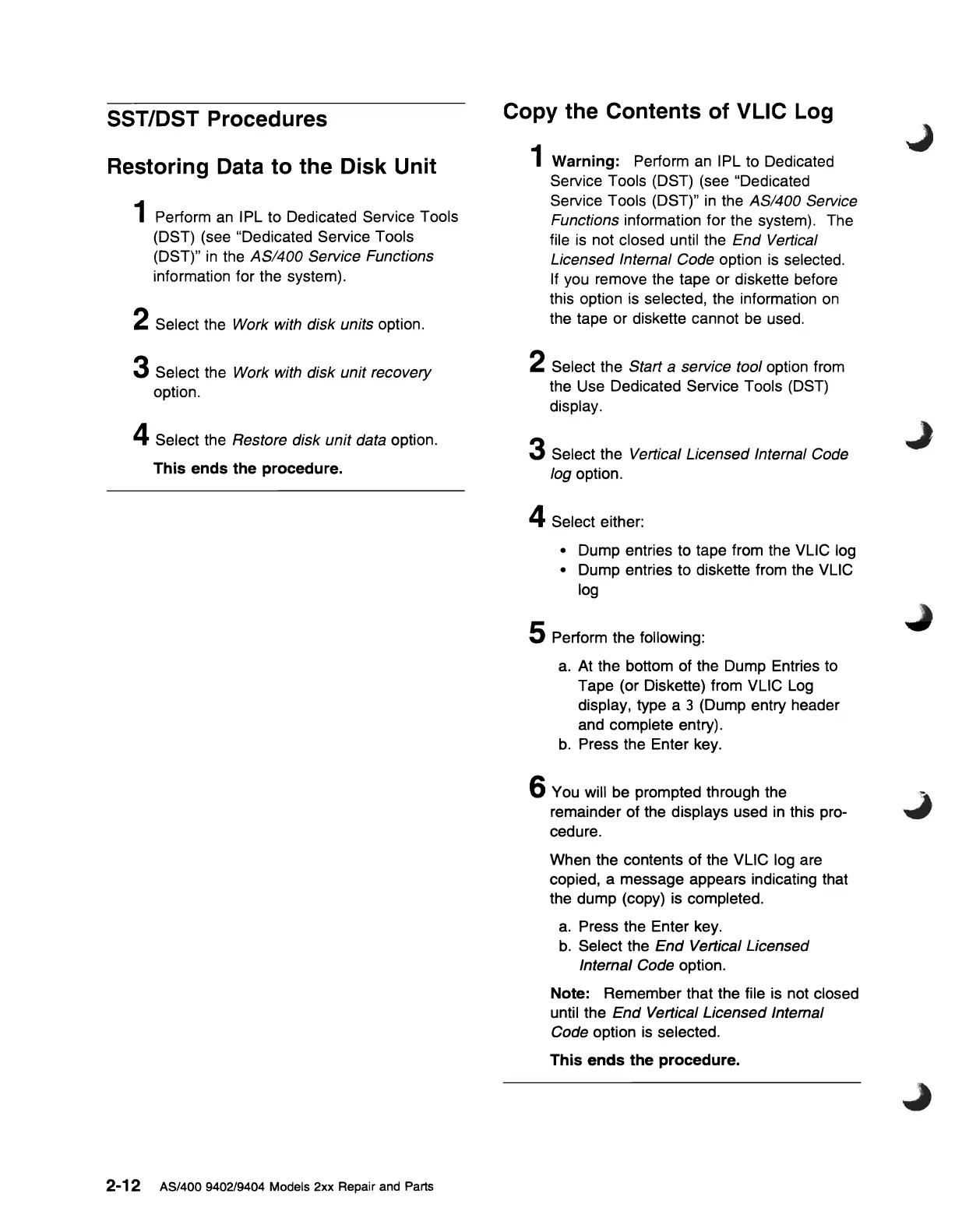SST/DST
Procedures
Restoring Data to the Disk Unit
1 Perform
an
IPL to Dedicated Service Tools
(DST)
(see
"Dedicated Service Tools
(DST)"
in
the
ASI400 Service Functions
information for the system).
2 Select the Work with disk units option.
3 Select the Work with disk unit recovery
option.
4 Select the Restore disk unit data option.
This
ends
the procedure.
2-12 AS/400 9402/9404 Models 2xx Repair and Parts
Copy the Contents of VLlC
Log
1 Warning: Perform
an
IPL
to
Dedicated
Service Tools (DST) (see "Dedicated
Service Tools (DST)"
in
the ASI400 Service
Functions
information for the system). The
file
is
not closed until the End Vertical
Licensed Internal Code
option is selected.
If
you remove the tape or diskette before
this option
is
selected, the information
on
the tape or diskette cannot
be
used.
2 Select the Start a service tool option from
the Use Dedicated Service Tools (DST)
display.
3 Select the Vertical Licensed Internal Code
log
option.
4 Select either:
• Dump entries to tape from the
vue
log
• Dump entries to diskette from the
vue
log
5 Perform the following:
a.
At the bottom of the Dump Entries to
Tape (or Diskette) from
vue
Log
display, type a 3 (Dump entry header
and complete entry).
b.
Press the Enter
key.
6 You will be prompted through the
."
remainder of the displays used
in
this pro-
."",
cedure.
When the contents of the
vue log are
copied, a message appears indicating that
the dump (copy)
is
completed.
a.
Press the Enter key.
b.
Select the End Vertical Licensed
Internal Code
option.
Note: Remember that the file is not closed
until the
End Vertical Licensed Internal
Code
option is selected.
This
ends
the
procedure.
