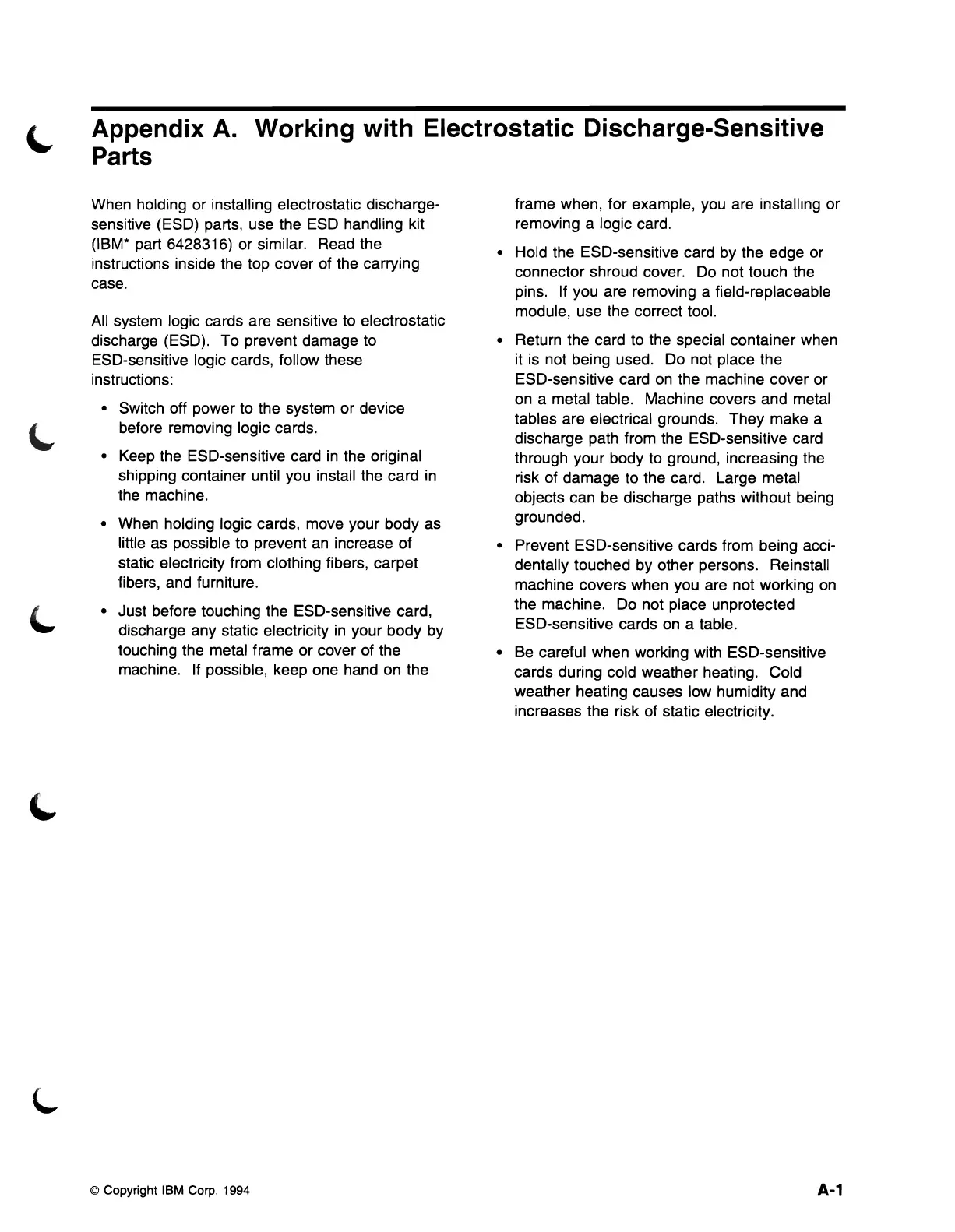L
Appendix
A.
Working with Electrostatic Discharge-Sensitive
Parts
When holding or installing electrostatic discharge-
sensitive (ESD) parts, use the
ESD
handling kit
(IBM* part 6428316) or similar. Read the
instructions inside the top cover of the carrying
case.
All
system logic cards are sensitive
to
electrostatic
discharge (ESD). To prevent damage to
ESD-sensitive logic cards, follow these
instructions:
• Switch off power to the system or device
before removing logic cards.
• Keep the ESD-sensitive card
in
the original
shipping container until you install the card
in
the machine.
• When holding logic cards, move your body
as
little as possible to prevent
an
increase of
static electricity from clothing fibers, carpet
fibers, and furniture.
• Just before touching the ESD-sensitive card,
discharge any static electricity
in
your body by
touching the metal frame or cover of the
machine. If possible, keep one hand on the
© Copyright IBM Corp. 1994
frame when, for example,
you
are installing or
removing a logic card.
• Hold the ESD-sensitive card
by
the edge or
connector shroud cover. Do not touch the
pins.
If
you are removing a field-replaceable
module, use the correct tool.
• Return the card to the special container when
it is not being used. Do not place the
ESD-sensitive card
on
the machine cover or
on a metal table. Machine covers and metal
tables are electrical grounds. They make a
discharge path from the ESD-sensitive card
through your body to ground, increasing the
risk of damage to the card. Large metal
objects can be discharge paths without being
grounded.
• Prevent ESD-sensitive cards from being acci-
dentally touched by other persons. Reinstall
machine covers when you are not working
on
the machine. Do not place unprotected
ESD-sensitive cards
on
a table.
• Be careful when working with ESD-sensitive
cards during cold weather heating. Cold
weather heating causes low humidity and
increases the risk of static electricity.
A-1
