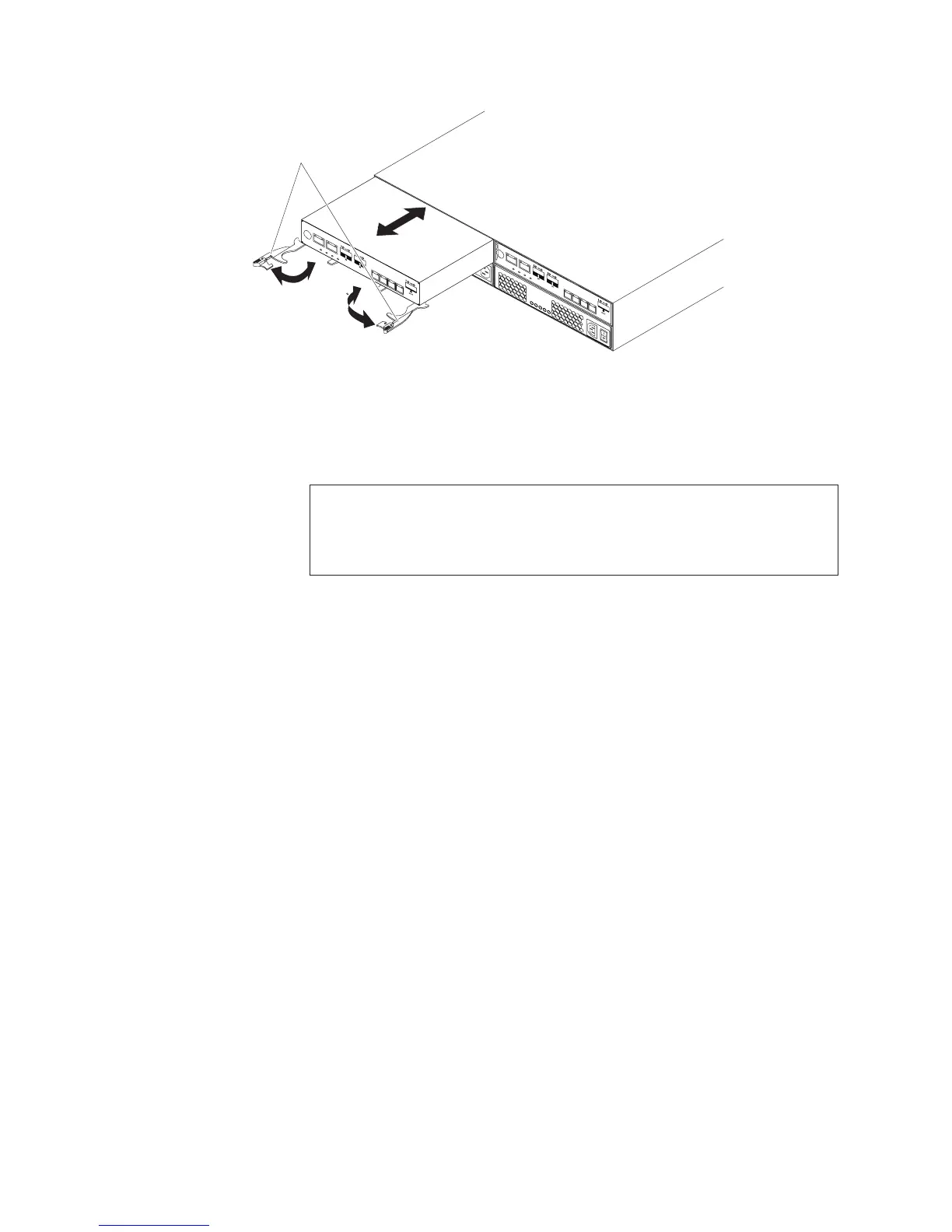a. Open the two release levers as shown in the illustration. The controller
moves out of the bay approximately 0.6 cm (0.25 inch).
b. Pull the controller out of the bay.
DANGER
Electrical voltage and current from power cables are hazardous. To
avoid a shock hazard, always place electrical equipment on dry,
static-free level surfaces. Never turn on any electrical equipment
when there is evidence of fire, water, or structural damage.
c. Place the controller on a dry, static-free level surface.
5. Remove the cover (see “Removing and installing a cover” on page 107).
6. If no host port adapter is installed, skip to the next step. Otherwise, release
the four captive thumbscrews that hold the host port adapter to the controller
board. Then, remove the host port adapter by lift it slightly upward to release
it from the board connector, and pull it away from the front of the controller
module.
7. If you are replacing a failed host port adapter, skip to the next step.
Otherwise, remove the two screws from the cover plate. Flip the top edge of
the cover plate outward to release the alignment tab and remove the cover
plate from the controller.
Release
levers
Figure 95. Removing a controller
118 IBM System Storage DS3500 and EXP3500 Storage Subsystem: Installation, User's, and Maintenance Guide