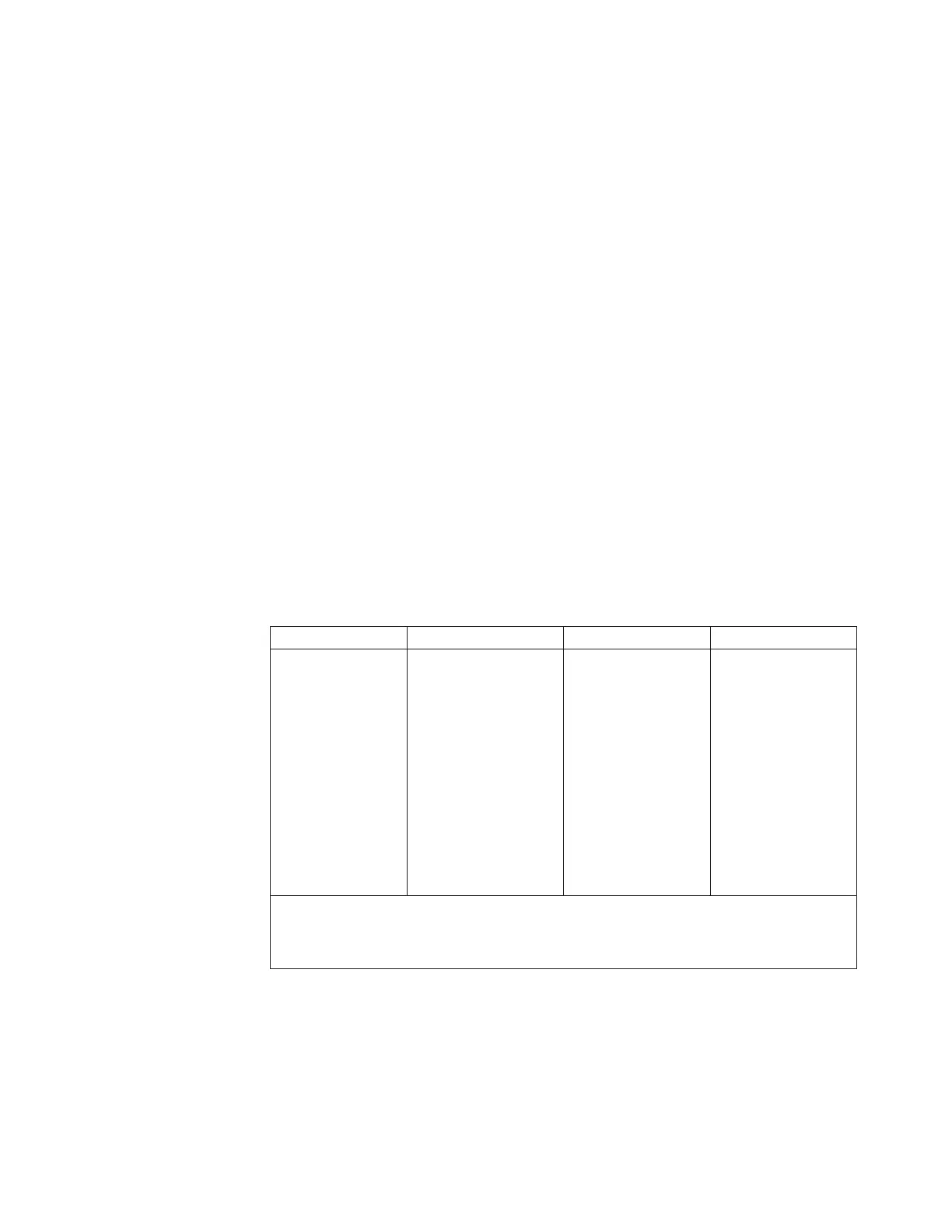For unattended remote service, you must configure the management console for
call home and you must select connectivity mode for the modem. For fast remote
service, also select By Internet VPN for call home.
Without an inbound modem connection or for modem-less operation of the
DS8000, you must either configure the Internet VPN or order the IBM
Client-Controlled Virtual Private Network feature in order for IBM to provide
remote support.
Restriction: You cannot use By Internet SSL for fast remote service.
Work sheet purpose
IBM service representatives use the information on the inbound remote services
work sheet to customize your storage system to allow or prohibit authorized IBM
service representatives the ability to dial into your management console and
launch unattended sessions to further analyze and resolve serviceable events.
Work sheet and instructions
You must complete Table 74 for all installations that include a management
console.
Notes:
1. Bold options in the MC1 and MC2 columns indicate default settings.
2. Management console is abbreviated as MC in the following table.
Table 74. Inbound (remote services) work sheet
Item or Setting Instructions MC1 MC2 (if applicable)
Allow unattended
remote sessions?
Check Yes if you want
to allow authorized
IBM service
representatives to
initiate unattended
remote service sessions
on your storage unit.
Check No if you do
not want to allow
unattended remote
services. If you check
No, you have
completed this work
sheet.
[]Yes
[]No
[]Yes
[]No
Unattended remote session settings
Complete the following section if you selected Yes on whether to allow unattended remote
sessions.
Appendix E. Remote support work sheets 209