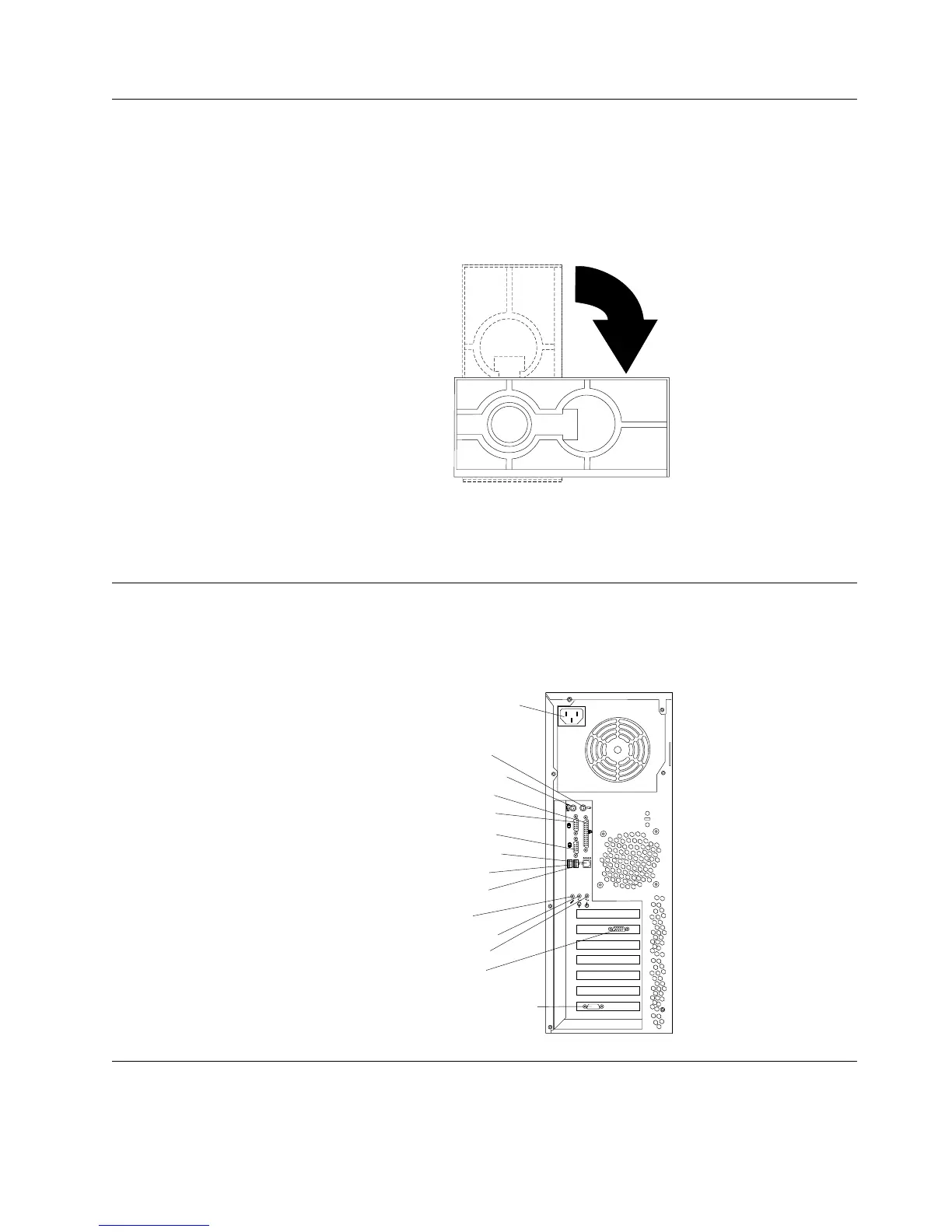Moving the stabilizing feet
The two front feet attached to the bottom of your computer rotate outward 90
degrees to provide additional stability when the computer is upright.
To access the inside of the computer, you might find it easier to lay the computer
on its side. Before laying the computer on its side, rotate the feet inward so the
weight of the computer does not break them.
When you are finished and have reinstalled the side cover, turn the two front
stabilizing feet a quarter turn outward and set the computer carefully back on its
feet.
Input/Output connector locations
The following illustration shows the input/output connectors and the expansion
slots on the rear of the computer. For pin assignments and more details about
these connectors, see “Input/Output connector descriptions” on page 45.
Power cord
connector
Mouse
Keyboard
Parallel
Serial 1
Serial 2
USB 2
USB 1
Mic
Line in
Line out
Ethernet
Video
SCSI (optional)
1
1
2
2
Connecting computer cables
Use the following steps to set up your computer. Look for the small icons on the
following pages and on the back of your computer.
Chapter 2. Setting up your computer 9