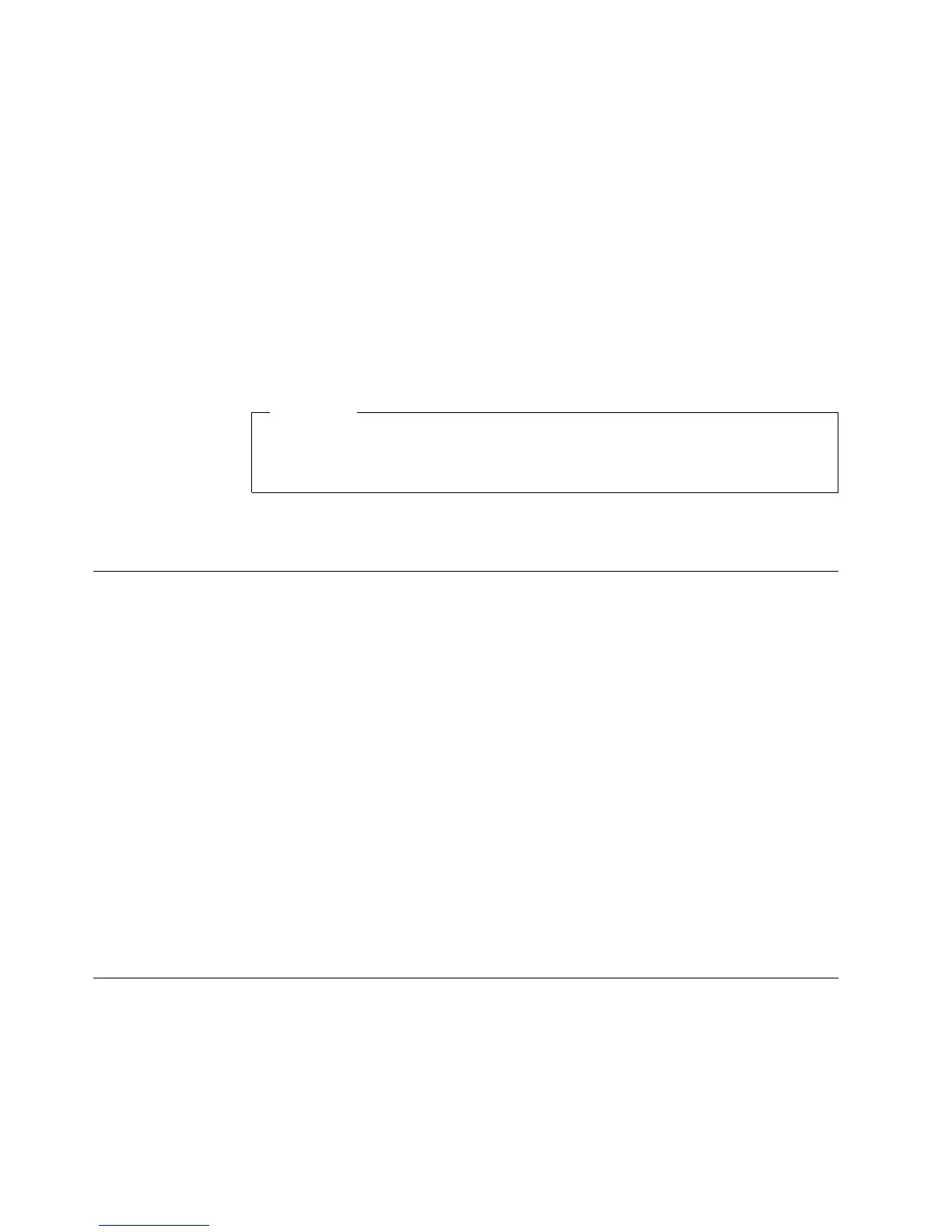Important information to know before you start:
v The setup program might be slightly different from the one described in your
operating-system manual. Some choices do not appear because they are preset.
v During the setup procedure, you must indicate that you accept the license
agreement.
v The Microsoft registration information will already be entered into the
registration field. If the Product ID number is not already entered, you must
type it. The Product ID is on a label attached to the computer.
To complete the setup program, you will need the following information.
v The Microsoft documentation that came with your computer.
v Network information (if applicable) from your network administrator.
v The printer model and port, if a printer is attached directly to your computer.
Important
After turning on your computer for the first time, you must complete the
operating system setup procedure before turning off your computer;
otherwise, unexpected results might occur.
After the setup procedure finishes and the computer restarts, the Windows desktop
opens. Your computer is ready for use.
Registering your computer
Registering your computer helps IBM provide better service to you. When IBM
receives your registration information, it is placed into a central technical support
database. If you need technical assistance, the technical support representative will
have information about your computer. In addition, comments about your
computer are reviewed by a team dedicated to customer satisfaction and are taken
into consideration in making improvements to IBM computers. To register your
computer, use one of the following methods:
v Register through Access IBM. In Access IBM, select Get started. Click
Registering your IBM Computer, and then follow the instructions in the
window. (See “Using Access IBM” for further information.)
v Click the IBM Register icon on the desktop and follow the directions.
v Register your computer at http://www.ibm.com/pc/register on the World Wide
Web.
Note: The Register program that starts through Access IBM or the IBM
Registration icon will enable you to print the registration information and
provide a mailing address, in the event no modem or Internet access is
available.
Using Access IBM
Your Windows Desktop provides an Access IBM icon. Access IBM provides an
interface through which you can quickly access information or perform specific
tasks.
The Access IBM program provides links to selected IBM Web sites and IBM
Assistant, a help system for many end-user tasks such as getting started, viewing
documentation, customizing, upgrading, maintaining, and solving problems.
12 IntelliStation M Pro: User Guide