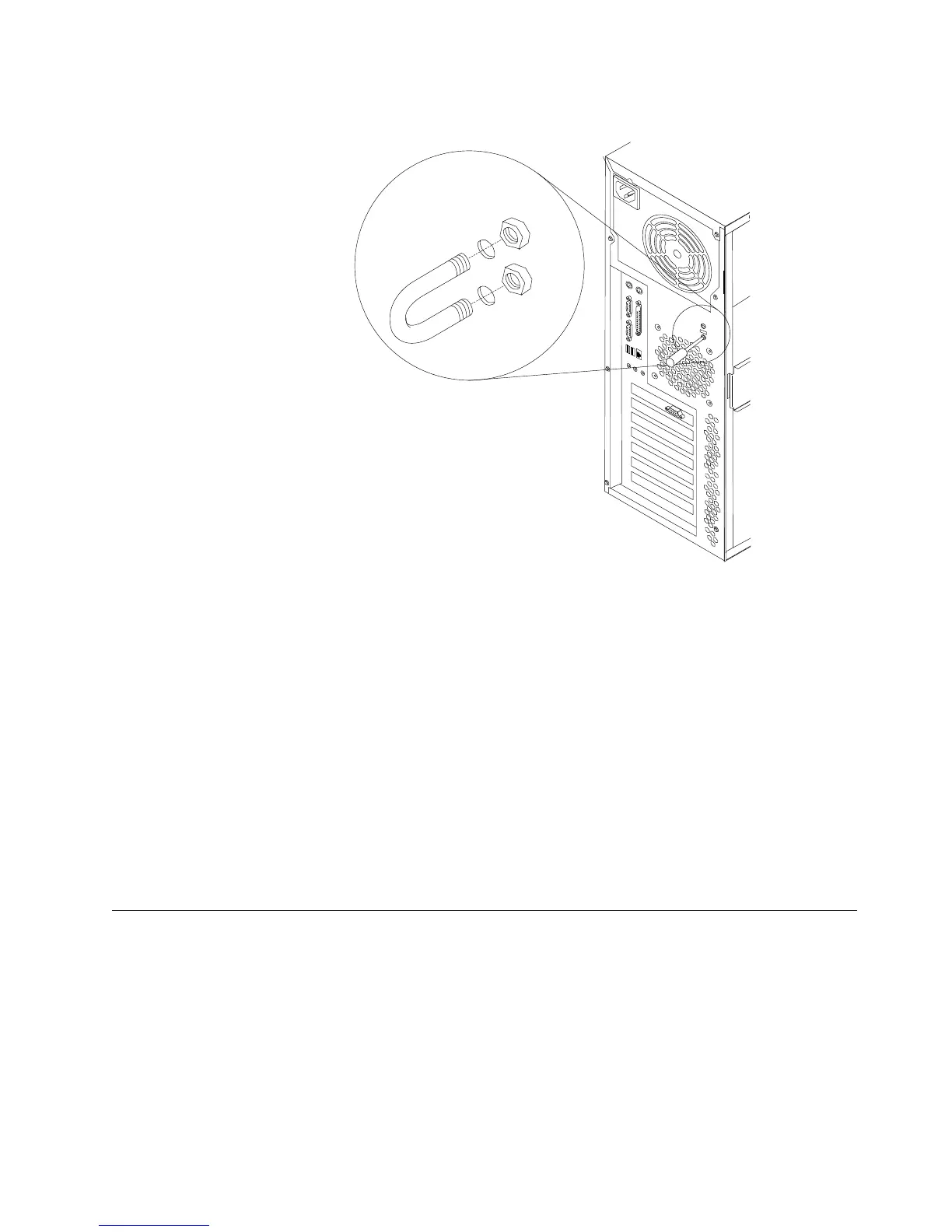Do the following to install the U-bolt:
1. Review the safety precautions listed in “Safety Information” on page vii.
2. Turn off the computer and all attached devices. Disconnect all external cables
and power cords; then remove the cover (see “Removing the side cover” on
page 30 for details).
3. Use a screwdriver to remove the two metal knockouts.
4. Insert the U-bolt through the rear panel; then attach and tighten the nuts.
5. Thread the cable through the U-bolt and around an object that is not part of or
permanently secured to the building structure or foundation, and from which
the cable cannot be removed. Fasten the cable ends together with a lock. After
you add the security cable, be certain it does not interfere with other cables
connected to the computer.
6. Reconnect the external cables and power cords, and turn on the attached
devices, then the computer.
Replacing the cover
The following information describes replacing the cover. The illustration below
might differ slightly from your hardware.
Chapter 5. Installing Options 43