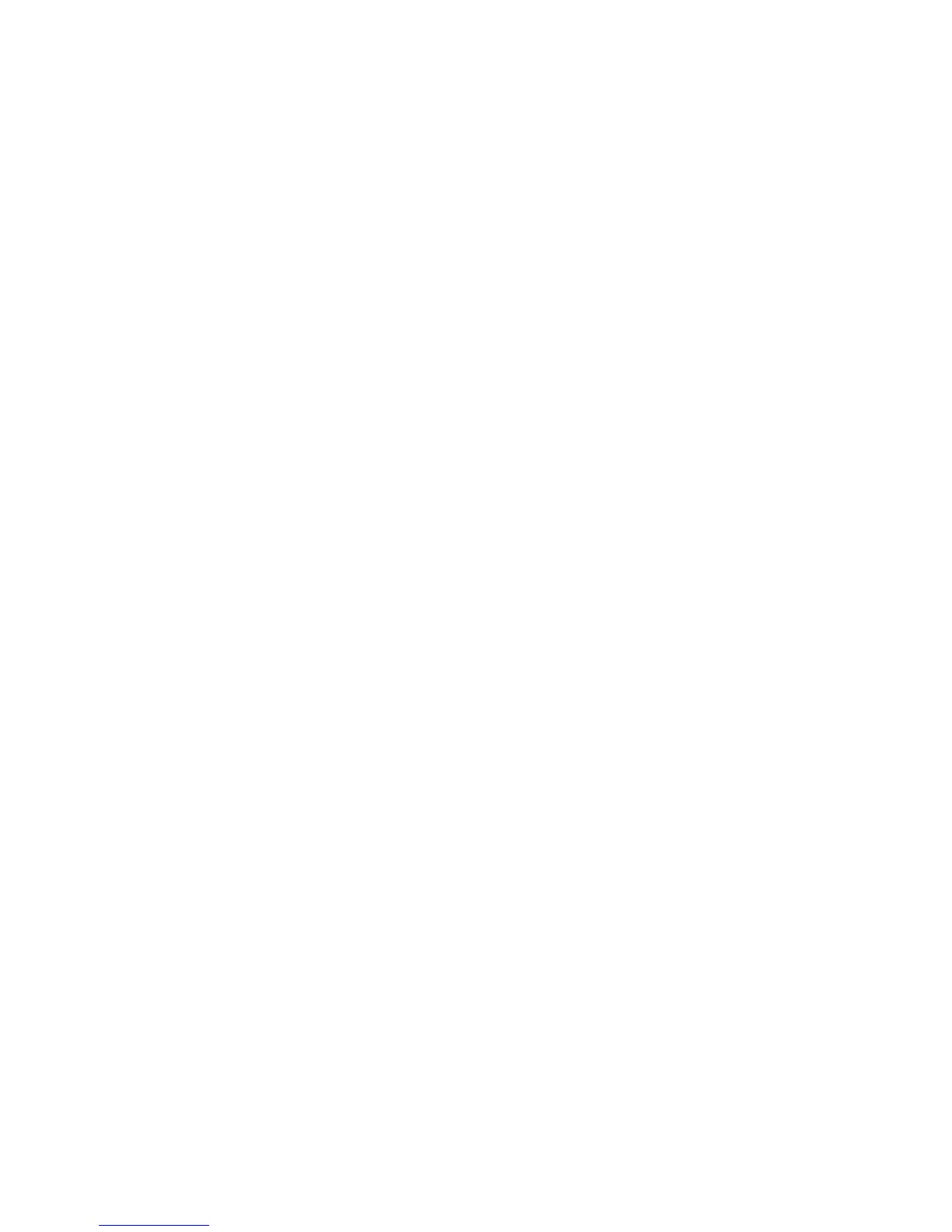POST beep code descriptions ............................51
Small computer system interface messages (some models) ....................51
Diagnostic programs and error messages .........................52
Text messages .................................53
Starting the diagnostic programs ...........................53
Viewing the test log ...............................55
Diagnostic error message tables............................55
Other diagnostic programs ..............................58
PC-Doctor for Windows ..............................58
Troubleshooting charts................................59
Software error messages ..............................63
Troubleshooting the Ethernet controller .........................63
Ethernet controller messages.............................65
Recovering your operating system and preinstalled software ...................69
Recovering or installing device drivers .........................69
Recovering the operating system ...........................70
Using the Recovery Repair diskette ..........................71
Using ConfigSafe ................................71
Erasing a lost or forgotten password (clearing CMOS) .....................72
Recovering from a POST/BIOS update failure ........................72
Replacing the battery ................................73
Chapter 7. Getting help, information, and service .................75
Getting information ................................75
Using the World Wide Web .............................75
Getting information by fax .............................75
Getting help and service ...............................75
Using the documentation and diagnostic programs .....................75
Calling for service ................................76
Other services .................................77
Purchasing additional services .............................78
Ordering replacement Product Recovery Program CDs .....................78
Appendix A. Caring for your computer ......................79
Taking care of your computer .............................79
Basics ....................................79
Cleaning your computer ..............................79
Cleaning tape drives ...............................80
Moving your computer ..............................80
Appendix B. Computer records .........................83
Serial numbers and keys ...............................83
Appendix C. Viewing the license agreement....................85
Appendix D. Product warranties and notices ...................87
Warranty Statements ................................87
IBM Statement of Limited Warranty for United States, Puerto Rico, and Canada (Part1-General Terms) . . . 87
IBM Statement of Warranty Worldwide except Canada, Puerto Rico, Turkey, United States (Part 1 – General
Terms)....................................90
Part2-Worldwide Country-Unique Terms ........................92
Notices .....................................96
Edition Notice .................................96
Year 2000 readiness and instructions ..........................97
Trademarks ..................................97
Important notes .................................98
Electronic emission notices .............................98
Power cord notice .................................100
Contents v