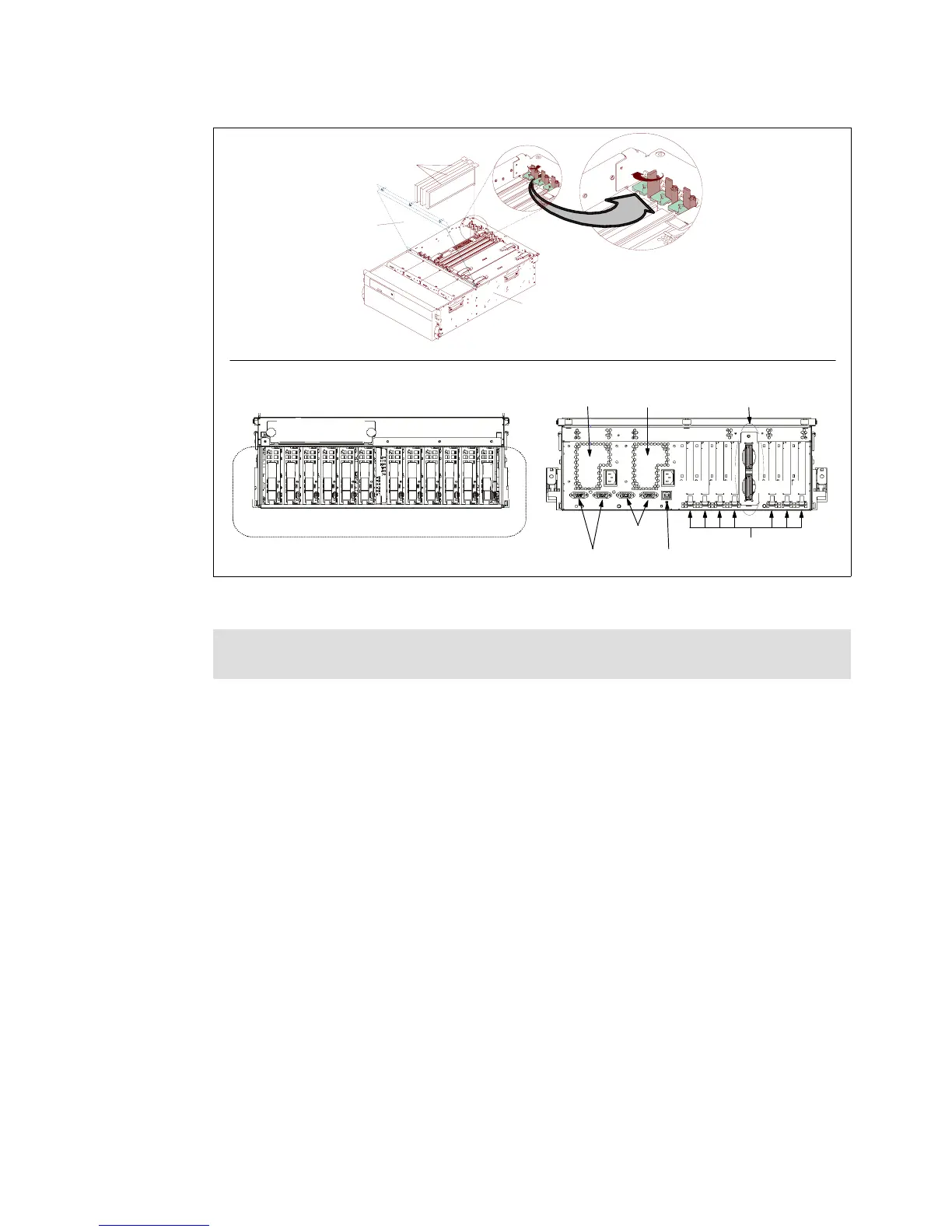4405ch01 General description.fm Draft Document for Review May 22, 2009 3:10 pm
10 IBM Power 570 Technical Overview and Introduction
Figure 1-2 7311-D20 I/O drawer views
7314 Model G30 PCI-X I/O drawer
The 7314 Model G30 I/O Drawer is a rack-mountable expansion cabinet that can be attached
to selected IBM System p host servers with IBM POWER6 technology. It is a half-rack width
drawer that allows up to two G30 drawers to fit side-by-side in enclosure FC 7314 in the same
4 EIA units of vertical space in a 19-inch rack. Each Model G30 Drawer gives you six
full-length PCI-X, 64-bit, 3.3V, PCI-X DDR adapter slots that can run at speeds up to 266
MHz.
The 7314 Model G30 I/O drawer offers a modular growth path for selected POWER6
systems. It attaches to the host system using IBMs12X Channel Interface technology. The
Dual-Port 12X Channel Attach Adapters available for the Model G30 allow higher-speed data
transfer rates for remote I/O drawers. A single 12X Channel I/O loop can support up to four
G30 I/O drawers.
When fully configured, the system supports up to 32 Model G30 I/O Drawers attached to GX
adapters (FC 1802 GX Dual Port - 12X Channel Attach) available for the GX+ slots. The
combined system supports up to 200 PCI-X adapters and 12 PCIe adapters.
The I/O drawer has the following attributes:
4 EIA unit rack-mount enclosure (FC 7314) holding one or two G30 drawers.
Six PCI-X DDR slots: 64-bit, 3.3V, 266 MHz. Blind-swap.
Redundant hot-swappable power and cooling units.
Note: The 7311 Model D10, and the 7311 Model D11, or the 7311 Model D20 I/O drawers
are designed to be installed by an IBM service representative.
I/O
Drawer
Service
Access
Adapters
SCSI disk locations and IDs
8 9 A B C D 8 9 A B C D
Operator panel
Front Rear
Power supply 2
Power supply 1
Rack indicator
PCI-X slots
RIO ports
SPCN ports
Reserved ports
1 2 3 4 5 6 7