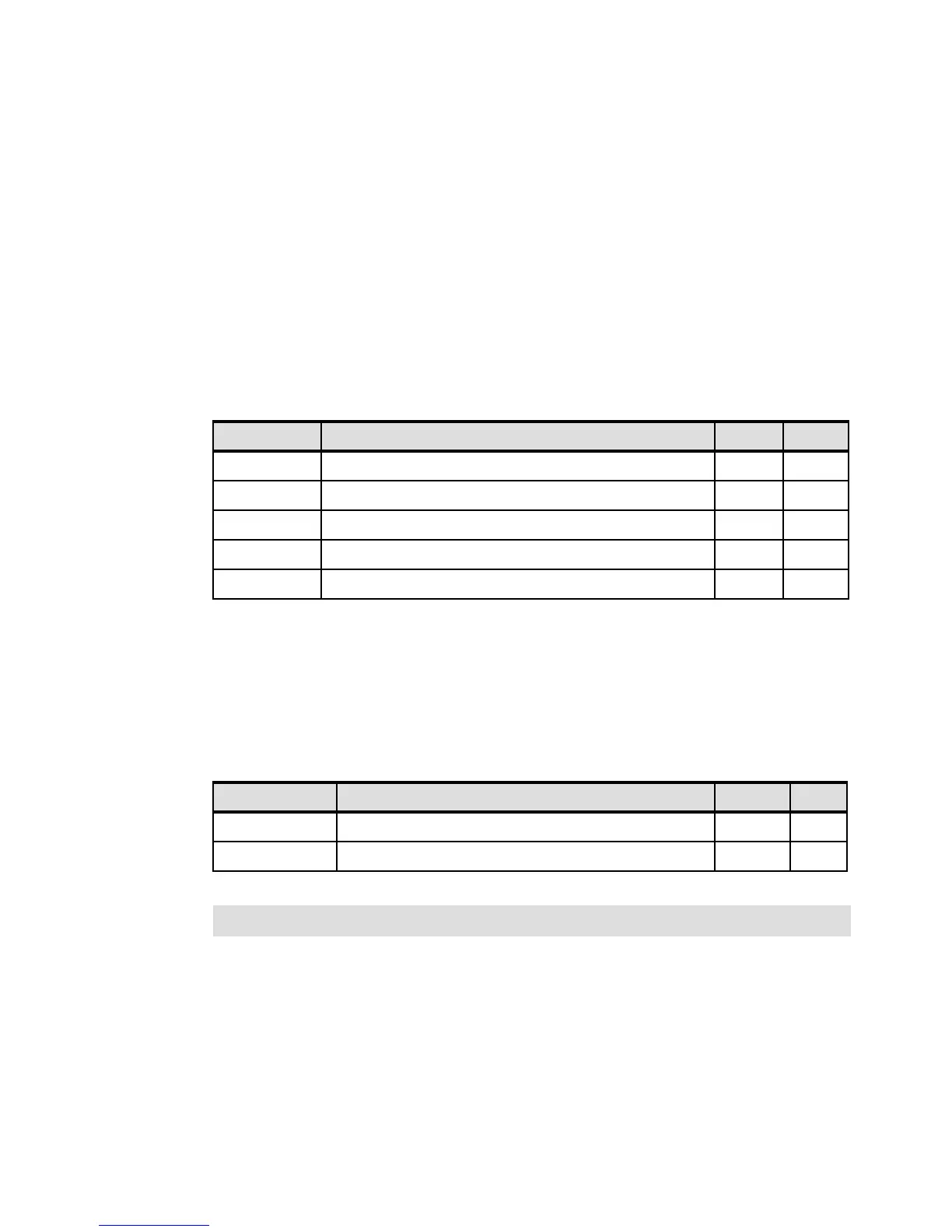Chapter 2. Architecture and technical overview 47
Draft Document for Review May 28, 2009 1:59 pm 4405ch02 Architecture and technical overview.fm
2.8.4 Fibre Channel adapter
The 570 servers support direct or SAN connection to devices using Fibre Channel adapters.
Table 2-10 provides a summary of the available Fibre Channel adapters.
All of these adapters have LC connectors. If you are attaching a device or switch with an SC
type fibre connector, then an LC-SC 50 Micron Fiber Converter Cable (FC 2456) or an LC-SC
62.5 Micron Fiber Converter Cable (FC 2459) is required.
Supported data rates between the server and the attached device or switch are as follows:
Distances of up to 500 meters running at 1 Gbps, distances up to 300 meters running at
2 Gbps data rate, and distances up to 150 meters running at 4 Gbps. When these adapters
are used with IBM supported Fibre Channel storage switches supporting long-wave optics,
distances of up to 10 kilometers are capable running at 1 Gbps, 2 Gbps, and 4 Gbps data
rates.
Table 2-10 Available Fibre Channel adapters
2.8.5 Graphic accelerators
The 570 support up to four graphics adapters. Table 2-11 provides the available graphic
accelerators. They can be configured to operate in either 8-bit or 24-bit color modes. These
adapters support both analog and digital monitors.
Table 2-11 Available Graphic accelerators
2.8.6 Asynchronous PCI adapters
Asynchronous PCI-X adapters provide connection of asynchronous EIA-232 or RS-422
devices. If you have a cluster configuration or high-availability configuration and plan to
connect the IBM System p servers using a serial connection, the use of the two system ports
is not supported. You should use one of the features listed in Table 2-12 on page 48.
Feature code Description Slot Size
5716
a
a. Supported, but not available for a new configuration
2 Gigabit Fibre Channel PCI-X Adapter PCI-X Short
5758 DDR 4 Gb single port Fibre Channel PCI-X Short
5759 DDR 4 Gb dual port Fibre Channel PCI-X Short
5773 1-port 4 Gb Fibre Channel PCIe Short
5774 2-port 4 Gb Fibre Channel PCIe Short
Feature code Description Slot Size
2849 GXT135P Graphics Accelerator PCI-X Short
5748 GXT145 Graphics Accelerator PCIe Short
Note: Both adapters are not hot-pluggable.