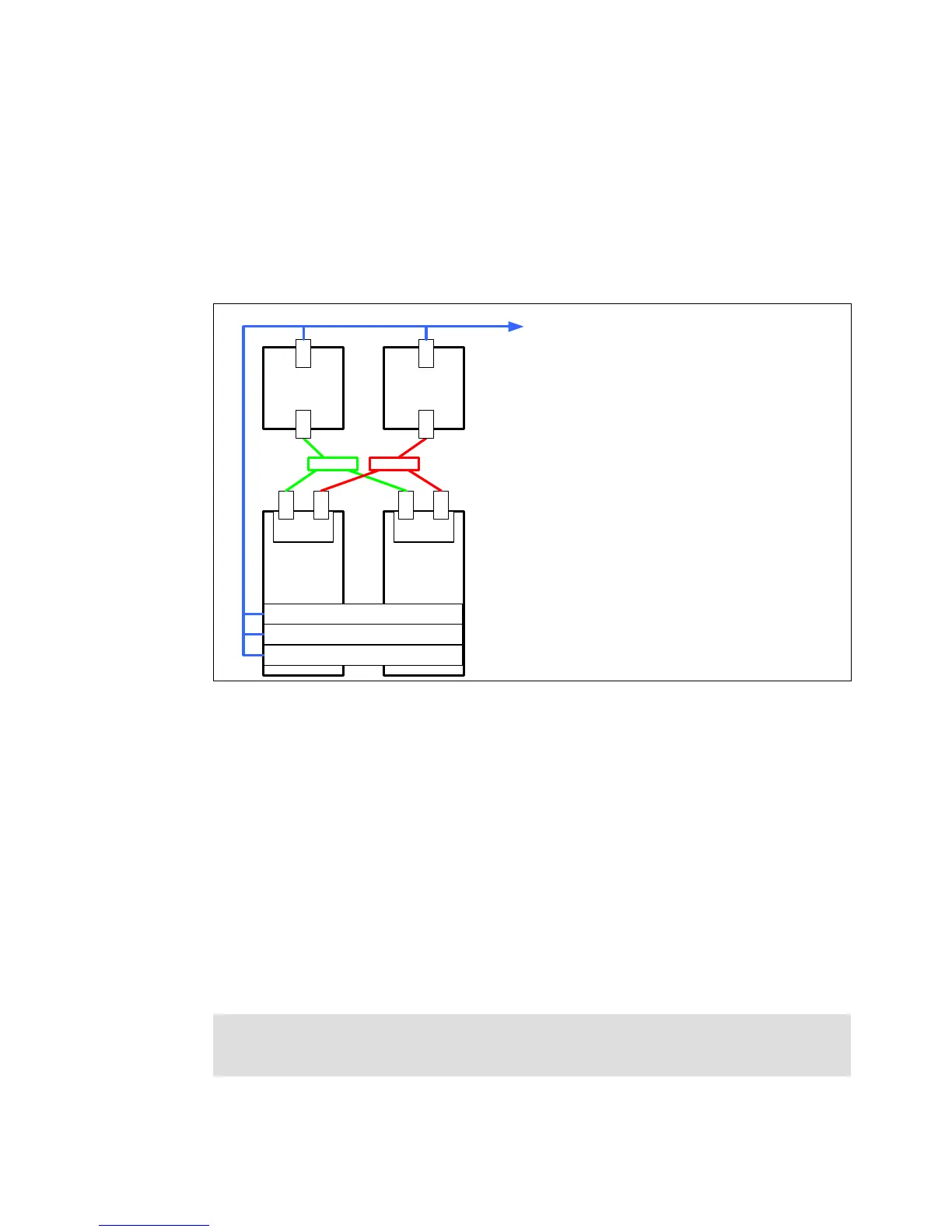4405ch02 Architecture and technical overview.fm Draft Document for Review May 28, 2009 1:59 pm
62 IBM Power 570 Technical Overview and Introduction
Redundant Service Processor connectivity
Redundant Service Processor function for managing the service processors when one fails is
supported on all systems that are operating with system firmware level FM320_xxx_xxx, or
later. This support is available for configurations with two or more CEC enclosures.
Redundant Service Processor function requires that the Hardware Management Console
(HMC) be attached to the Service Interface Card in both CEC enclosure 1 and CEC
enclosure 2. The Service Interface Card in these two enclosures must be connected using an
external Power Control cable (FC 6006 or similar). Figure 2-25 shows a redundant HMC and
redundant service processor connectivity configuration.
Figure 2-25 Redundant HMC connection and Redundant Service Processor configuration
In a configuration with multiple systems or HMC’s, the customer is required to provide
switches or hubs to connect each HMC to the appropriate Service Interface Cards in each
system. One HMC should connect to the port labeled as HMC Port 1 on the first 2 CEC
drawers of each system, and a second HMC should be attached to HMC Port 2 on the first 2
CEC drawers of each system. This provides redundancy both for the HMCs and the service
processors.
For more details about redundant HMCs, refer to the Hardware Management Console V7
Handbook, SG24-7491.
2.12.2 Operating System Support
The POWER6-based IBM System 570 supports IBM AIX 5L Version 5.2, IBM AIX 5L Version
5.3, IBM AIX Version 6.1 and Linux distributions from SUSE and Red Hat.
HMC1 HMC2
CEC 1 CEC 2
1 2
FSP
1 2
FSP
LAN 1 LAN 2
LPAR 1
LPAR 2
LPAR 3
eth0 eth1
eth0 eth1
LAN1 – hardware management network for
first FSP ports (private)
LAN2 – hardware management network for
second FSP ports (private), separate
network hardware than LAN1
LAN3 - open network for HMC access and
dLPAR operations
LAN3 – Open network
Note: For specific technical support details, please refer to the support for IBM Web site:
http://www.ibm.com/systems/p/os