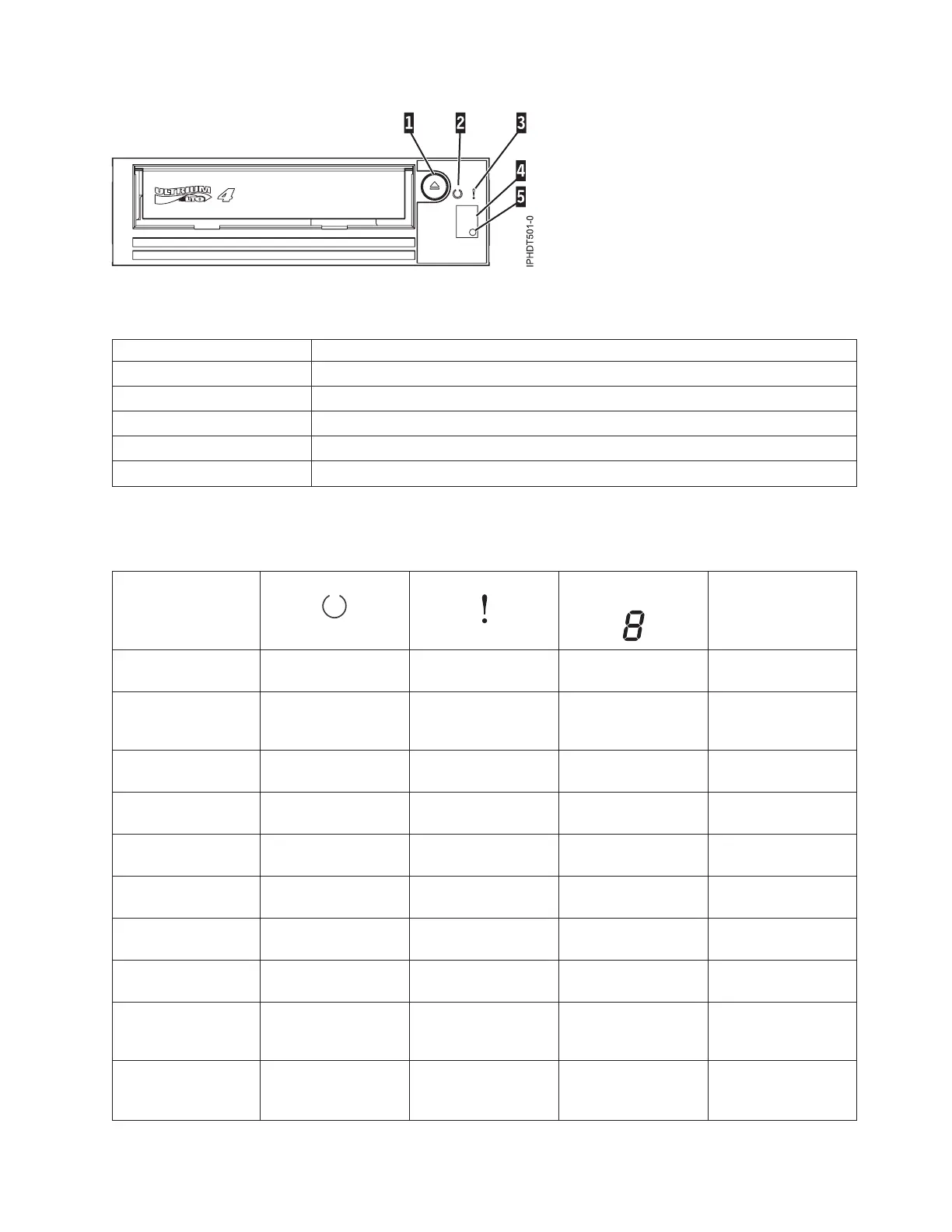Table 10. Index number and corresponding description for the front view of the tape drive
Index number Description
1 Eject button
2 Ready LED
3 Fault LED
4 Single-character display (SCD)
5 SCD light
The combinations of the lights and their definitions are shown in the following table.
Table 11. Definition of status light combinations
Operation Ready
Fault Single character
display
Response
Power-On Self-Test in
progress
Off Off or on Segments flashing
1
Wait 30 - 60 seconds.
After Power-On
Self-Test and drive
reset
2
3.0 seconds on
2
3.0 seconds on
2
3.0 seconds on
2
Wait 30 - 60 seconds.
No cartridge is
loaded
Off Off or on
3
OfforC
3
Wait 30 - 60 seconds.
Cartridge is loading
or unloading
Flashing
1
Offoron
3
OfforC
3
Wait 30 - 60 seconds.
Cartridge loaded, no
activity
On Off or on
3
OfforC
3
Wait 30 - 60 seconds.
Data cartridge
loaded, activity
Flashing
1
Offoron
3
OfforC
3
Wait 30 - 60 seconds.
Cleaning is required
(clean bit is set)
On or off On
3
C
3
Clean drive as soon
as possible.
Cleaning in progress Flashing Off C
3
Wait for cleaning to
complete.
Cleaning cartridge
loaded, clean failed
Off On 6 or 7
4
Replace cleaning
cartridge, which
might be expired.
Maximum operating
temperature exceeded
5
Off On 1 Reduce drive
temperature.
Figure 1. Front view of the tape drive
Managing devices 11