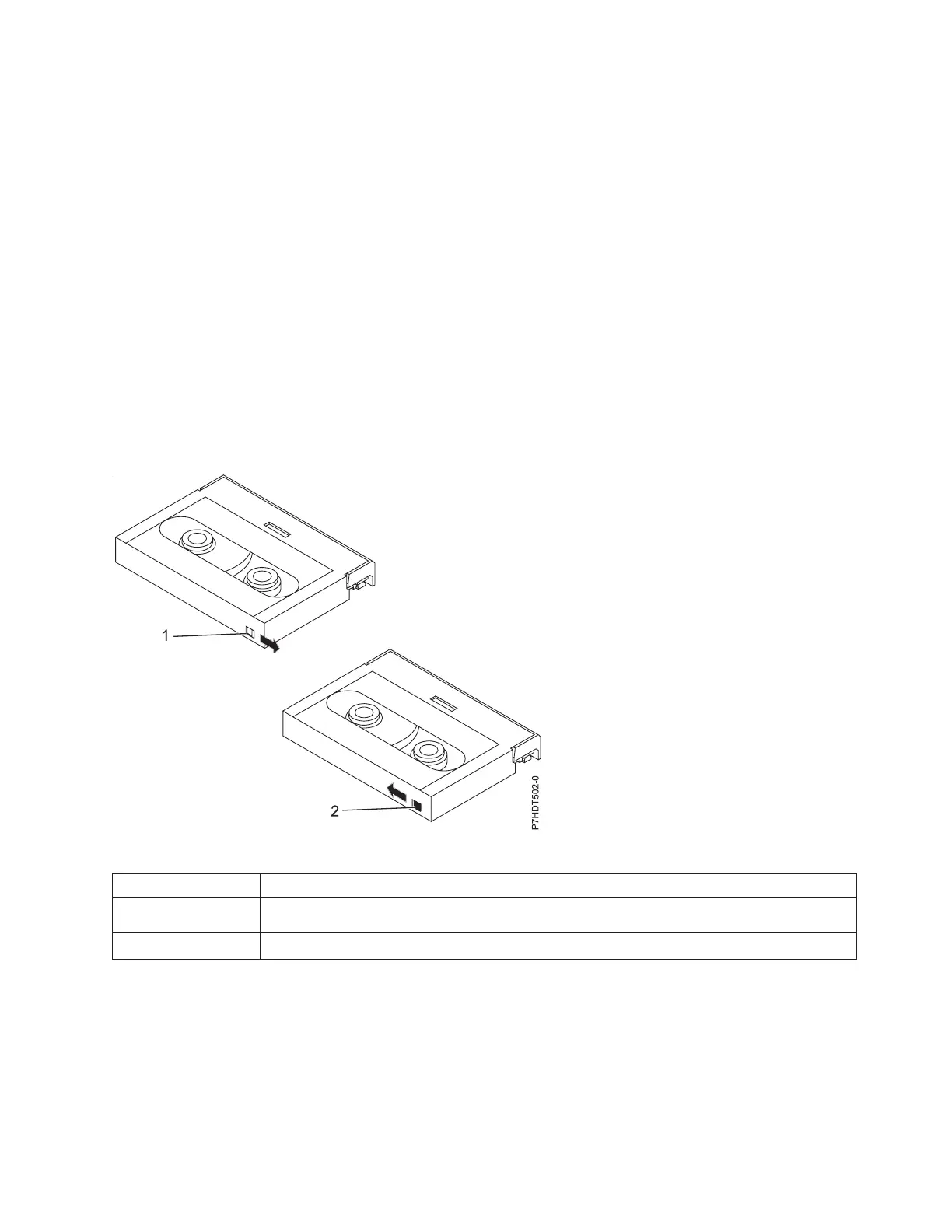v The ready status light turns off.
v The activity status light flashes during the unload operation.
v The activity status light turns off when the cartridge is ejected from the tape drive.
Attention: An emergency eject and reset feature can be used to release the tape cartridge and to reset
the drive. Use the emergency eject feature if the cartridge does not move correctly or if the unload
process fails. The emergency eject and reset feature procedure might result in loss of data. To perform an
emergency eject operation of the tape cartridge or a reset operation of the drive, press and hold the
Unload button for at least 10 seconds. If a cartridge is in the drive, the cartridge automatically ejects
without rewinding the tape.
Setting the write-protect switch (FC 5661)
You might need to set the write-protect switch on the media. Use the information in this topic to perform
this task.
Attention: Do not attempt to change the write-protect settings after the tape cartridge is loaded in the
drive because this might cause unpredictable results and might damage the tape or the drive.
The position of the write-protect switch on the tape cartridge determines when you can write to the tape.
Table 48. Index number and the corresponding description of the tape cartridge
Index number Description
1 When the switch is set to the right, data can be written to and read from the tape.
2 When the switch is set to the left, data can only be read.
Status lights (FC 5661)
You might need to read the status lights on your tape drive to determine the operating status of the
drive. Use the information in this topic to perform this task.
The following illustration is a front view of the tape drive:
Managing devices 63