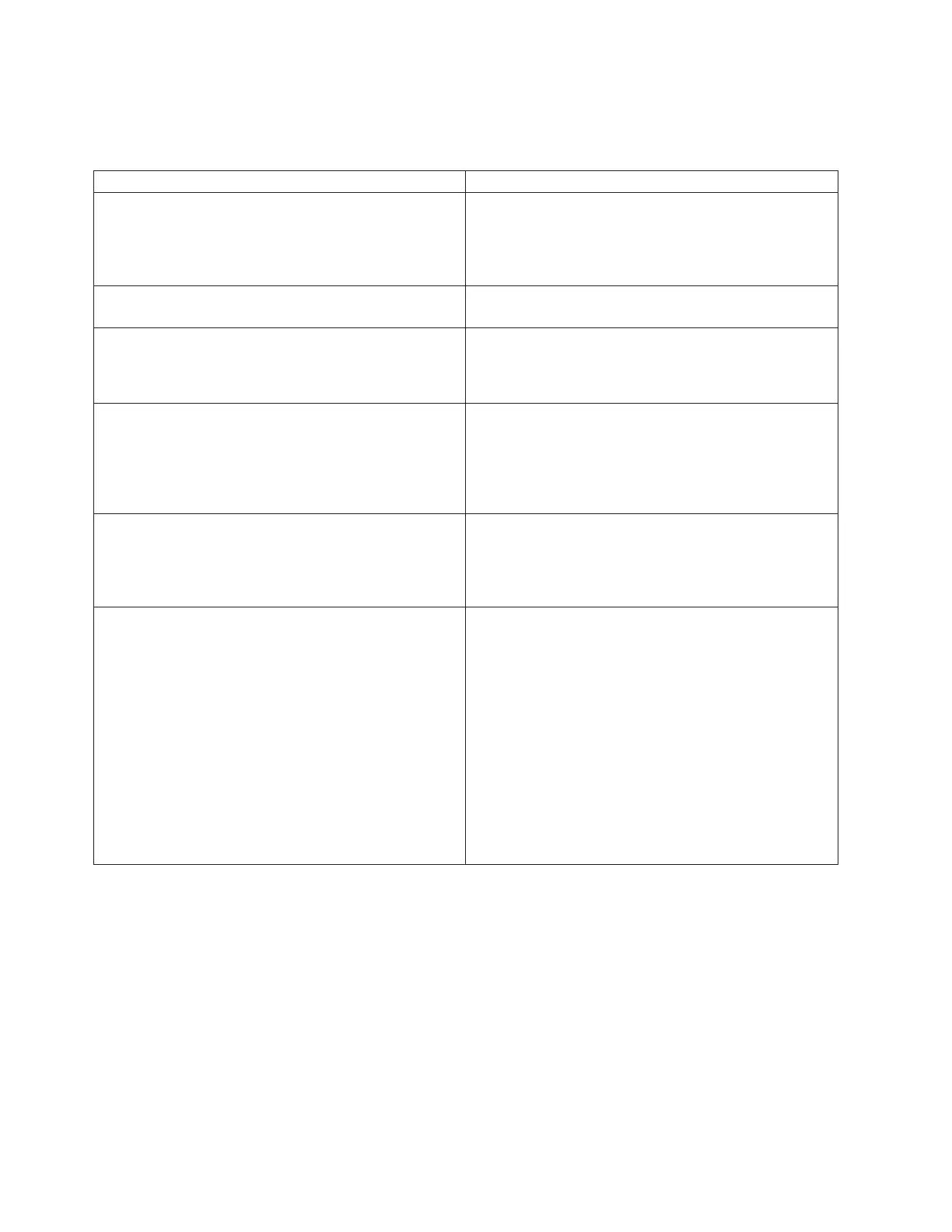The drive has an eject button that enables you to perform the functions shown in the following table. The
eject button is illustrated in Figure 1 on page 11.
Table 9. Eject button functions on the tape drive
Function How to start the function
Reset the drive Press and hold the eject button on the drive for 20
seconds. The drive saves a dump of the current drive
state, and then reboots to allow communication. Do not
cycle power because this will erase the contents of the
dump.
Rewind the tape into the cartridge and eject the cartridge
from the tape drive
Press the eject button once. The status light flashes green
while the tape drive is rewinding and unloading.
Place the tape drive in maintenance mode Ensure that the tape drive is unloaded. Then, press the
eject button three times within one second. You are in
maintenance mode when the light becomes solid amber
and 0 appears in the single-character display.
Scroll through the maintenance functions While in maintenance mode, push the eject button once
per second to increment the display characters by one.
When you reach the character of the diagnostic or
maintenance function that you want, press and hold the
eject button for 3 seconds. For a list of Maintenance
functions, see Table 13 on page 16.
Exit maintenance mode Press the eject button once per second until 0 displays.
Then press and hold the eject button for 3 seconds.
Maintenance mode is exited when the status light
becomes solid green and the single-character display
becomes blank.
Force a drive dump (part of the maintenance mode) Attention: If the tape drive detects a permanent error
and displays an error code, it automatically forces a
drive dump. If you force a drive dump, the existing
dump will be overwritten and data will be lost. After
you force a drive dump, do not turn off the power to the
tape drive or you might lose the dump data.
If the tape drive is in maintenance mode (status light is
solid amber), select function code 4. For a list of
Maintenance functions, see Table 13 on page 16.
If the tape drive is in operating mode (status light is
solid or flashing green), press and hold the eject button
for 10 seconds. If captured dump data exists, the tape
drive places the data into a dump area
Status lights (FC 5746)
You might need to read the status lights on your tape drive to determine the operating status of the
drive. Use the information in this topic to perform this task.
The following illustration shows a front view of the tape drive:
10 Managing devices