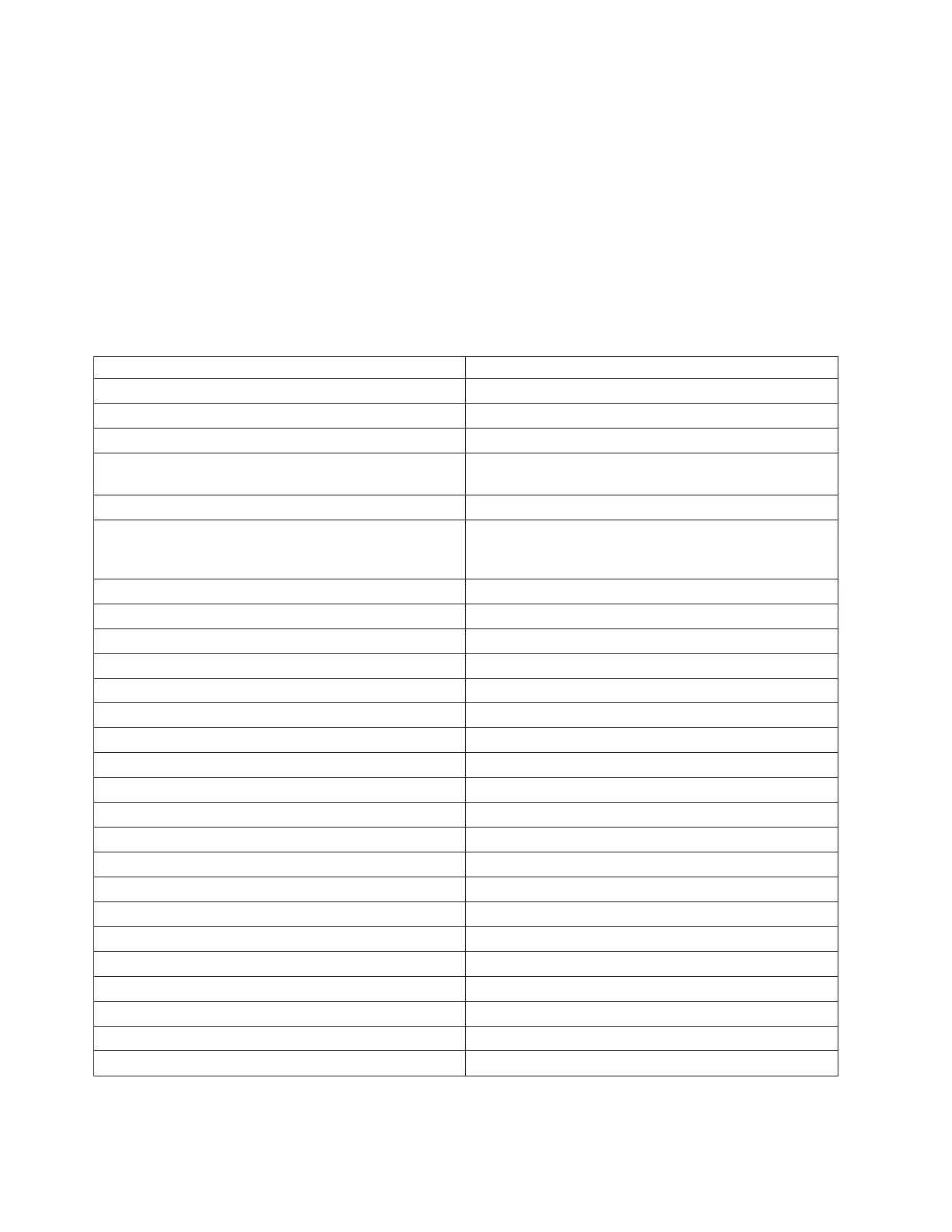Scrolling through maintenance options
With the drive in maintenance mode, press the eject push button at a rate of once per second. The
single-character display code increments by one each time you press the eject push button.
Note: Do not press the eject push button more frequently than once per second or the selected
maintenance function will occur instead of the desired scrolling operation.
After the last maintenance function is reached, the display code wraps to 0. Unassigned digits (B, D, and
G) are not displayed when the options are incremented.
The following table lists the maintenance functions.
Table 13. Maintenance functions
Maintenance functions Display code
Normal mode None
Exit maintenance mode 0
Drive diagnostics 1
Update drive microcode from the firmware microcode
release (FMR) tape
2
Create FMR tape 3
Force a drive dump (same as pressing the eject button
for 10 or more seconds, except it does not cause a reset
operation)
4
Copy drive dump to tape at the beginning of tape 5
Copy drive dump to tape 5-1
Copy drive dump to flash memory 5-2
Clear flash dump 5-3
SCSI wrap test 6
SAS wrap test for port 1 6-1
SAS wrap test for port 2 6-2
SAS wrap test for both ports 6-3
RS-422 wrap test 7
Unmake FMR tape 8
Display error code log 9
Clear error code log A
Insert cartridge into tape drive C
Test cartridge and media E
Write performance test F
Test head H
Fast write test J
Load/unload test L
Enable post-error reporting P
Disable post-error reporting U
16 Managing devices