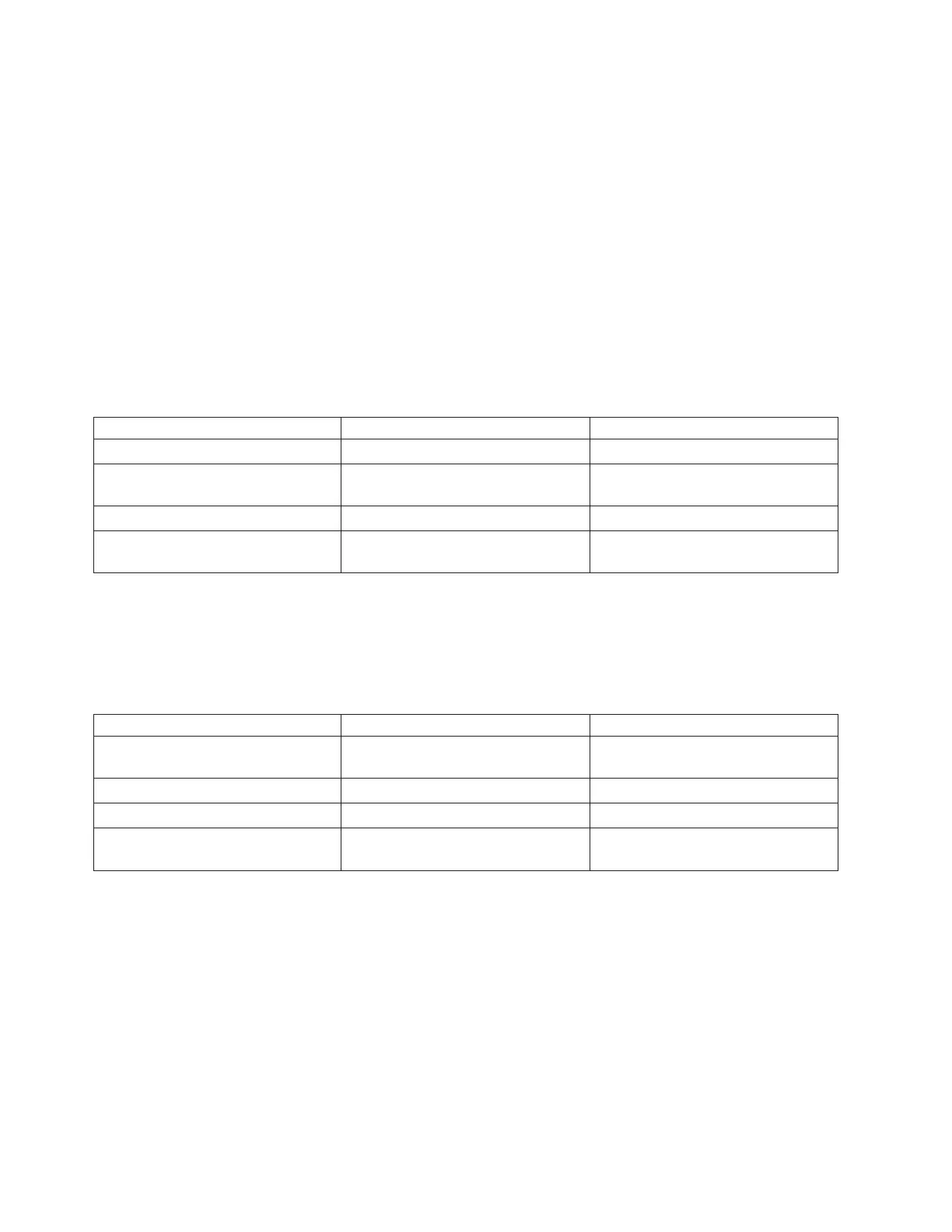3. When the drive has been ejected by the docking station, grasp the exposed sides of the drive and pull
the drive straight out.
4. Restart your system to reset the docking station. If you are using the external docking station,
reconnect the power cable for the docking station and then restart the system.
Status lights
yea
Learn about the power indicator and drive indicator status lights on the USB Removable Disk Drive.
Power indicator
The eject button is illuminated by a power indicator light. The following table describes the operation of
the power indicator.
Table 59. Power indicator
Indicator status Meaning Description
Off No power Docking station does not have power.
Steady green Ready Power is on and the docking station
is working correctly.
Flashing green Ejecting Cartridge is ejecting.
Flashing amber Fault Docking station has detected a fault
condition with the docking station.
Removable disk drive indicator
The disk drive has an indicator light that displays the status of the drive. The following table describes
the operation of the drive indicator.
Table 60. Cartridge indicator
Indicator status Meaning Description
Off Not ready Drive is not inserted correctly or the
docking station has no power.
Steady green Ready Drive is ready.
Flashing green Activity Drive is reading, writing, or seeking.
Flashing amber Fault Docking station has detected a fault
condition with the cartridge.
RDX USB External Dock (1104 and EU04) and RDX Removable Disk
Drives (1106, 1107, EU01, EU08, and EU15)
Learn about the features of this drive.
Description
The USB removable disk drive consists of a docking station, which holds a removable disk drive. The
docking station is available as an external device. The disk drive is a backup and restore device that can
be used as an alternative to tape drives. The removable disk drive is not a replacement for regular disk
drives and cannot be used as part of a disk array. The following illustrations show the external drives.
84 Managing devices