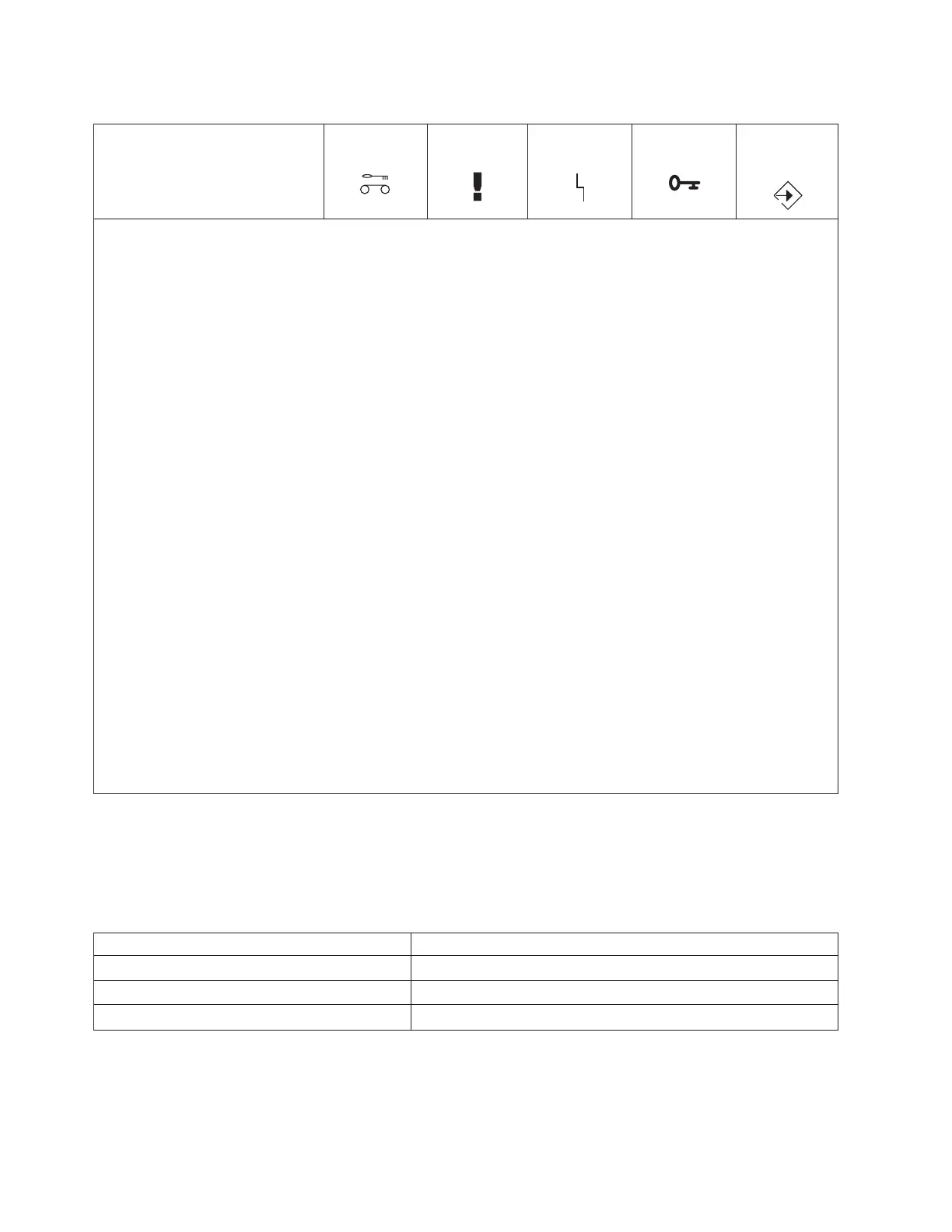Table 50. Definition of status light combinations (continued)
Activity
Cleaning
(amber)
Tape fault
(amber)
Drive fault
(amber)
Encrypt fault
(blue)
Ready/
Activity
(green)
1
CLEAN_LED activation in this state means the drive needs cleaning. It will be set due to hard or soft errors. It is
cleared upon successful cleaning cartridge usage. State is preserved over a power cycle.
2
TAPE_LED activation in this state can only be due to a repeated hard or soft error. It is cleared when data or
cleaning cartridge is inserted.
3
TAPE_LED activation in this state can only be due to a cleaning cartridge failure. It is cleared when data or
cleaning cartridge is inserted.
4
DRIVE_LED activation in this state can only be due to the media management algorithm determining that the
drive has a serious problem with regard to its write/read performance. It is not preserved over power cycle.
5
The firmware download failed. The firmware download should be retried.
Note: This does not happen if the problem is simply due to an incorrect firmware image being attempted, for
example, the DAT72 image being downloaded to DAT160. The purpose of this LED sequence is to show the user
that the download failed and to retry the download. Examples of this are if the host failed to send all the data or if
the hardware was unable to complete the task. This sequence is not activated if the microcode headers are invalid
or if the code fails its checksum.
6
The LED states for SCSI/tape diagnostic failed remain until the ejection is completed and then either the Eject
button is pressed or another tape is inserted.
7
The LEDs revert to nondiagnostic tape state (for example, for a loaded data tape).
8
If the drive LED is on, the tape load is not initiated.
9
The LED states for tape diagnostic passed remain until the auto-eject operation is completed.
10
The firmware download failed LEDs continue to show until another change to the LEDs is required that is due to
either cartridge loading or unloading or due to tape motion. So it is not SCSI commands, as such, that clear this but
the response of the LED display to those SCSI commands. Tape access commands cause cartridge or tape motion to
occur.
11
IBM does not support encryption in their systems, but the LED activity is included in the event that a user inserts
a tape with encrypted data.
Tape cartridges (FC 5661)
Learn about the types of tape cartridges that are available for this drive.
Available tape cartridges
Table 51. 4 mm data cartridges
IBM part number Type of cartridge
46C1936 DAT320 160 GB Data Cartridge
46C1938 4 mm Test Cartridge
46C1937 4 mm Cleaning Cartridge (Only use on the DAT320 tape drive)
Most bulk eraser devices do not have the capability to erase the 4 mm data cartridge.
Resetting the tape drive
You might need to reset your tape drive. Use the procedure in this topic to perform this task.
66 Managing devices