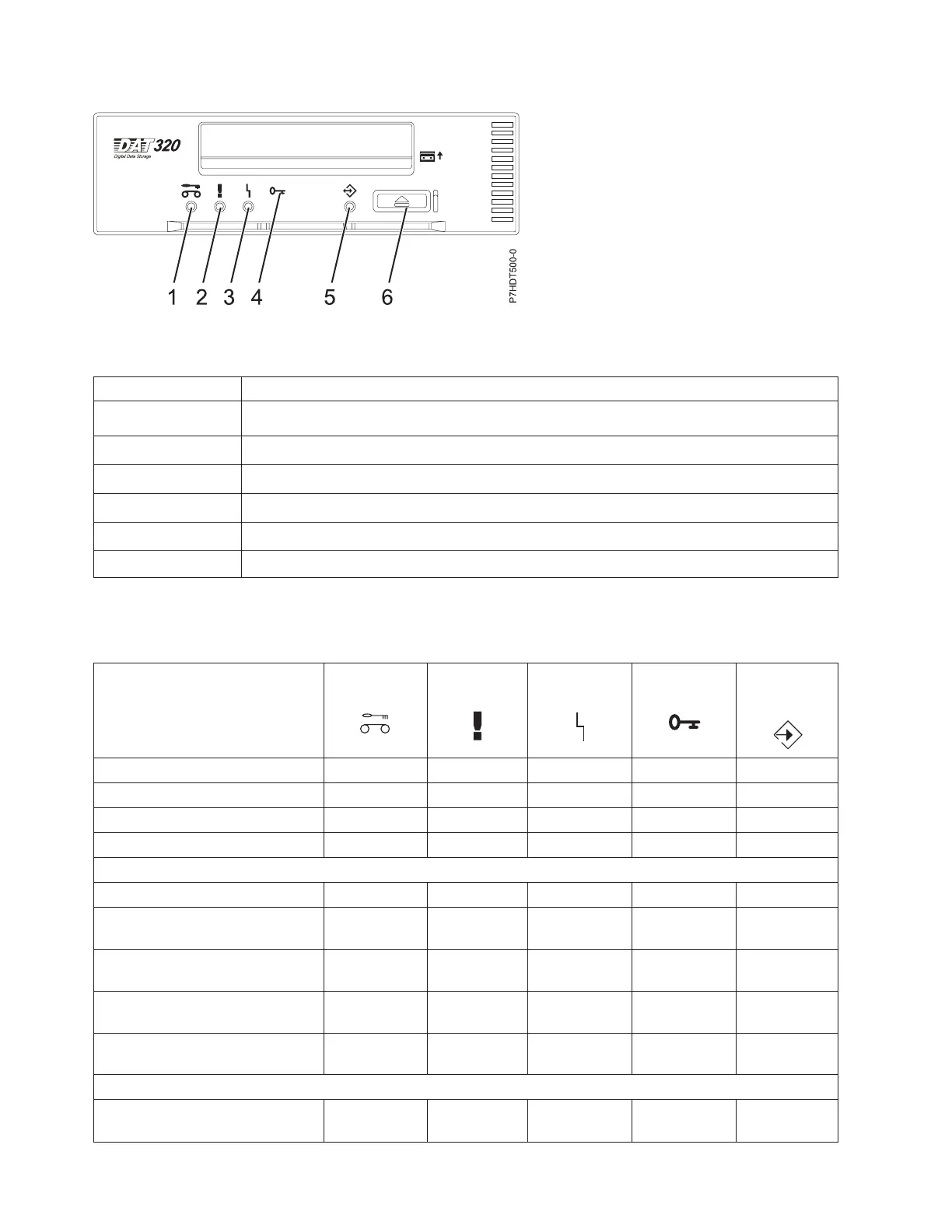Table 49. Index number and the corresponding description for the front view of the tape drive
Index number Description
1 Cleaning LED (amber)
2 Media fault LED (amber)
3 Drive fault LED (amber)
4 Encrypt LED (blue)
5 Ready/Activity LED (green)
6 Unload/Reset button
The combinations of the lights and their definitions are shown in the following table.
Table 50. Definition of status light combinations
Activity
Cleaning
(amber)
Tape fault
(amber)
Drive fault
(amber)
Encrypt fault
(blue)
Ready/
Activity
(green)
Power on LED test (5 seconds) On On On On On
Power on self-test (POST) activity Off Off Off Off Flash_2Hz
POST failed Off Off Flash_2Hz Off Off
POST passed On
1
or off Off Off Off Off
Data cartridge
Loading On
1
or off Off Off
8
Off Flash_2Hz
Loaded, no activity On
1
or off On
2
or off
Flash_2Hz
4
or
off
Off On
Loaded, activity On
1
or off On
2
or off
Flash_2Hz
4
or
off
Off Flash_2Hz
Unloading On
1
or off On
2
or off
Flash_2Hz
4
or
off
Off Flash_2Hz
Ejected On
1
or off On
2
or off
Flash_2Hz
4
or
off
Off Off
Cleaning cartridge
Loading, cleaning, unloading On Off
Flash_2Hz
4
or
off
Off Flash_2Hz
Figure 8. Front view of tape drive
64 Managing devices