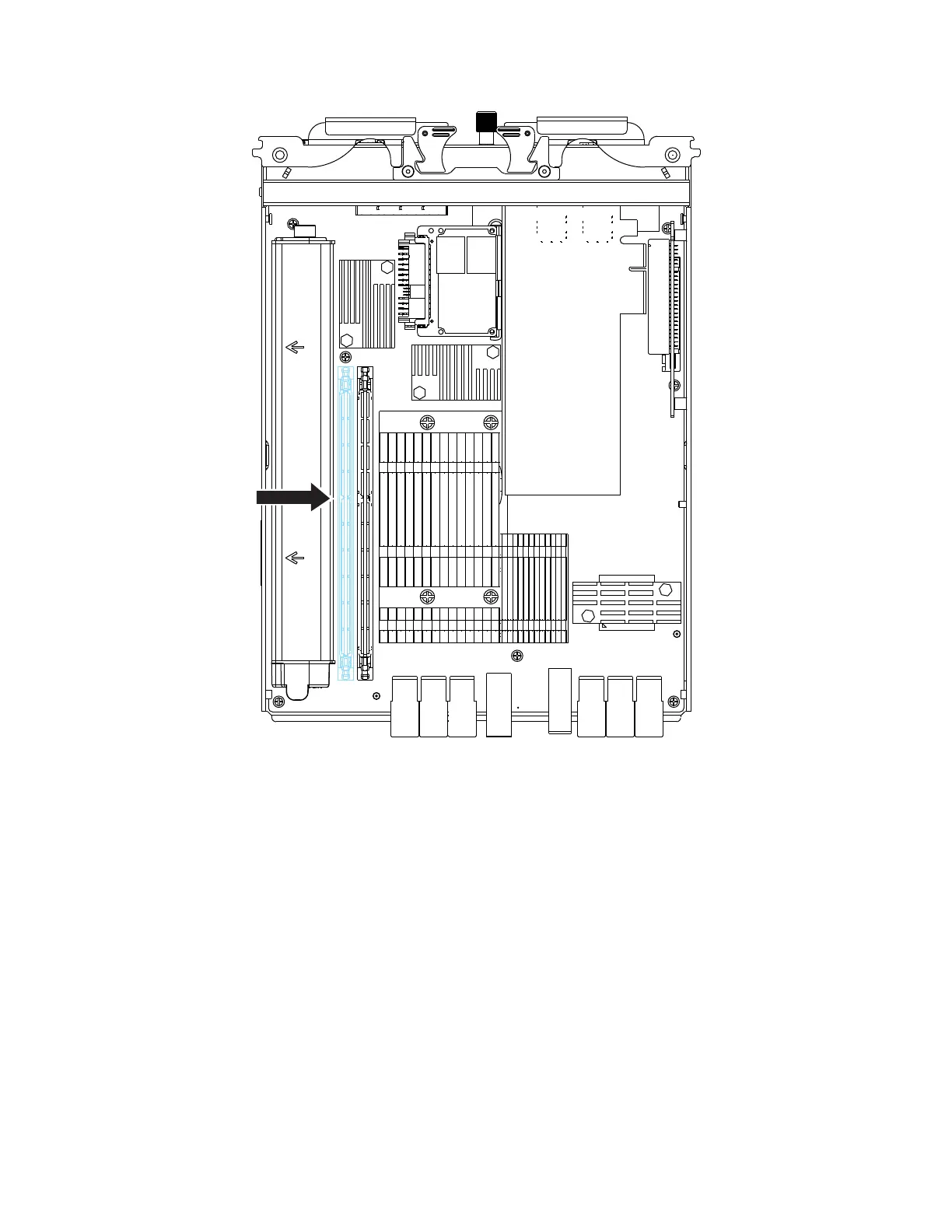Procedure
To install the memory module option, complete the following steps.
1. Open the retaining clip on each end of the memory module connector as
shown in Figure 23 on page 37.
Attention: To avoid breaking the retaining clips or damaging the memory
module connectors, open and close the clips gently.
Figure 22. Where to install the cache memory update
36 Storwize V3700: Quick Installation Guide