
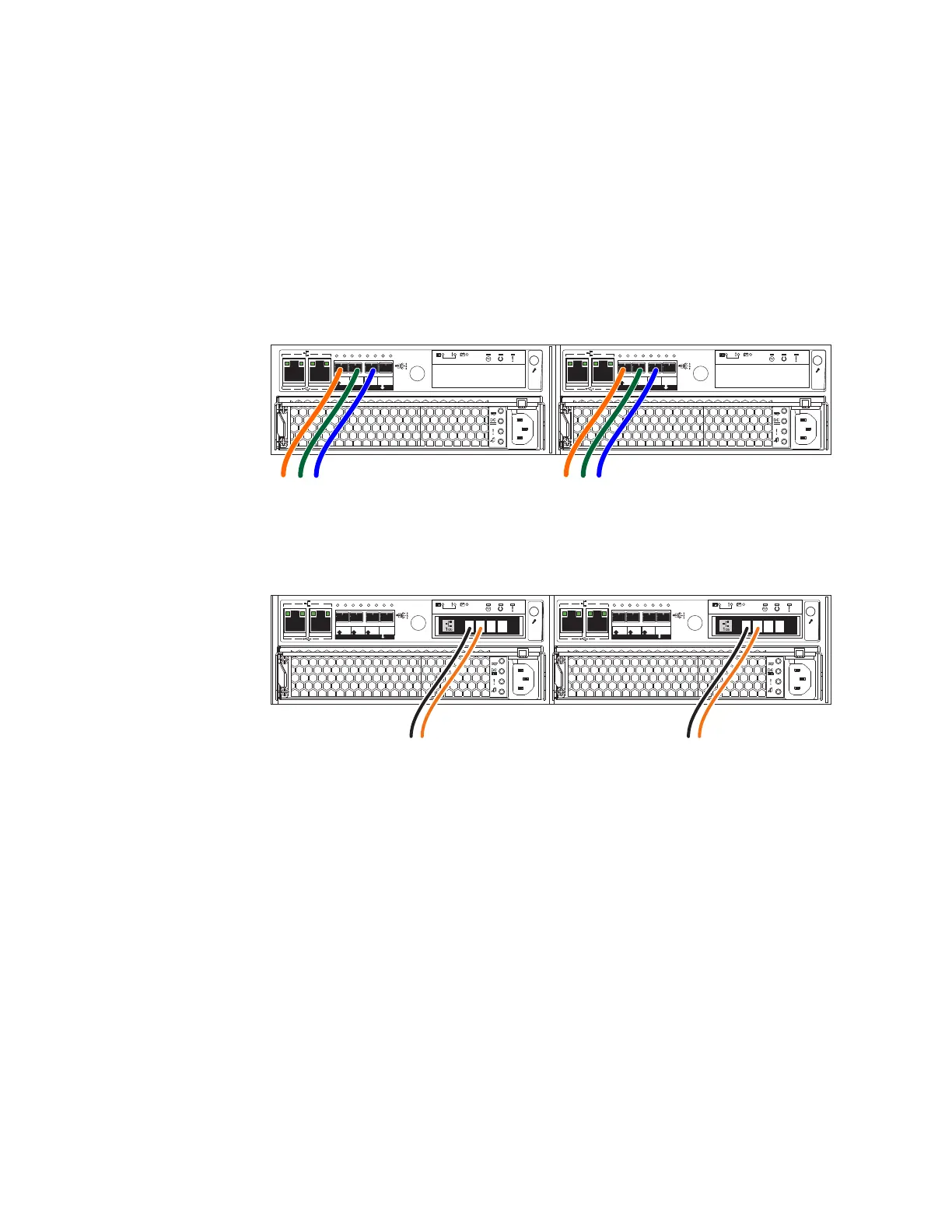
Do you have a question about the IBM Storwize V3700 and is the answer not in the manual?
| Model | IBM Storwize V3700 |
|---|---|
| Maximum Drives | 120 |
| RAID Levels | 0, 1, 5, 6, 10 |
| Form Factor | 2U |
| Drive Types | SAS, Nearline SAS, SSD |
| Host Interface | 1 Gb iSCSI, 10 Gb iSCSI, 6 Gb SAS, 8 Gb FC |
| Cache | 4 GB per control enclosure |
| Number of Host Ports | 4 per control enclosure |
| Cache Memory | 4 GB per control enclosure |
| Power Supply | Dual, hot-swappable |
| Operating Temperature | 10°C to 35°C |
| Non-operating Temperature | -40°C to 60°C (-40°F to 140°F) |
| Operating Humidity | 20% to 80% |
| Non-operating Humidity | 5% to 95% |
| Dimensions | 8.7 cm x 48.3 cm x 55.6 cm |











