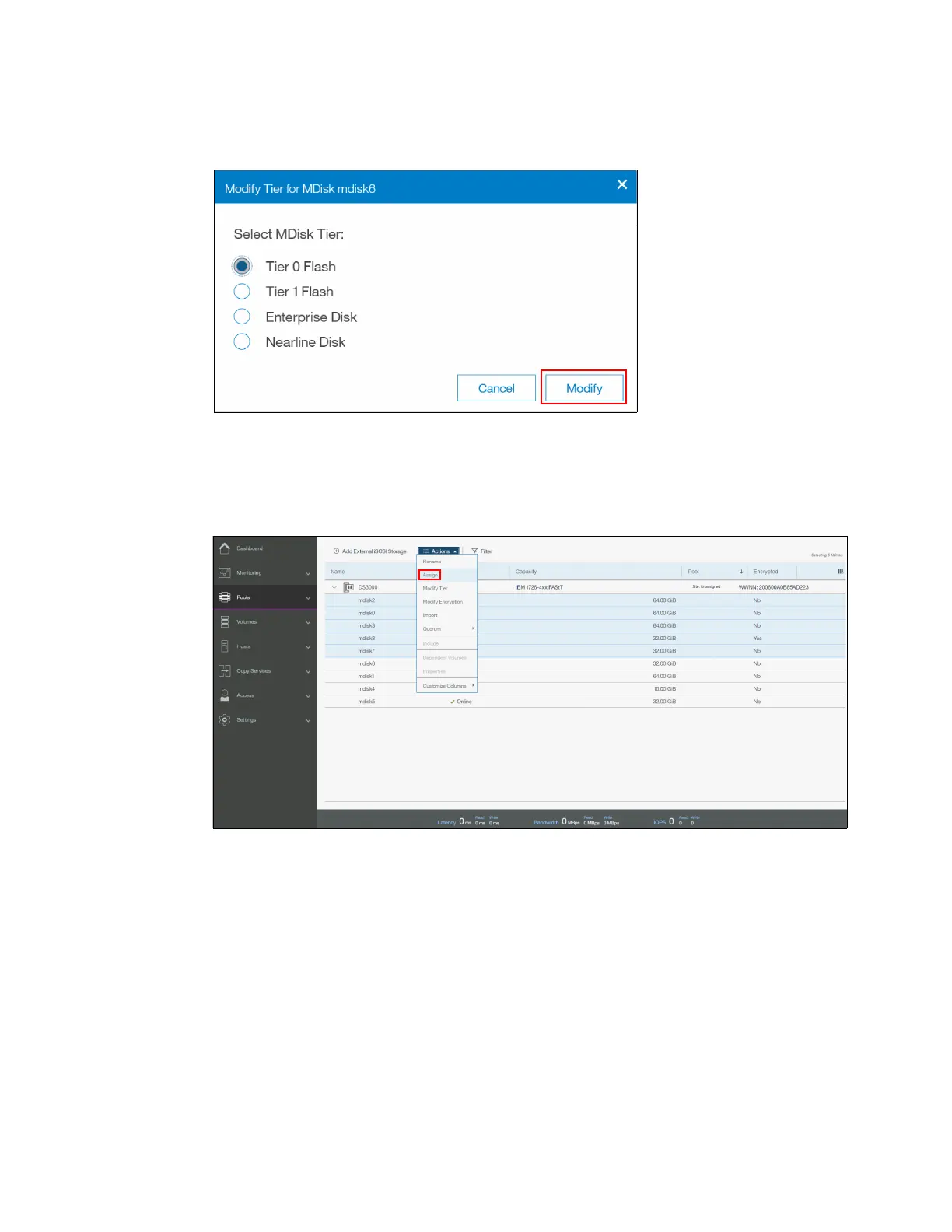Chapter 11. External storage virtualization 647
10.Ensure that the correct MDisk tier is chosen, as shown in Figure 11-5. Click Modify to
change the tier setting.
Figure 11-5 Choosing a storage tier
11.After the tier is assigned, add the MDisks to an existing pool or create a new pool to
include them. Figure 11-6 shows how to add selected MDisks to an existing storage pool.
Click Assign under the Actions menu.
Figure 11-6 Adding MDisks to a pool
If the storage pool does not exist, follow the procedure that is outlined in Chapter 4,
“Storage pools” on page 143.