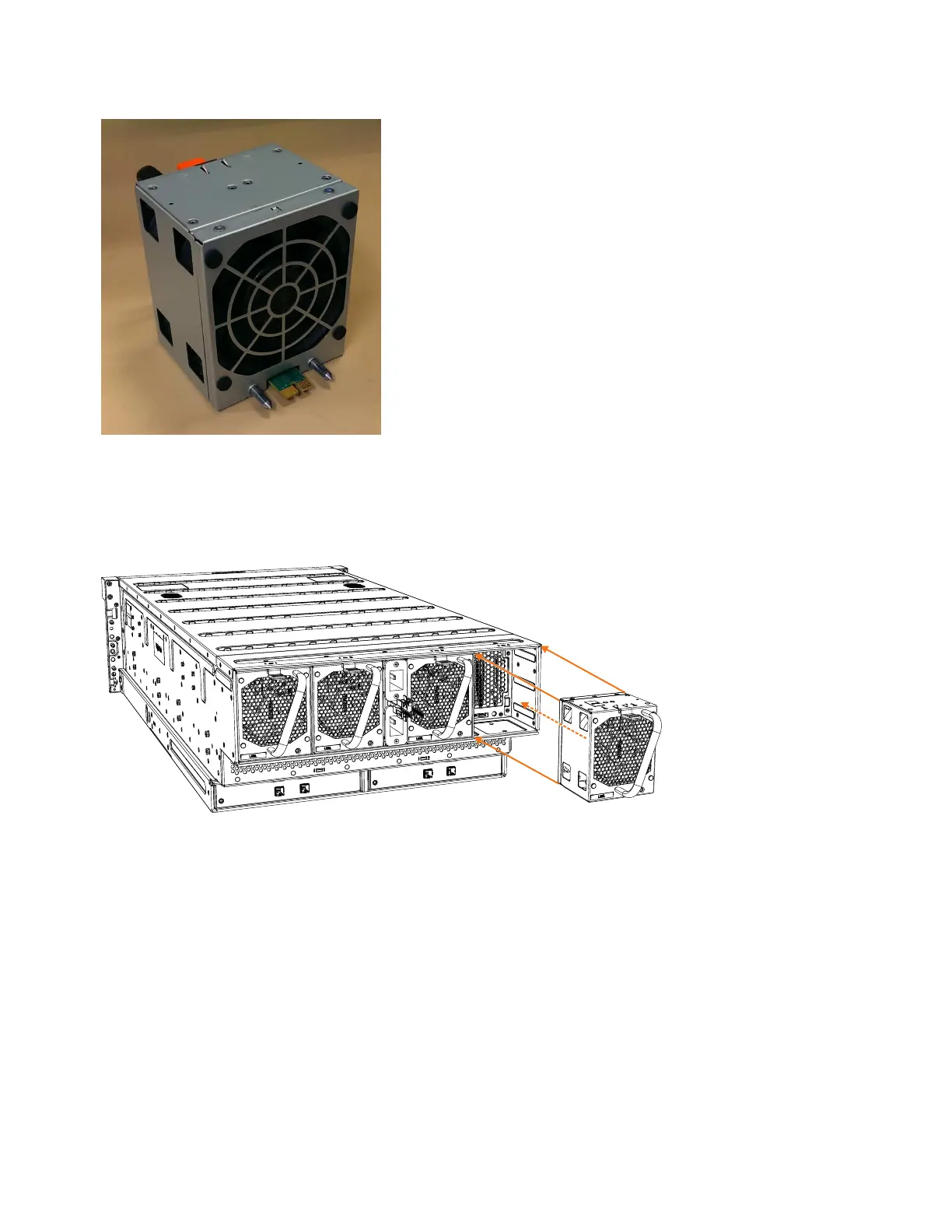2. Carefully insert the fan module into the chassis until it clicks in place, as shown
in Figure 80.
Replacing all fan modules
3. Repeat steps 1 on page 91 and 2 for each fan module to be replaced.
4. Power on the expansion enclosure.
Installing or replacing a fan interface board: 2077-92F
You can replace a fan interface board (FIB) in a 2077-92F expansion enclosure.
Before you begin
This task assumes that the following conditions are met:
v You removed the fan interface board, following the process described in
“Removing a fan interface board: 2077-92F” on page 116.
v All power cables were removed from the enclosure, as described in “Powering
off the expansion enclosure: 2077-92F” on page 135.
Figure 79. Fan module orientation
Figure 80. Replace fan module
92 Storwize V5000 Gen2: Quick Installation Guide