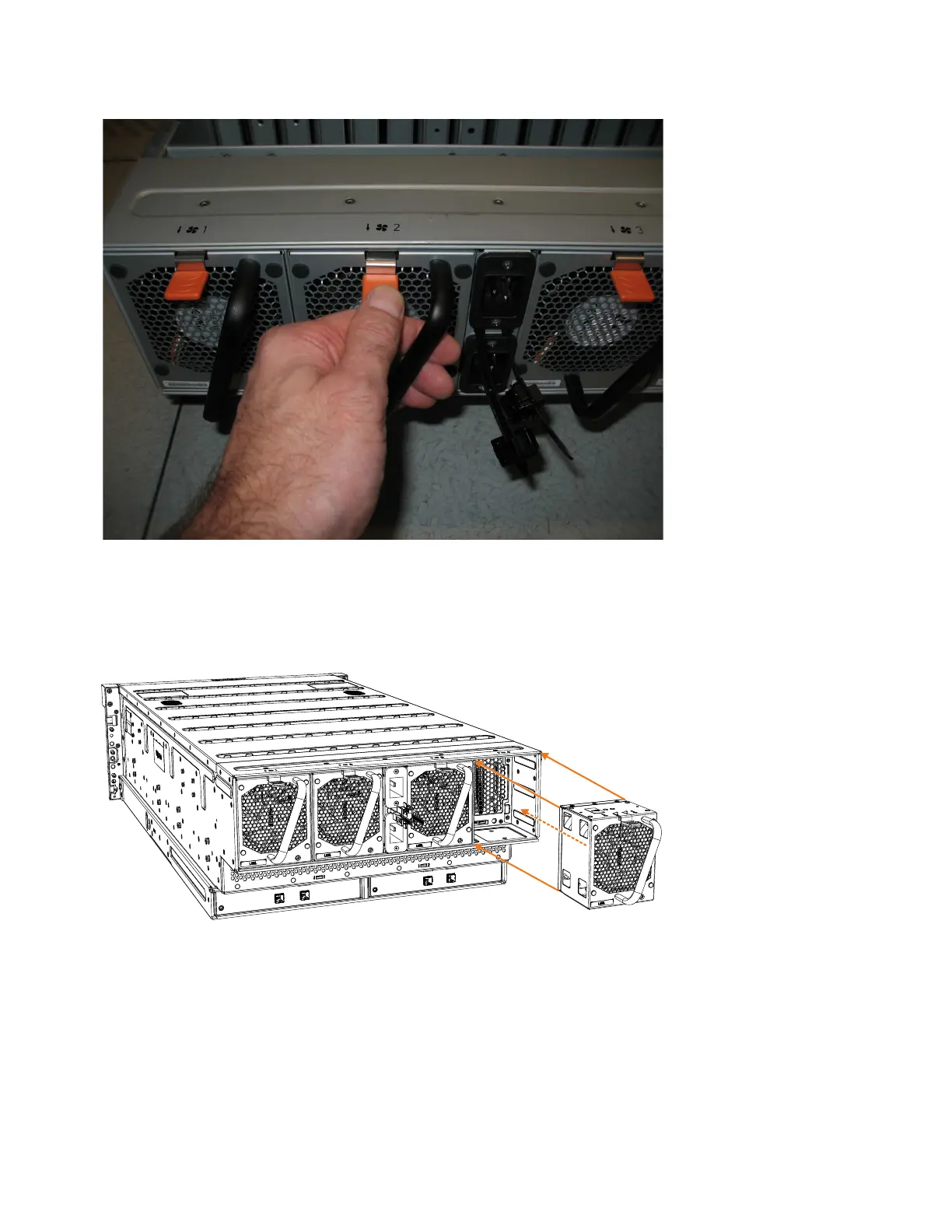3. Use the handle to pull the fan module out of the expansion enclosure chassis,
as shown in Figure 100.
4. Repeat steps 2 on page 115 and 3 for each additional fan module you need to
remove.
Replace a fan module
5. To reinstall a fan module, or replace it with one from FRU stock, follow the
procedure in “Installing or replacing a fan module: 2077-92F” on page 91.
Removing a fan interface board: 2077-92F
You can remove a fan interface board (FIB) from a 2077-92F expansion enclosure.
Figure 99. Fan module release tab
Figure 100. Remove fan module
116 Storwize V5000 Gen2: Quick Installation Guide