
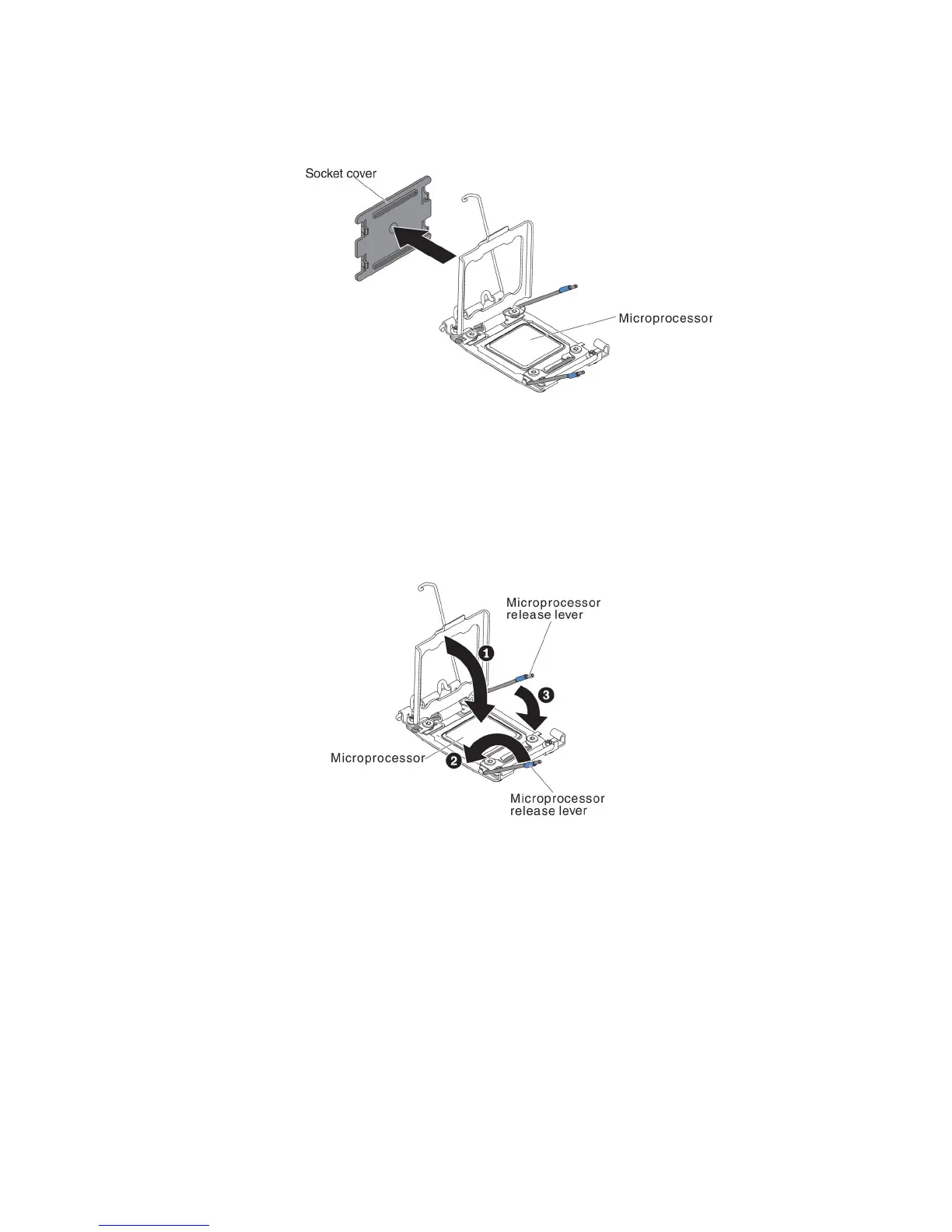
Do you have a question about the IBM System x3500 and is the answer not in the manual?
| Chipset | Intel 5000P |
|---|---|
| Maximum Memory | 48 GB |
| Memory Slots | 12 |
| Network Interface | Dual Gigabit Ethernet |
| Processor | Intel Xeon 5400/5300/5200 series |
| Form Factor | 5U Tower |
| Memory Type | DDR2 FB-DIMM |
| Storage | Up to 6 x 3.5" SAS/SATA HDDs |
| RAID Support | RAID 0, 1 |
| Expansion Slots | 6 x PCI-E slots |
| Operating System Support | Windows Server, Red Hat Enterprise Linux, SUSE Linux Enterprise Server, VMware ESX Server |











