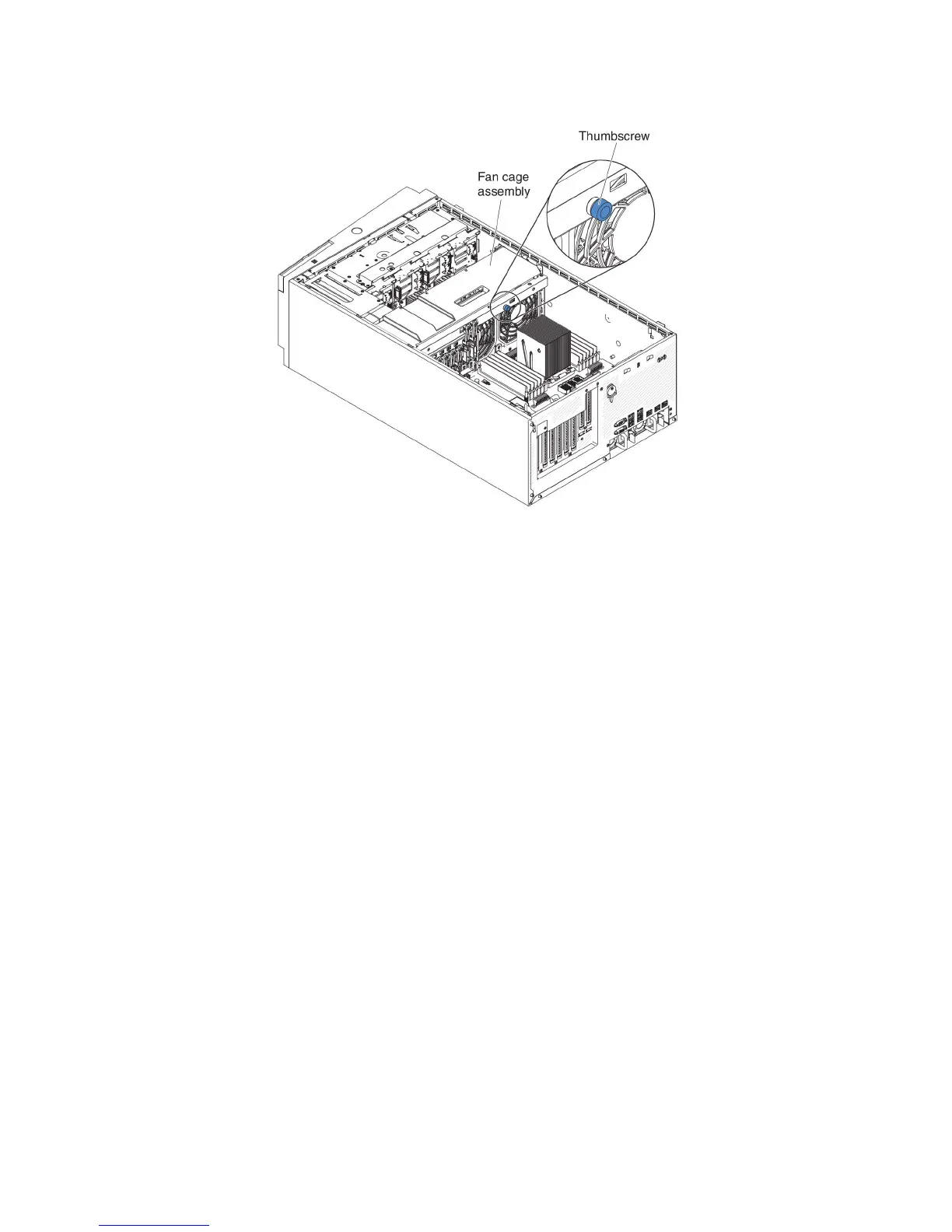5. Fasten the thumb screw on the fan cage release latch.
6. Connect the fan cage assembly power cable to the system board (see “Internal
cable routing and connectors” on page 40).
Replacing the air baffle
Note: When you install the second microprocessor, you must also install fan 2 and
the air baffle that come with the second microprocessor upgrade kit.
To replace the air baffle (two microprocessors installed), complete the following
steps:
1. Read the safety information that begins on page vii and “Installation guidelines”
on page 37.
2. Slide the air baffle down into the server until the positioning pins fit into the
locating holes; then, press down on the air baffle until the pinch tab clicks into
place.
112 IBM System x3500 M4 Type 7383: Installation and User’s Guide