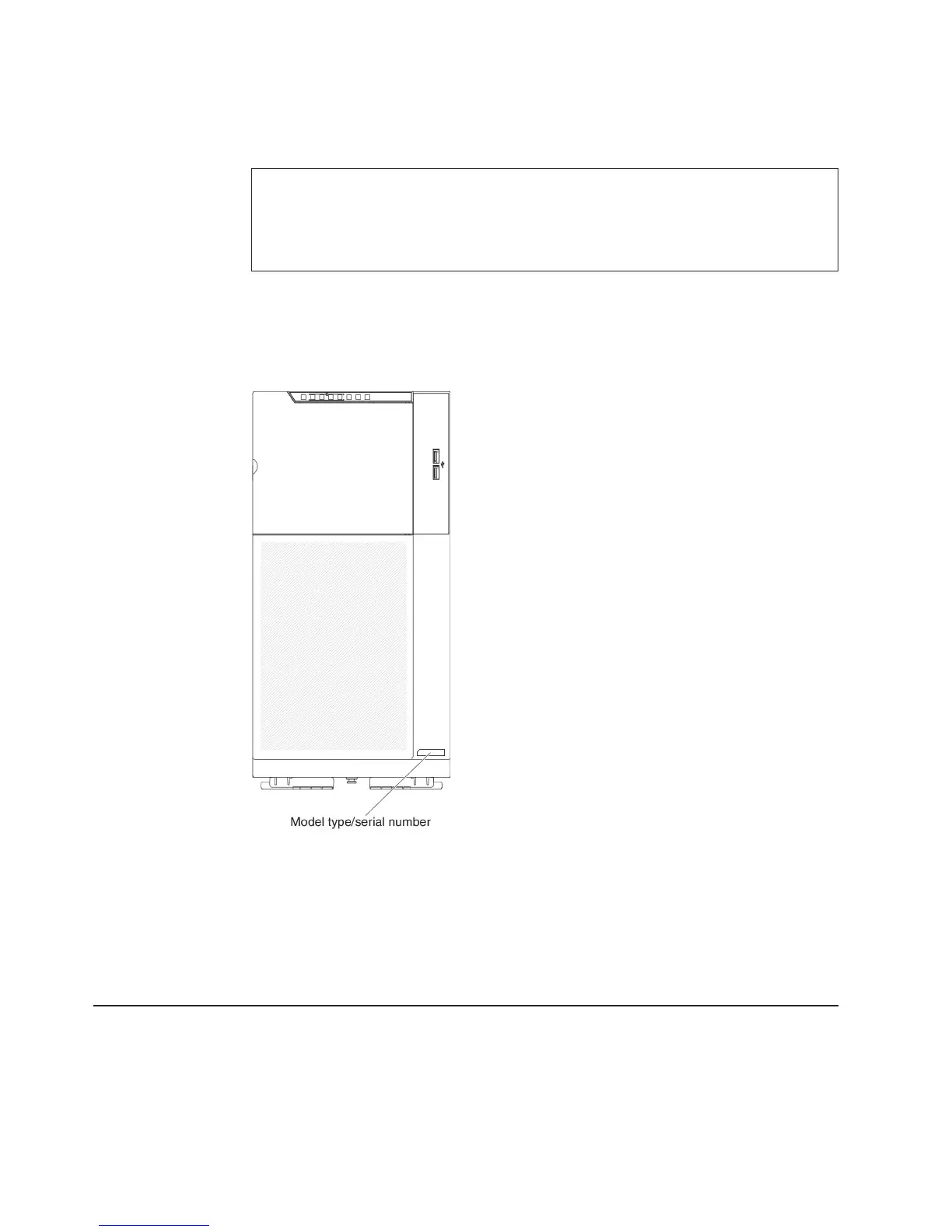Note: The illustrations in this document might differ slightly from your model.
Record information about the server in the following table.
Product name IBM System x3500 M4 server
Machine type 7383
Model number _____________________________________________
Serial number _____________________________________________
The model number and serial number are on the ID label on the front of the server,
as shown in the following illustration.
Note: The illustrations in this document might differ slightly from your hardware.
You can download an IBM ServerGuide Setup and Installation CD to help you
configure the hardware, install device drivers, and install the operating system.
For a list of supported optional devices for the server, see http://www.ibm.com/
servers/eserver/serverproven/compat/us/.
See the Rack Installation Instructions document on the IBM System x
Documentation CD for complete rack installation and removal instructions.
The IBM System x Documentation CD
The IBM System x Documentation CD contains documentation for the server in
Portable Document Format (PDF) and includes the IBM Documentation Browser to
help you find information quickly.
2 IBM System x3500 M4 Type 7383: Installation and User’s Guide