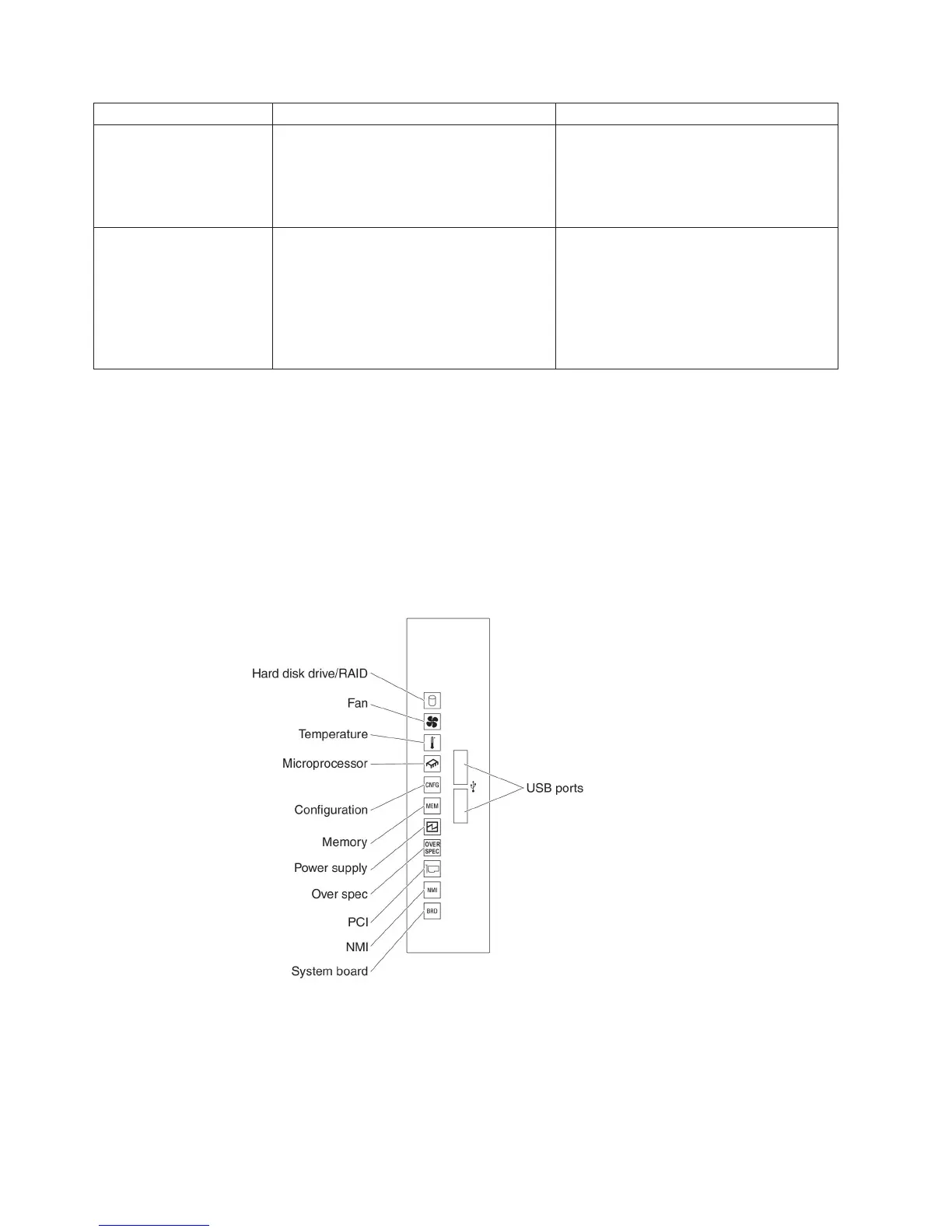LED Description Action
Check log (yellow) An error has occurred and cannot be
isolated without performing certain
procedures.
1. Check the IMM2 system event log and
the system-error log for information
about the error.
2. Save the log if necessary and clear the
log afterwards.
System-error (yellow) An error has occurred.
1. Check the light path diagnostics LEDs
and follow the instructions.
2. Check the IMM2 system event log and
the system-error log for information
about the error.
3. Save the log if necessary and clear the
log afterwards.
Light path diagnostics panel
The following illustration shows the front LEDs on the light path diagnostics panel.
The light path diagnostic panel can be seen from the front bezel.
Note: The light path diagnostics LEDs remain lit only while the server is connected
to power.
For more information about the LEDs on the light path diagnostics panel, see “Light
path diagnostics LEDs.”
The following illustration shows the LEDs on the light path diagnostics panel.
Light path diagnostics LEDs: The following table describes the LEDs on the light
path diagnostics panel and suggested actions to correct the detected problems.
16 IBM System x3500 M4 Type 7383: Installation and User’s Guide